Create a new list
A list is the result of a saved search. Therefore, to create a list, all you have to do is to execute a search and save the results.
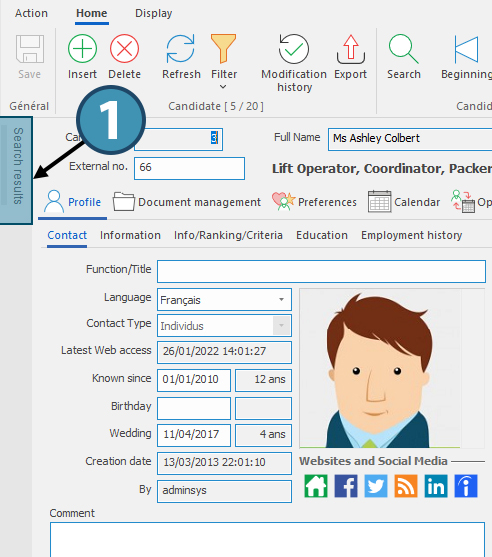
Your search results will be available from a tab on the left of the window. Click on the tab to view it (1) and use the pin if you want to keep it open (2).
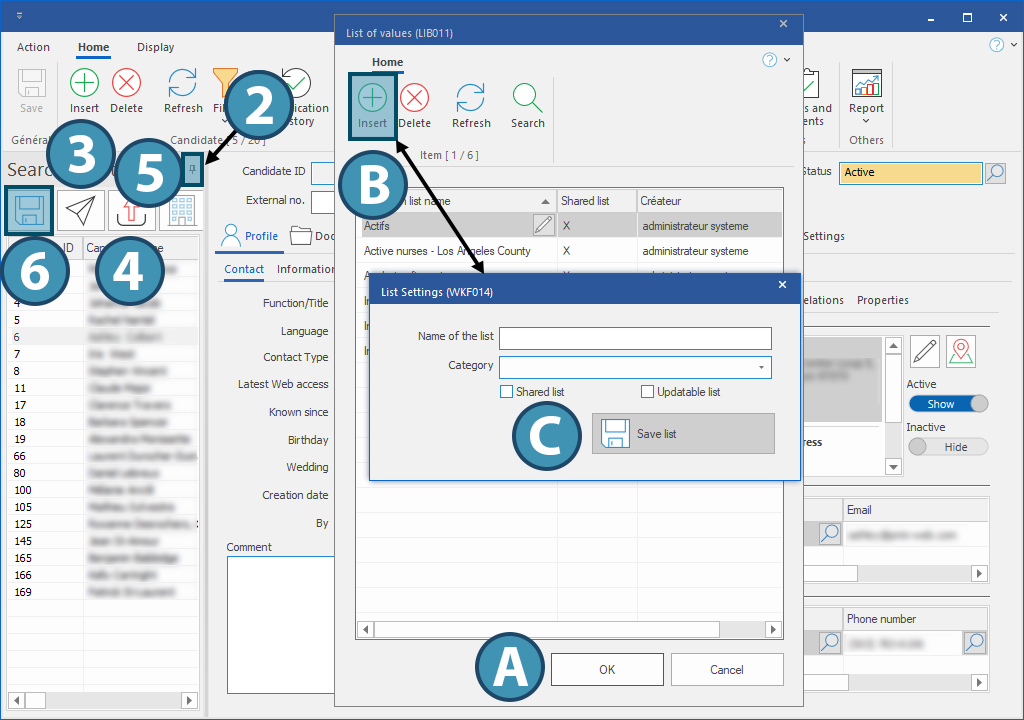
Group actions in the list can be performed immediately using the proper button:
-3: send a communication to displayed contacts
-4: export search results
-5: assign the displayed contacts to a specific division*
*Please note that this action is not available in all situations, and the button might be greyed out if the action is not possible.
Finally, use the "Save list" button (6) to save your search results as a list, choosing the proper category. You can then complete an existing list by clicking on it and the on "ok" (A), or create a new list clicking on "Insert" (B).
When you create a new list, name it and assign it to a category from the ones proposed depending on your software configuration. Next, decide whether or not this list will be shared with other users of the software and whether it can be updated. Finally, save the list (C)
An updatable list is a list that you can refresh as much as you wish to update the search results. If the option "updatable list", the list will always display the same results as when the search was first performed.
 Unlike the sharing option, it will not be possible to check the option "updatable list" afterward. It needs to be checked at the moment it is created.
Unlike the sharing option, it will not be possible to check the option "updatable list" afterward. It needs to be checked at the moment it is created.