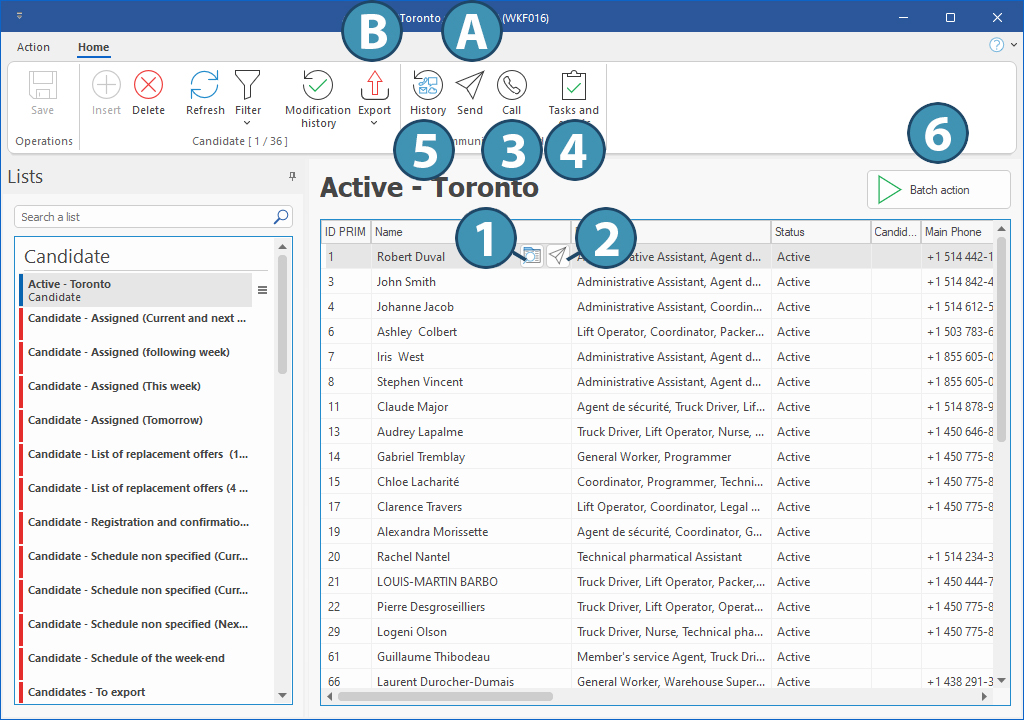Launch an action from a list
Within a list, two types of actions are possible:
-Individual actions: they only apply to the highlighted file in the list.
-Group actions: they concern all the files from list visible on the screen.
 It is possible to change the files displayed on the screen without editing the contents of the list using filters. Thus, you can perform a group action for a part of the current list without changing the actual content of the list.
It is possible to change the files displayed on the screen without editing the contents of the list using filters. Thus, you can perform a group action for a part of the current list without changing the actual content of the list.
Individual actions
Click on a line from the list to highlight the file.
Then you can:
1. Open the selected file.
2. Send a communication to contact in this file.
3. Launch a call with a contact from this file.
4. View events and tasks associated to this file.
5. View communication history for this file.
Group actions
In a list window, after you have organized the list to match your needs using filters, you can:
A. Send a communication to all contacts in the list.
B. Export the list.