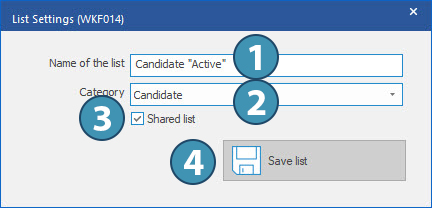Window for lists
In this window, you will find all the saved lists, sorted by category. The favorite lists are pinned at the top of the search pane (1)
 There are two types of lists:
There are two types of lists:
-Preconfigured lists: identified by a red banner, they are configured by PRIM Logix integrators.
-Saved lists: identified by a blue banner, they are created by a user of the software.
 Possible actions with preconfigured (red) lists are more limited. If you need help with any of these lists, please contact PRIM Logix support.
Possible actions with preconfigured (red) lists are more limited. If you need help with any of these lists, please contact PRIM Logix support.
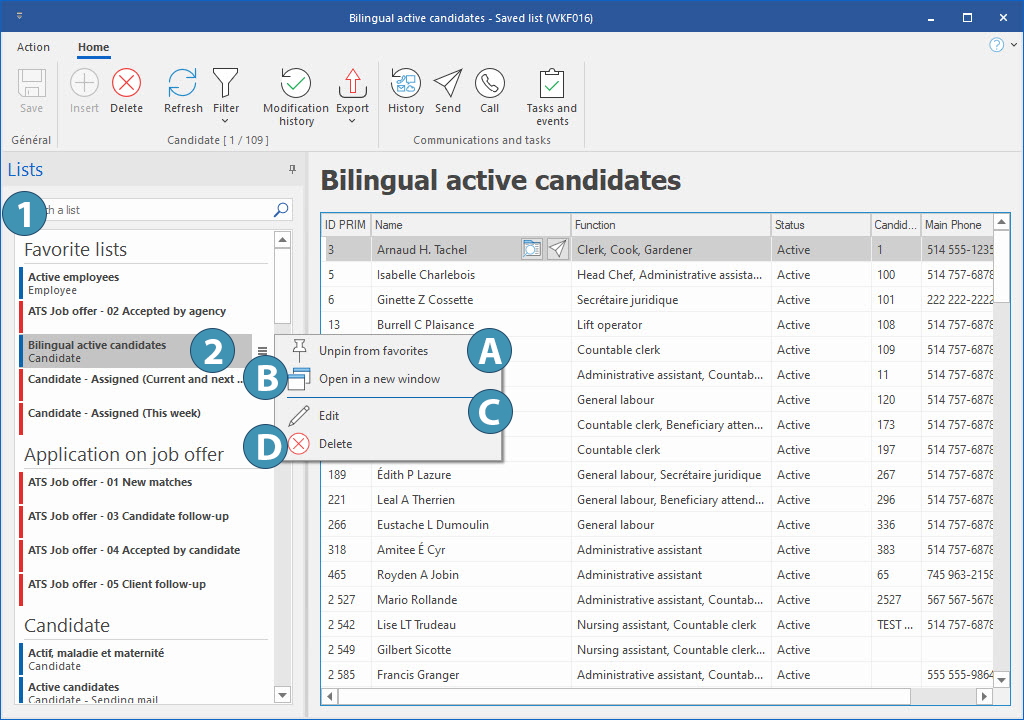
A contextual menu (2) allows you to perform several actions :
A. Pin or unpin the list of favorites
B. Open the list in a new window
C. Edit the list
D. Delete the list
 Caution! In the lists window, the "Delete" button on the Home ribbon is not used to delete the list but to delete the highlighted folder in the list.
Caution! In the lists window, the "Delete" button on the Home ribbon is not used to delete the list but to delete the highlighted folder in the list.
To delete a list, use the list's contextual menu to access possible actions, then click on "Delete".

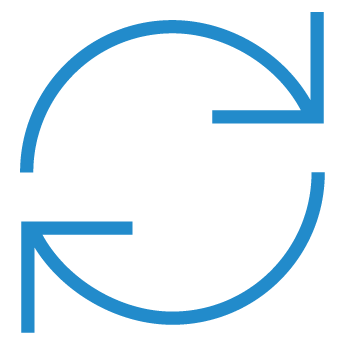 "Refresh" on the
"Refresh" on the