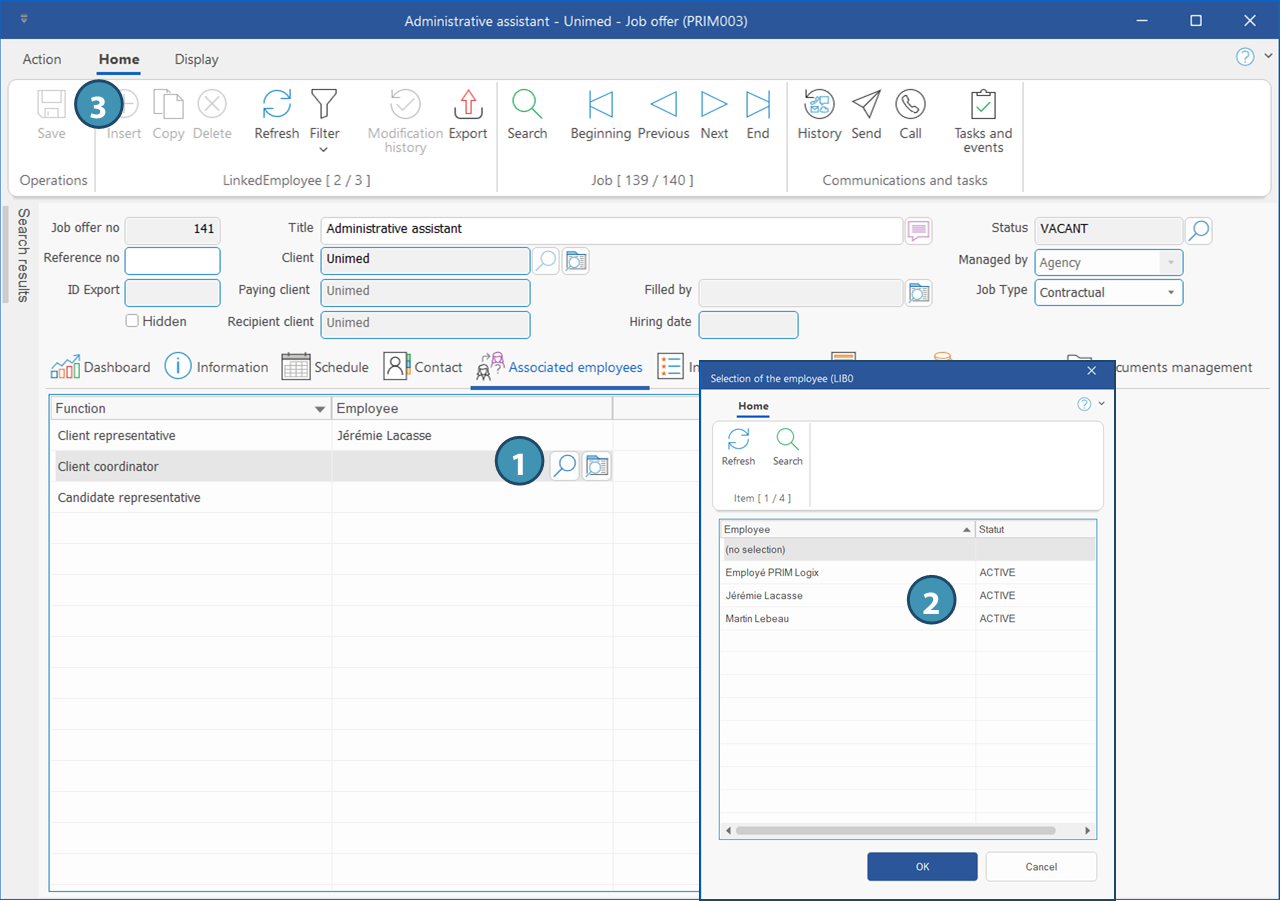Tab - Associated employees
This tab displays the employees associated with the job offer.
Depending on the status of the job offer, it may be impossible to associate an employee to a function, this step must be done during the creation of the job offer.
Depending on your configuration, the functions available for the job offer could be different..
1.Click on 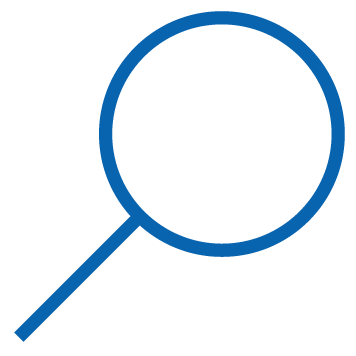 (List of values) to display the list of employees.
(List of values) to display the list of employees.
2.Select the employee and click OK. It will be possible to change the employee later on by clicking on 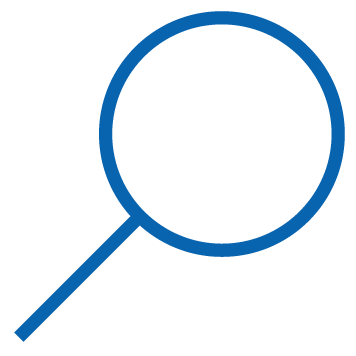 (List of values) again.
(List of values) again.
3.Click on 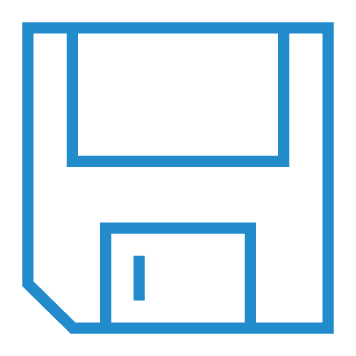 (Save).
(Save).