|
WARNING: This section is intended for advanced users and "Super users" of PRIM Logix.
The configuration items presented in this section may indeed have an impact on your operations.
If in doubt, consult your system administrator.
Please note that only users in the appropriate security groups can access the software configuration windows. |
Get the list of major clients
Returns the list of major clients. For a client to be present in this list, he must have a criteria choice (cchcod) where the property CMJ has been activated (see explanation below)
URL: api/GetMajorClients
Attributes to pass to actionParameters
None
Here is an example in PRIM that shows how to activate this property in criteria.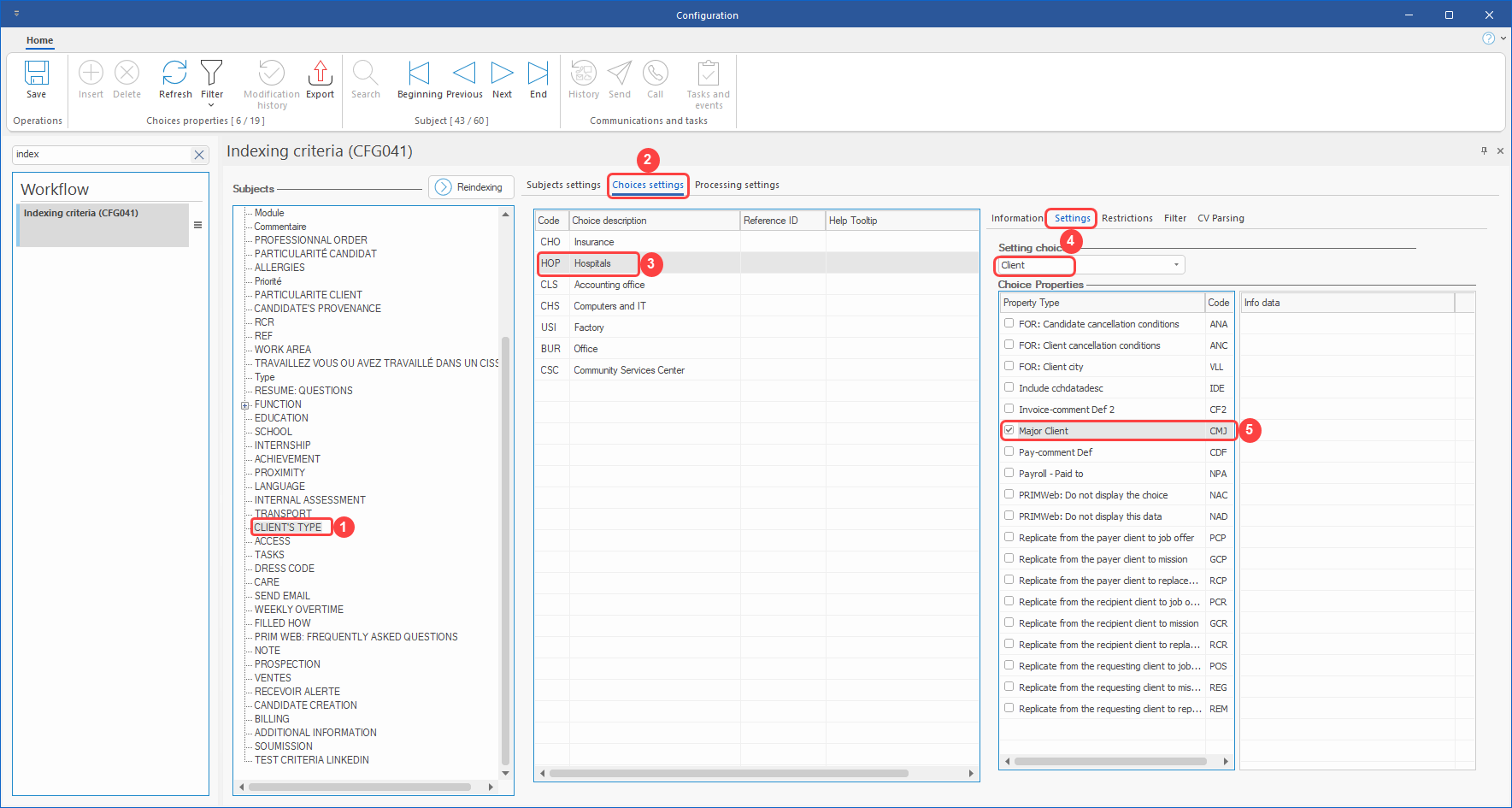
For more explanations about criteria, refer to the criteria page in the web services section of the online help.
Complete example of a request
{
"actionParameters": { }
}
Response returned by Web service
{
"status": "success",
"data": [
{
"rownumber": 1,
"ClientId": 3,
"ClientName": "Canal Villere"
},
{
"rownumber": 2,
"ClientId": 1388,
"ClientName": "Boréalis"
}
]
}
Here is what each field of the sections returned by the data parameter corresponds to data
rownumber
integer
Rank of the client in the JSON
Possible values: 1 or higher
ClientId
integer
Client ID (clicod)
Possible values: 1 or higher
ClientName
string
Client name
Note
Clients are sorted in ascending order of clicod
