Grouped replacements panes
The various panes showing the information and operations specific to a grouped replacement can be found in the "Display" ribbon of the grouped replacement window (PRIM005).
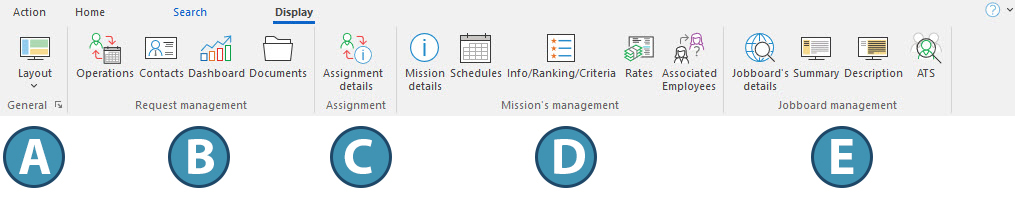
The "Display" ribbon is divided into 5 sections :
A.Layout: This section allows you to manage the panes layout. See the page about panes layout to learn more.
B.Request management: This section includes the panes related to the management of the grouped replacement itself.
C.Assignement details: This sections brings up the pane showing all the information about the assignation process, i.e. candidate, status, period and confirmation.
D.Mission's management: This section includes the panes related to a mission in the grouped replacement.
E.Jobboard management: This section allows you to activate the tracking of applications*. This allows the agency to publish the mission on job boards and follow up on the applications with the client.
 *Candidate or application tracking is linked to a mission: as such, a grouped replacement could include a mission using this feature, and another that doesn't.
*Candidate or application tracking is linked to a mission: as such, a grouped replacement could include a mission using this feature, and another that doesn't.