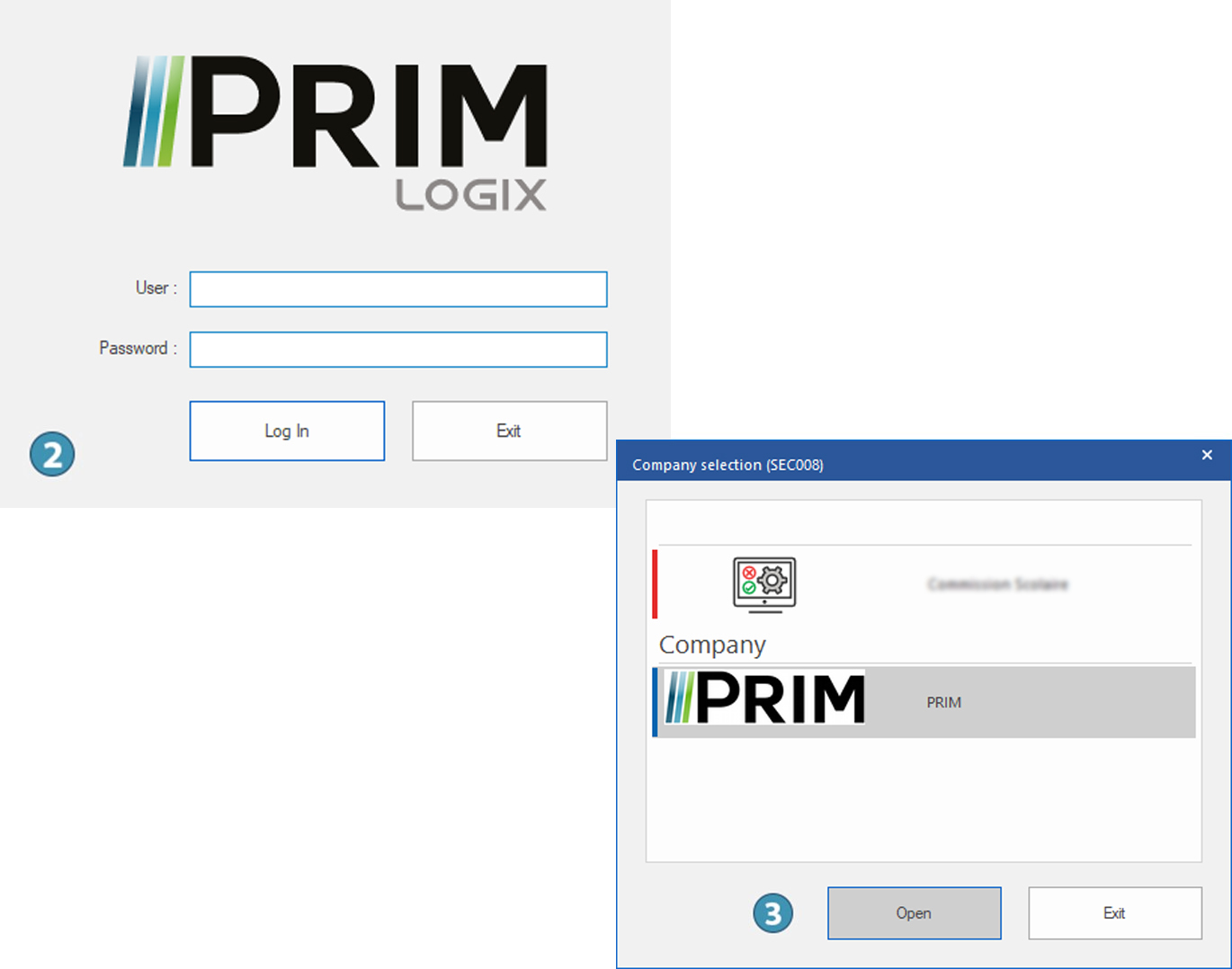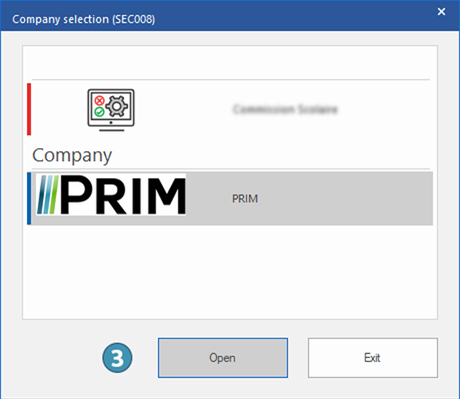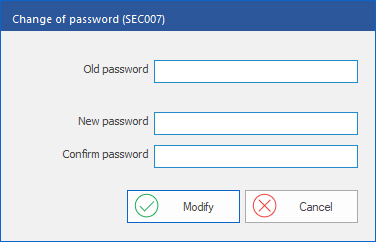Session Menu
This menu offers options for some features in PRIM Logix.
From the PRIM main window, click on the "Session" menu.
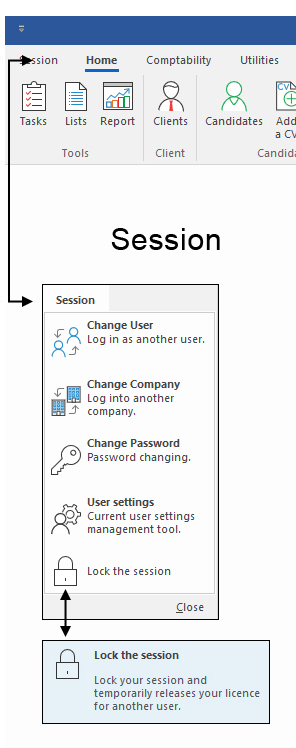
Option - User settings
This option allows addition or modification of the signatures automatically added in an email. For the details of the procedure, see corresponding page.
 Change user
Change user
 Change company
Change company
 Change password
Change password
 .
. .
.