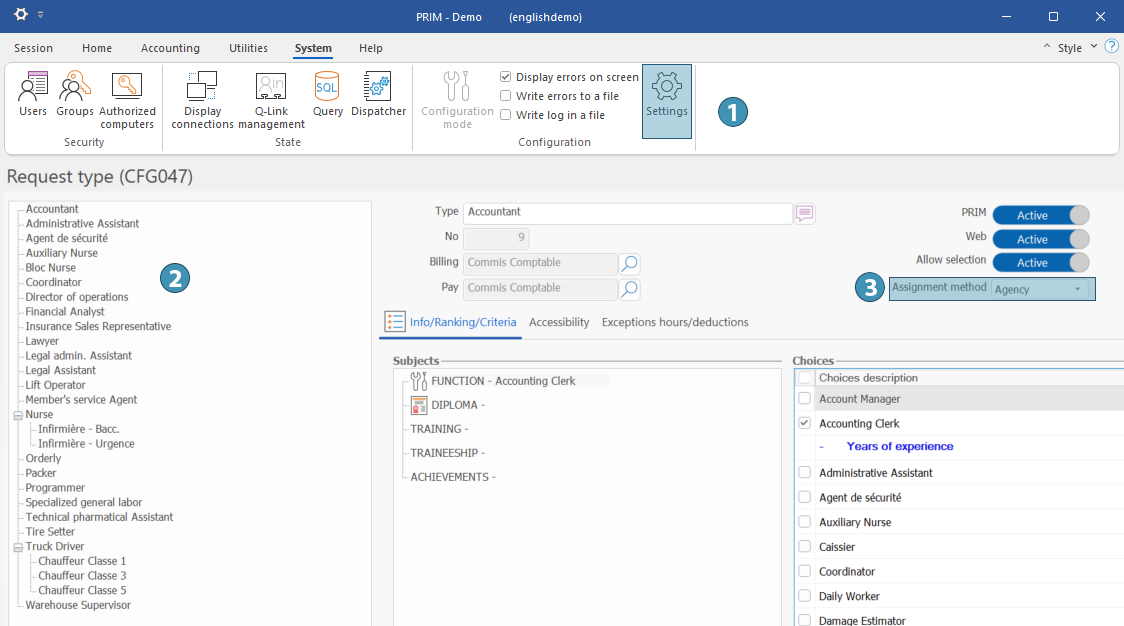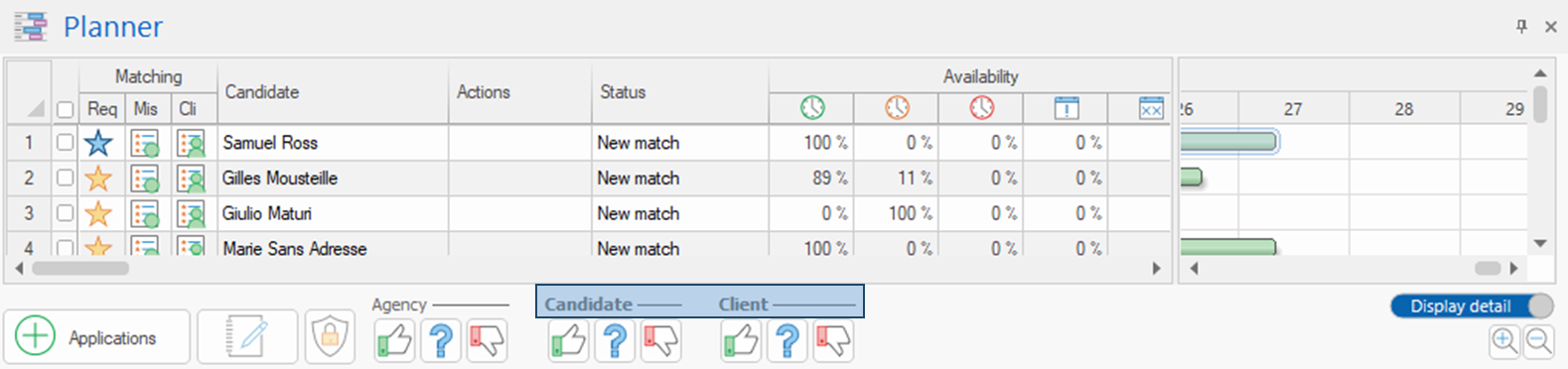|
WARNING: This section is intended for advanced users and "Super users" of PRIM Logix.
The configuration items presented in this section may indeed have an impact on your operations.
If in doubt, consult your system administrator.
Please note that only users in the appropriate security groups can access the software configuration windows.
|
Assignment methods management
There is 3 methods for assigning a candidate to a request:
-Assignment by agency
-Assignment by the candidate
-Joint assignment by candidate and client (or self-matching)
The assignment method defines, for each type of request, how the candidate will be assigned to it.
•Agency: the agency is responsible for assignment of the candidate to the request.
•Candidate: It is the action of the interested candidate that triggers his or her assignment to the request.
•Automatic pairing : Candidate and client actions together (both required) will trigger the candidate's assignment to the request.
Each of these actions is done by clicking on the "Interest" button for each party (Green thumbs up) in the planner or on the Web portal.
|
.
 The statuses presented below are the ones used in PRIM Logix's basic configuration. Depending on the customized configurations made for your agency, they may not reflect exactly the statuses used for your operations. The statuses presented below are the ones used in PRIM Logix's basic configuration. Depending on the customized configurations made for your agency, they may not reflect exactly the statuses used for your operations.
Assignment method
|
Interest from
Agency
|
Interest
from
Candidate
|
Interest from Client
|
Application status
|
Agency
Candidate
Automatic pairing
|
|
|
|
New match
|
Agency
Candidate
Automatic pairing
|
|
|

|
Client interested
|
Agency
Automatic pairing
|
|

|
|
Candidate interested
|
Automatic pairing
|

|

|
|
Waiting for client confirmation
|
Automatic pairing
|

|
|

|
Waiting for candidate confirmation
|
Agency
Candidate
Automatic pairing
|

|

ou

ou
(aucun)
|

ou

ou
(aucun)
|
Agency declined
|
Agency
Candidate
|
|

|

ou

ou
(aucun)
|
Candidate declined
|
Agency
Candidate
|
|

ou
(aucun)
|

|
Client declined
|
Agency
|
|

ou
(aucun)
|
 
ou
(aucun)
|
Assigned
|
Candidate
|

ou
(aucun)
|
|

ou
(aucun)
|
Assigned
|
Automatic pairing
|

ou
(aucun)
|

|

|
Assigned
|
|
The assignment method is a setting linked to the request type. Thus, it is set up in the configuration window, in "Request type (CFG047)" pane which can be accessed clicking on the Settings button (1) in System ribbon.
In the tree structure for request types, select the desired type (2) and use the drop down menu (3) to select an assignment method.
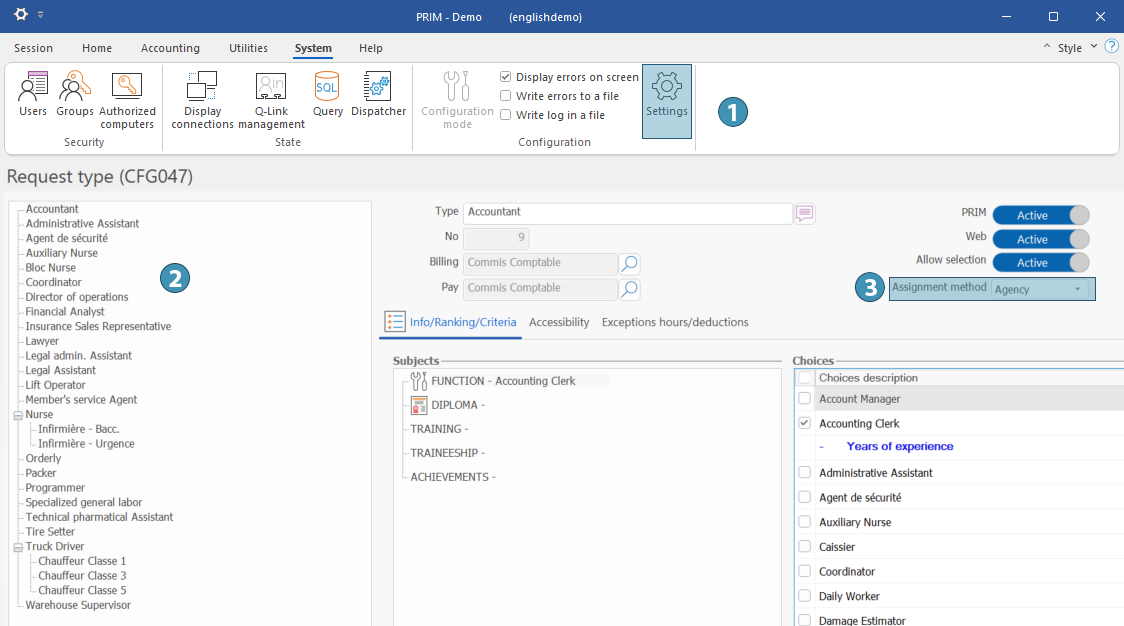
|
In the planner, you can easily recognize at a glance which assignment method is used for a request type. Just look at the section with the interest buttons (thumbs up or down). Each party that takes part in the assignment stands out from others as the label is in bold. For example, if automatic pairing is used, both the labels for Candidate and Client, as shown below.
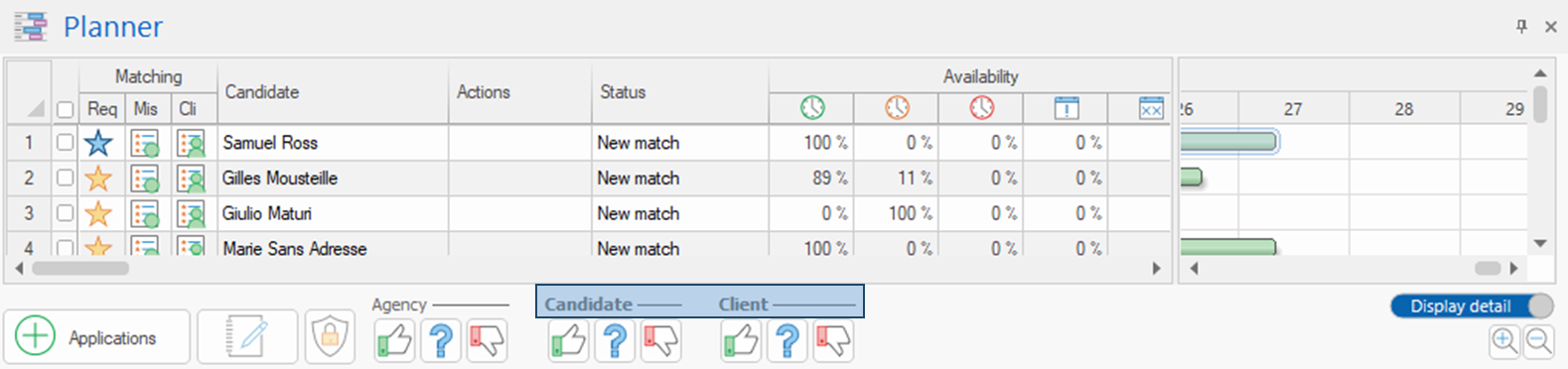
|