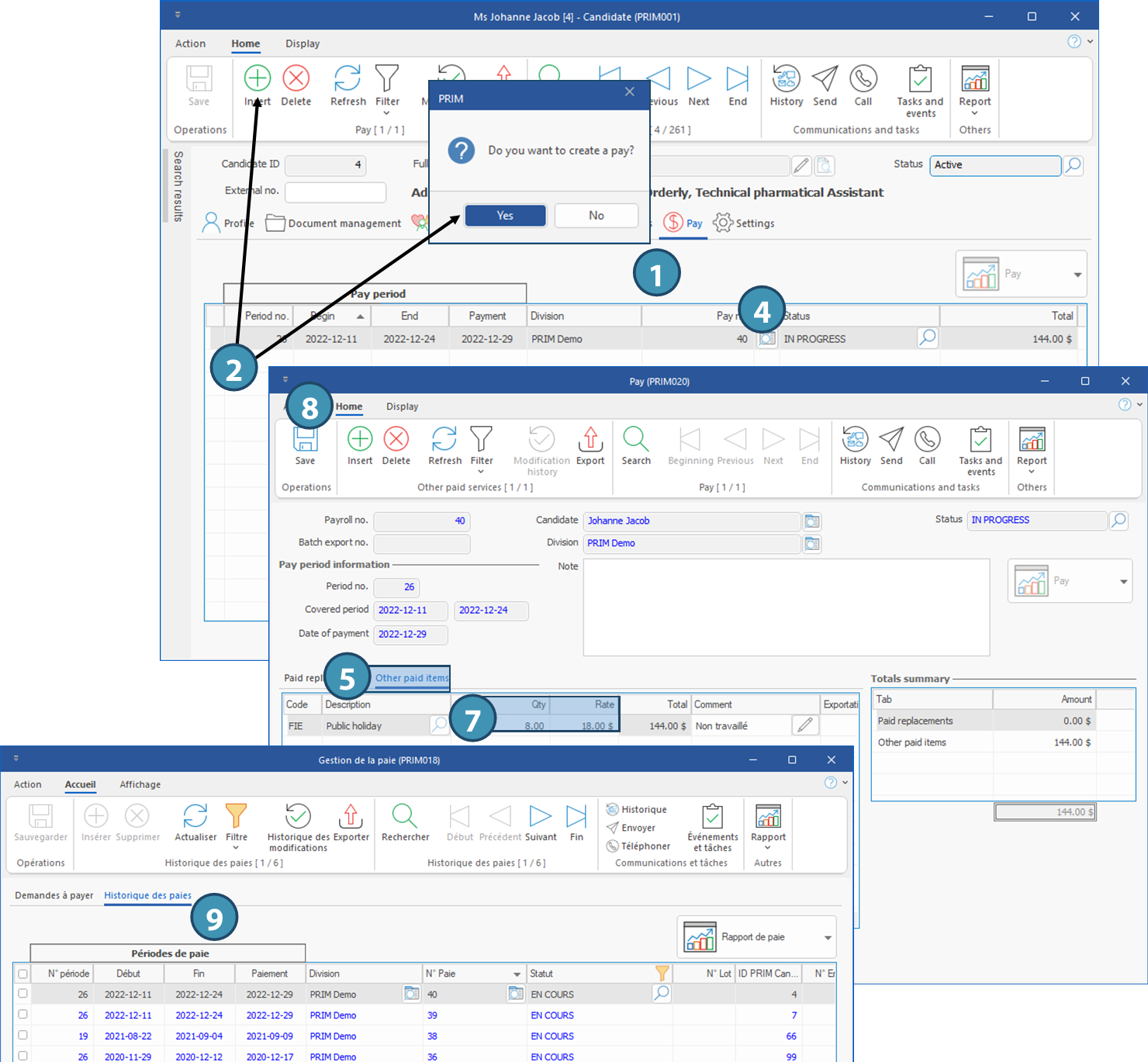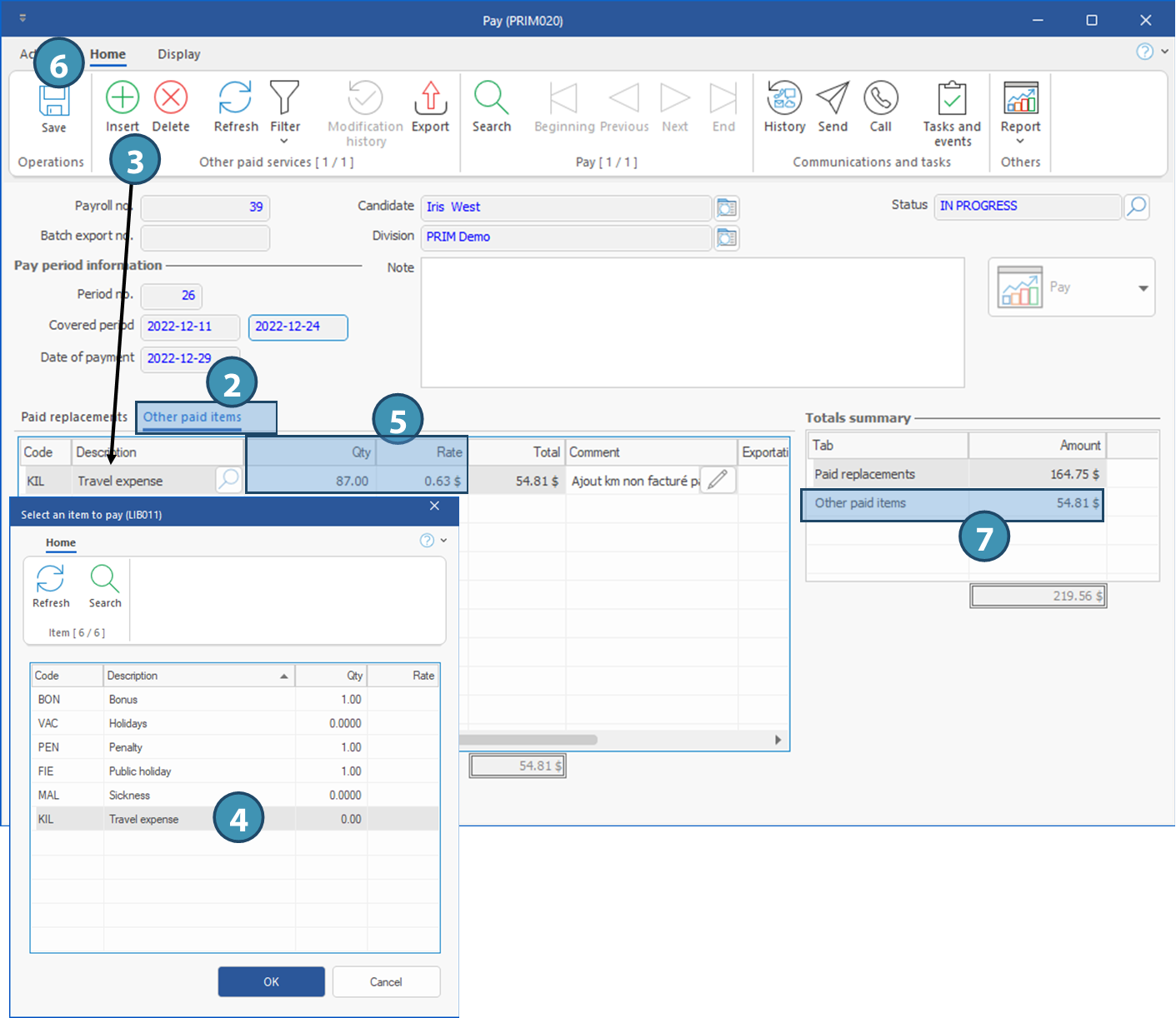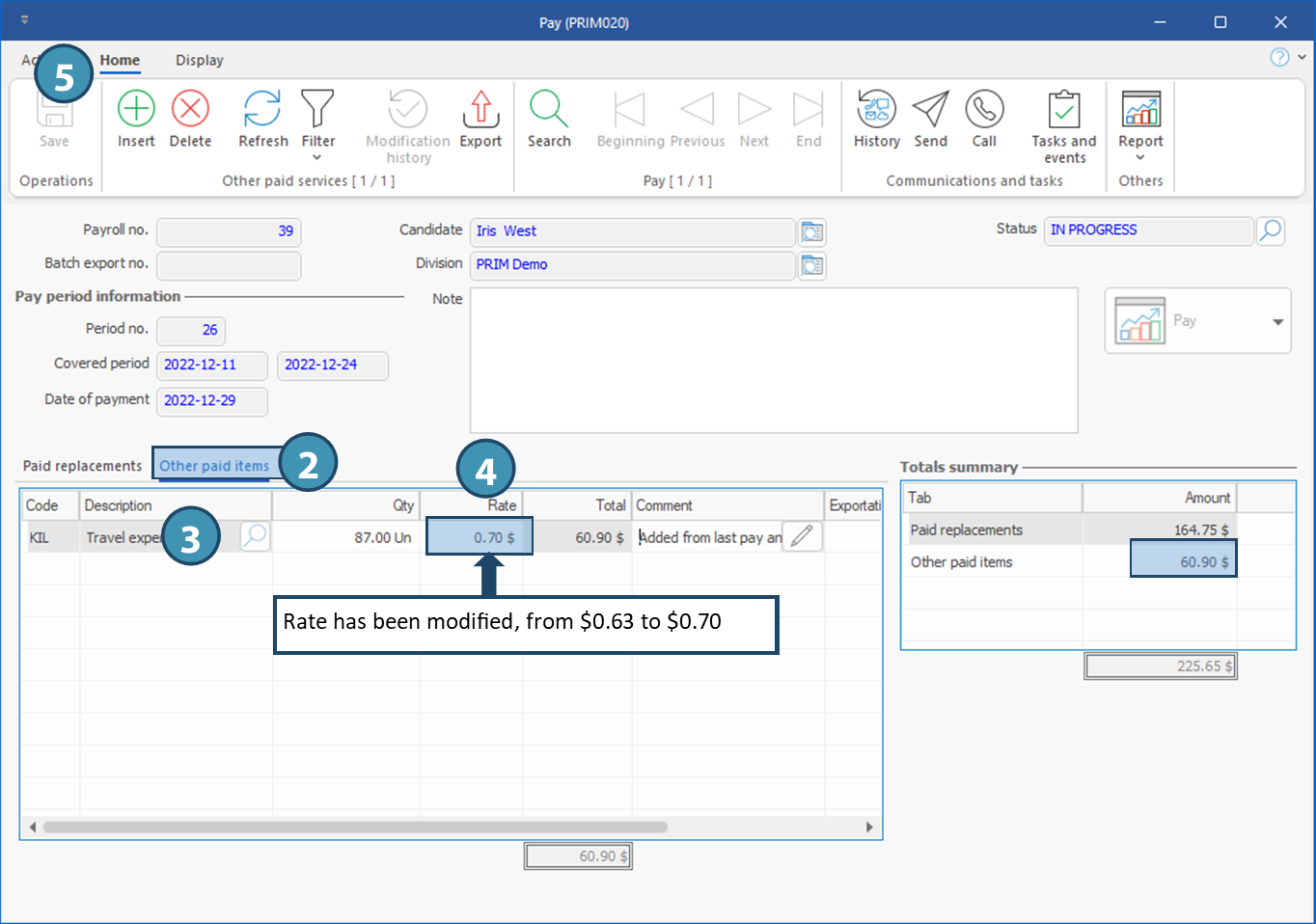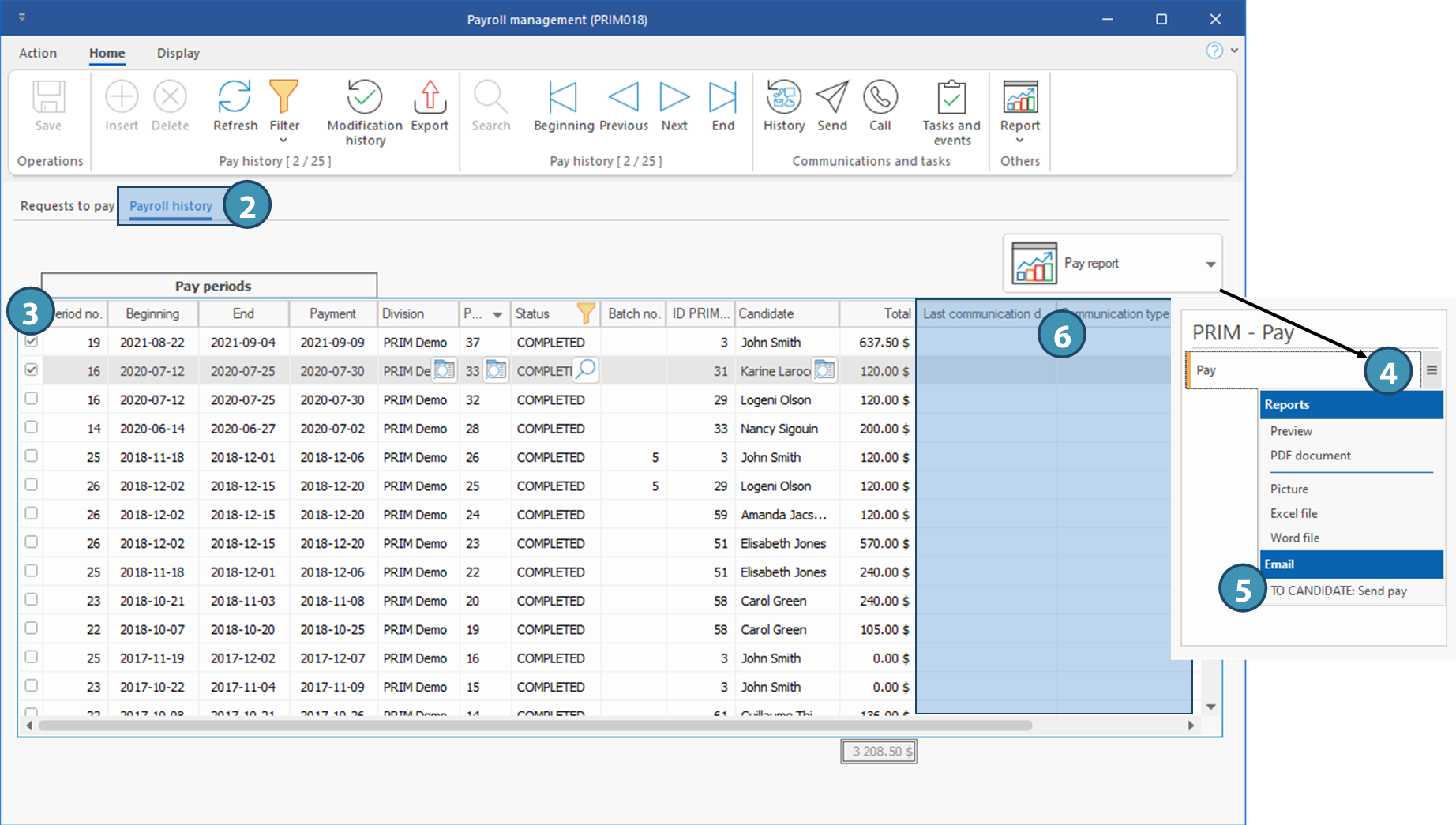Create and manage the pay
In this section, you will have the procedures and the information regarding the management of the payroll.
 PRIM does not manage the entire payroll, however it prepares the raw data for export to your payroll management software, which is responsible for calculating source deductions.
PRIM does not manage the entire payroll, however it prepares the raw data for export to your payroll management software, which is responsible for calculating source deductions.
 Make sure that all payroll confirmation steps have been completed so that requests are available for selection under the "Applications to Pay" tab.
Make sure that all payroll confirmation steps have been completed so that requests are available for selection under the "Applications to Pay" tab.
 If your company's divisions configuration allows it, you can produce several payroll runs for an applicant in the same period. ("Division" window - "Settings" Tab / Sub-tab "General")
If your company's divisions configuration allows it, you can produce several payroll runs for an applicant in the same period. ("Division" window - "Settings" Tab / Sub-tab "General")
 The addition of more than one pay in a period is possible from the payroll management window or from the candidate's file.
The addition of more than one pay in a period is possible from the payroll management window or from the candidate's file.
 Create a pay - "Payroll management" window
Create a pay - "Payroll management" window
 Create a pay - "Candidate" window
Create a pay - "Candidate" window
 Add items in a pay
Add items in a pay
 Make a modification on a pay
Make a modification on a pay
 Print, view or send a pay by email
Print, view or send a pay by email
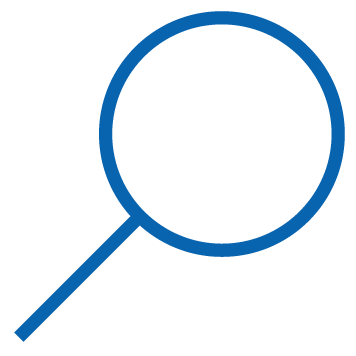
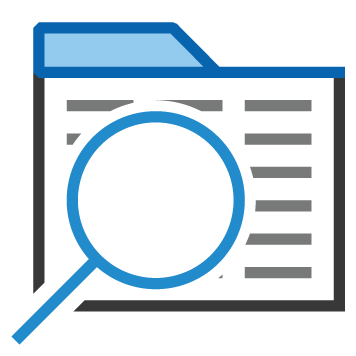
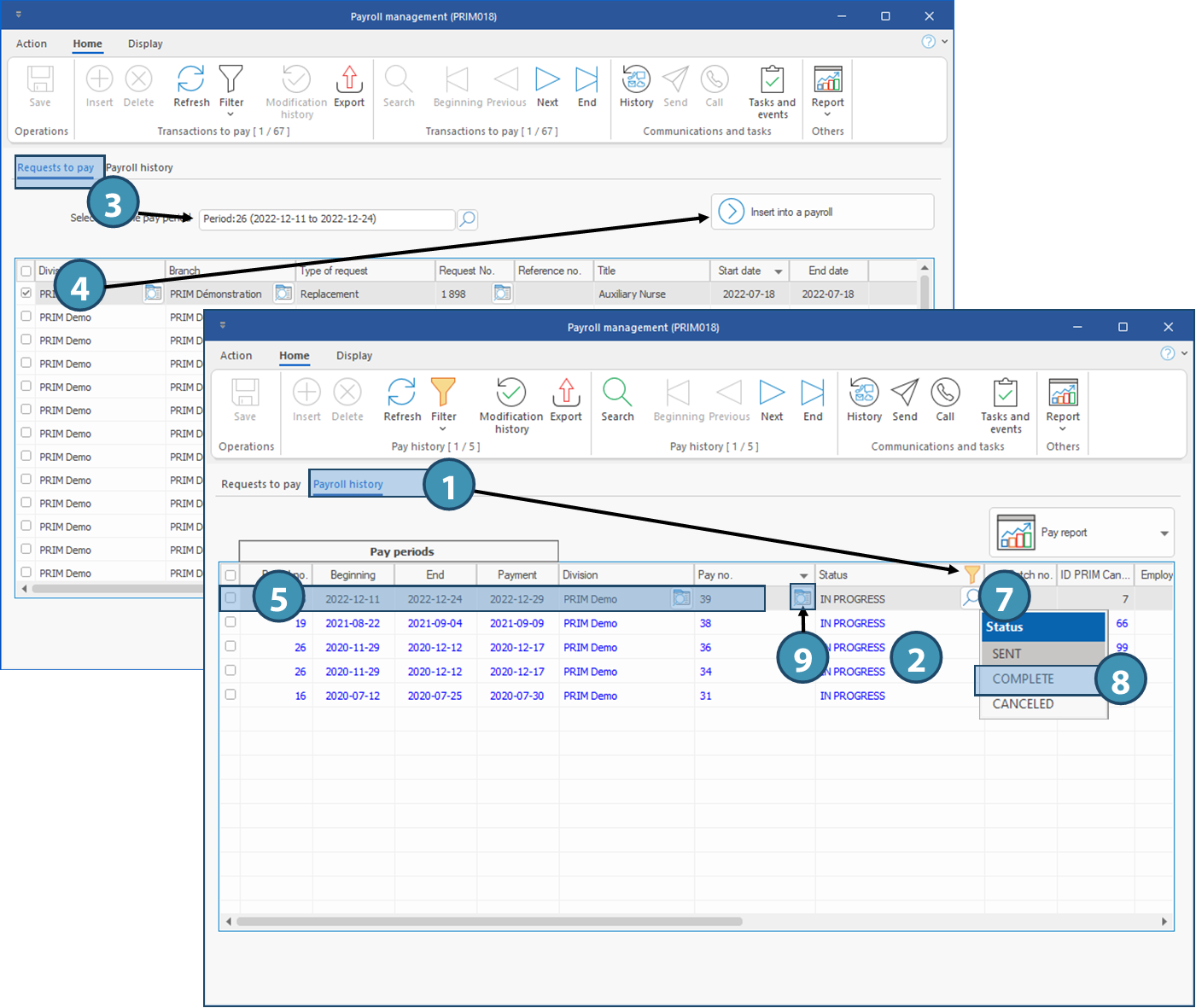
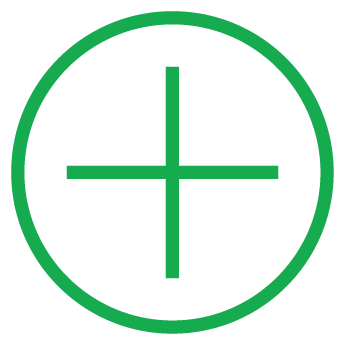
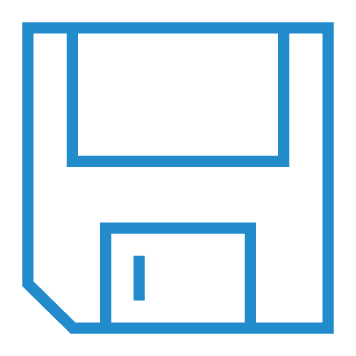 (Sauvegarder).
(Sauvegarder).