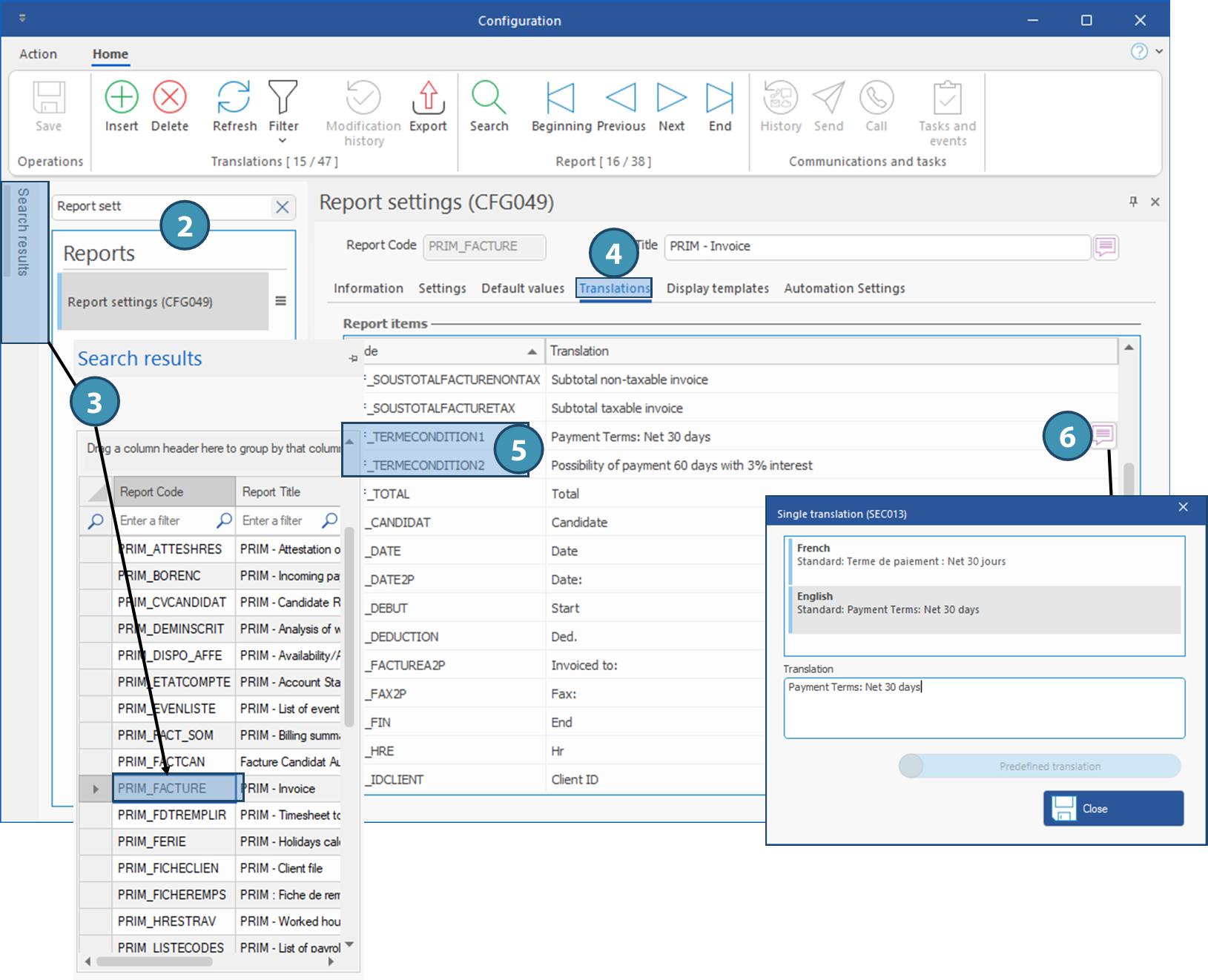Add terms of payment on an invoice
PRIM gives you the possiblity of adding payment terms and conditions that will appear on all the invoices.
 Depending on the security group assigned to you, you may not have access to this section.
Depending on the security group assigned to you, you may not have access to this section.
1.From the System ribbon, click on 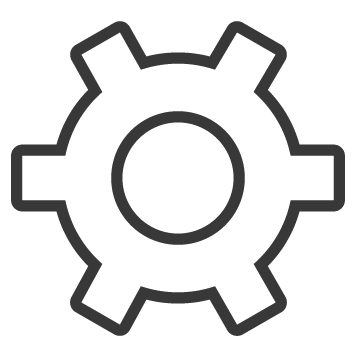 (Settings) of the Configuration section to launch the configuration window.
(Settings) of the Configuration section to launch the configuration window.
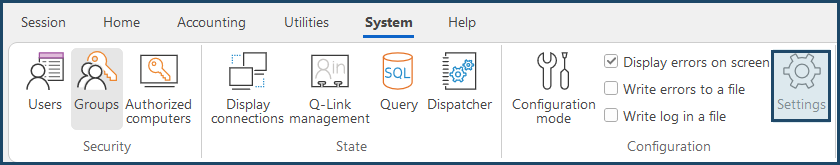
2.Search an open Report settings (CFG049) .
3.Click on the Search results pane to the left of the window, and from the displayed list, select the report "PRIM_FACTURE".
4.Click on the tab Translation.
5.In both codes "TF_TERMECONDITION1" and "TF_TERMECONDITION2", you have the possibility to enter a different note for each field.
6.Select a field, click on the translation bubble and enter the text that should appear on the invoices.
7.Repeat the operation for the 2nd field.
 These two notes will be displayed at bottom left on each of your invoices.
These two notes will be displayed at bottom left on each of your invoices.