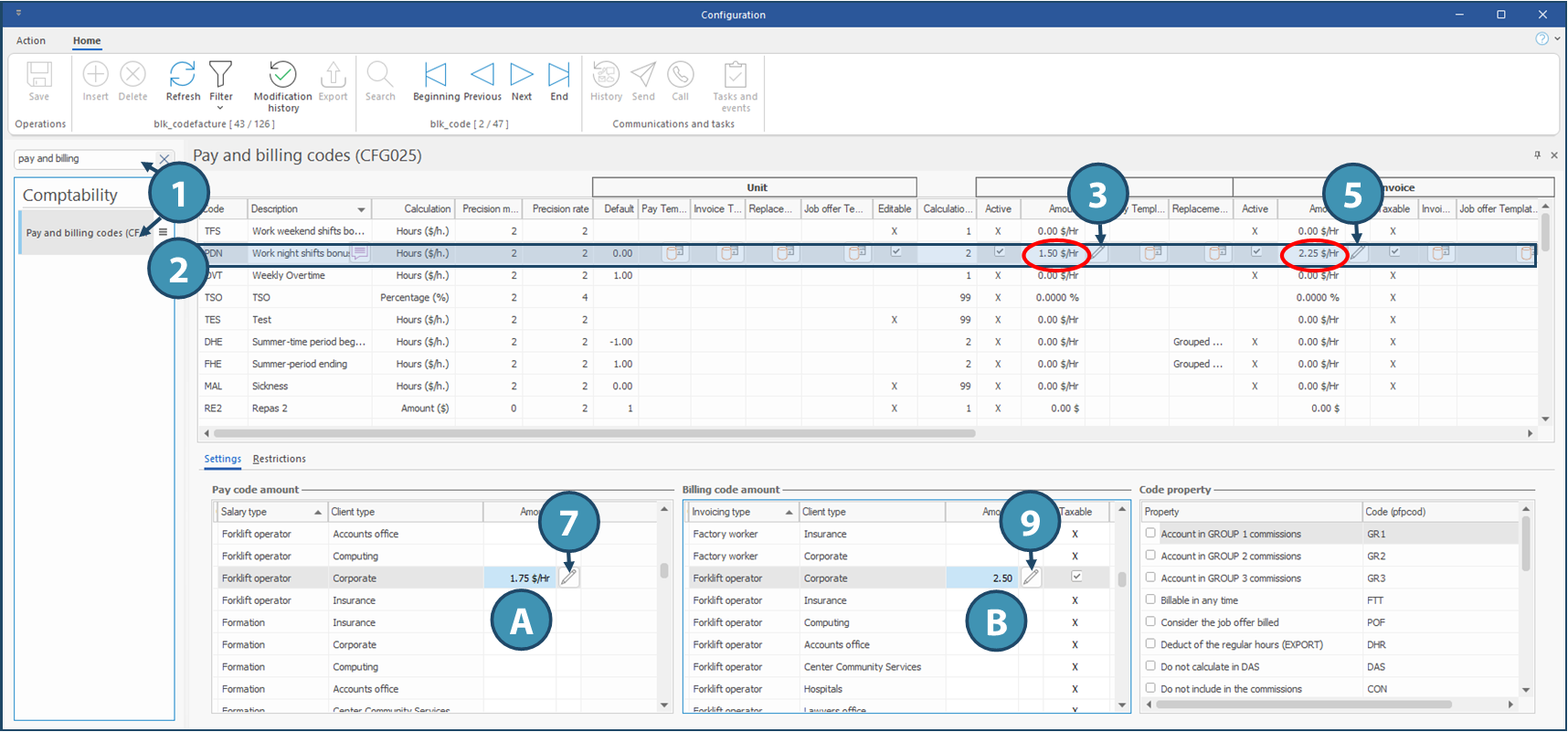Pay and billing codes
From System ribbon, click on Settings in Configuration section to launch the configuration window.
In the example below, we will edit the hourly rate for the night shift bonus, for pay and invoicing. This amount will be added automatically when this code is added to a request.
 The procedure is similar for all codes available in this section.
The procedure is similar for all codes available in this section.
1.Search for "Pay and billing codes" and click to launch the pane/window.
2.In the main section, select the code you wish to customize.
3.In the Pay section, click on 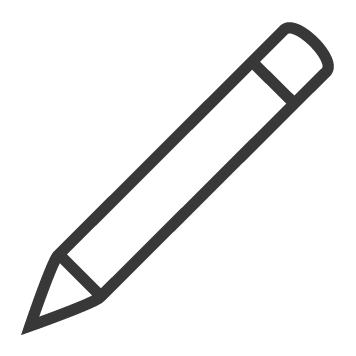 (Edit) to the right of the Amount column to launch the Price history window.
(Edit) to the right of the Amount column to launch the Price history window.
4.Enter a new amount and click on 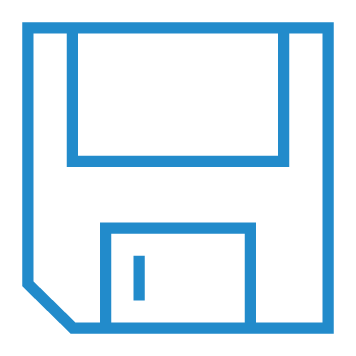 (Save) to confirm the modification.
(Save) to confirm the modification.
5.In the Invoice section, click on 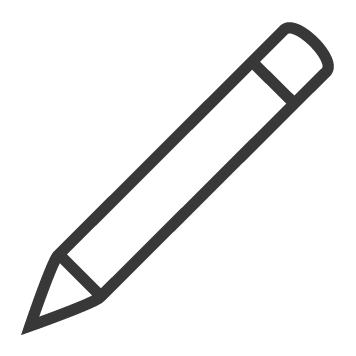 (Edit) to the right of the Amount column to launch the Price history window.
(Edit) to the right of the Amount column to launch the Price history window.
6.Enter a new amount and click on 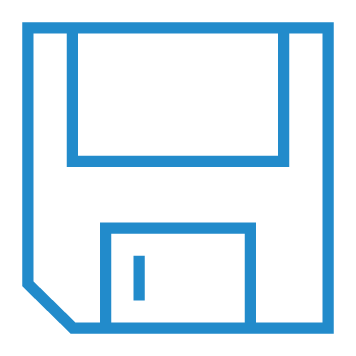 (Save) to confirm the modification.
(Save) to confirm the modification.
It is also possible to apply customizations in both sections related to pay and billing.
7.In the Pay code amount section, click on 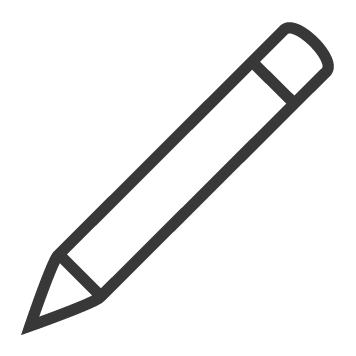 (Edit) to the right of the Amount column to launch the Price history window.
(Edit) to the right of the Amount column to launch the Price history window.
8.Enter a new amount and click on 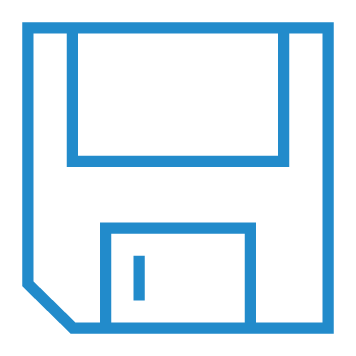 (Save) to confirm the modification..
(Save) to confirm the modification..
9.In the Billing code amount section, click on 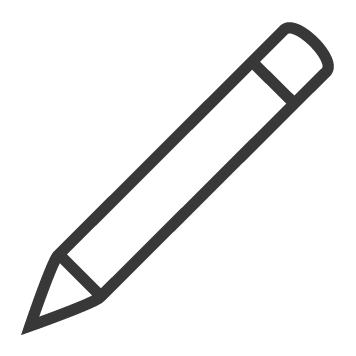 (Edit) to the right of the Amount column to launch the Price history window.
(Edit) to the right of the Amount column to launch the Price history window.
10. Enter a new amount and click on 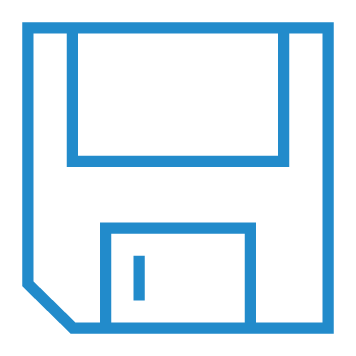 (Save) to confirm the modification.
(Save) to confirm the modification.
Examples :
A. Pay code amount
This is where you can set up a customized salary type for a specific client type.
The amount entered in the Amount column of this section means that the amount will be applied to the pay. In the example below, the bonus will be applied for a forklift operator working at a "Corporate" client type.
B. Billing code amount
This is where you can set up a customized billing type for a specific client type. The amount entered in in the Amount column of this section means that the amount will be applied to the invoice. In the example below, the additional fees will be applied for a forklift operator working at a "Corporate" client type.