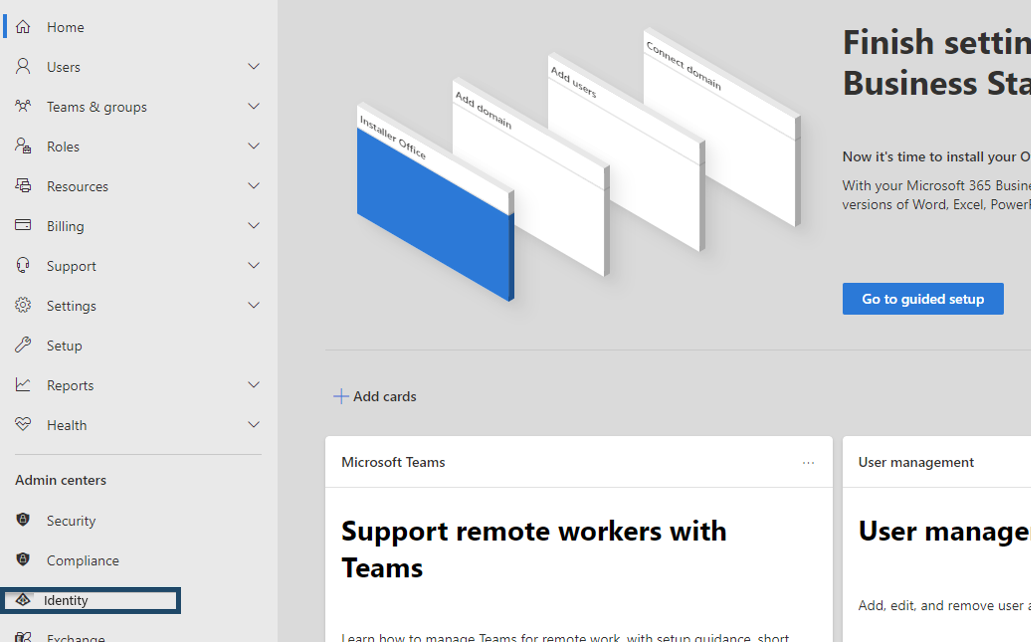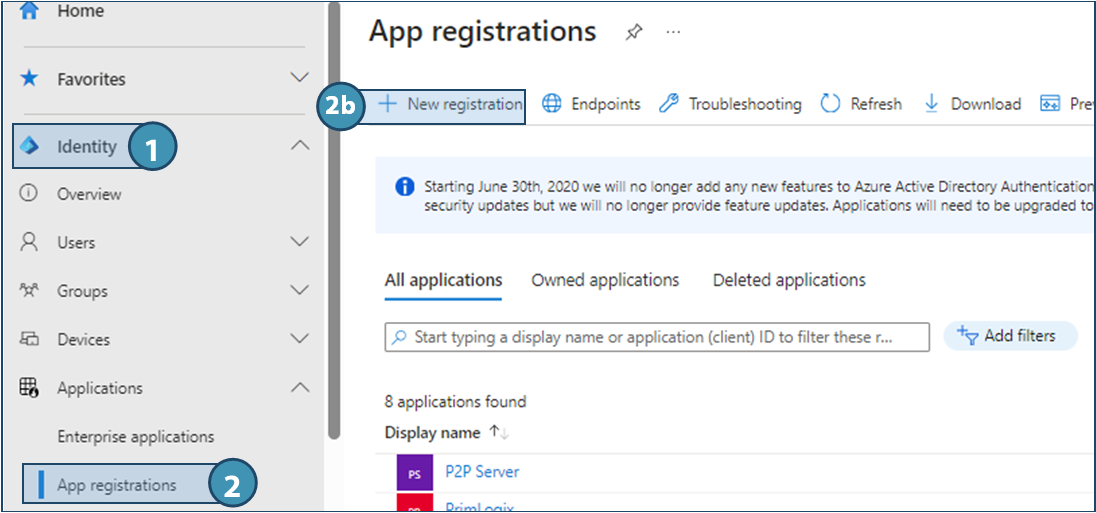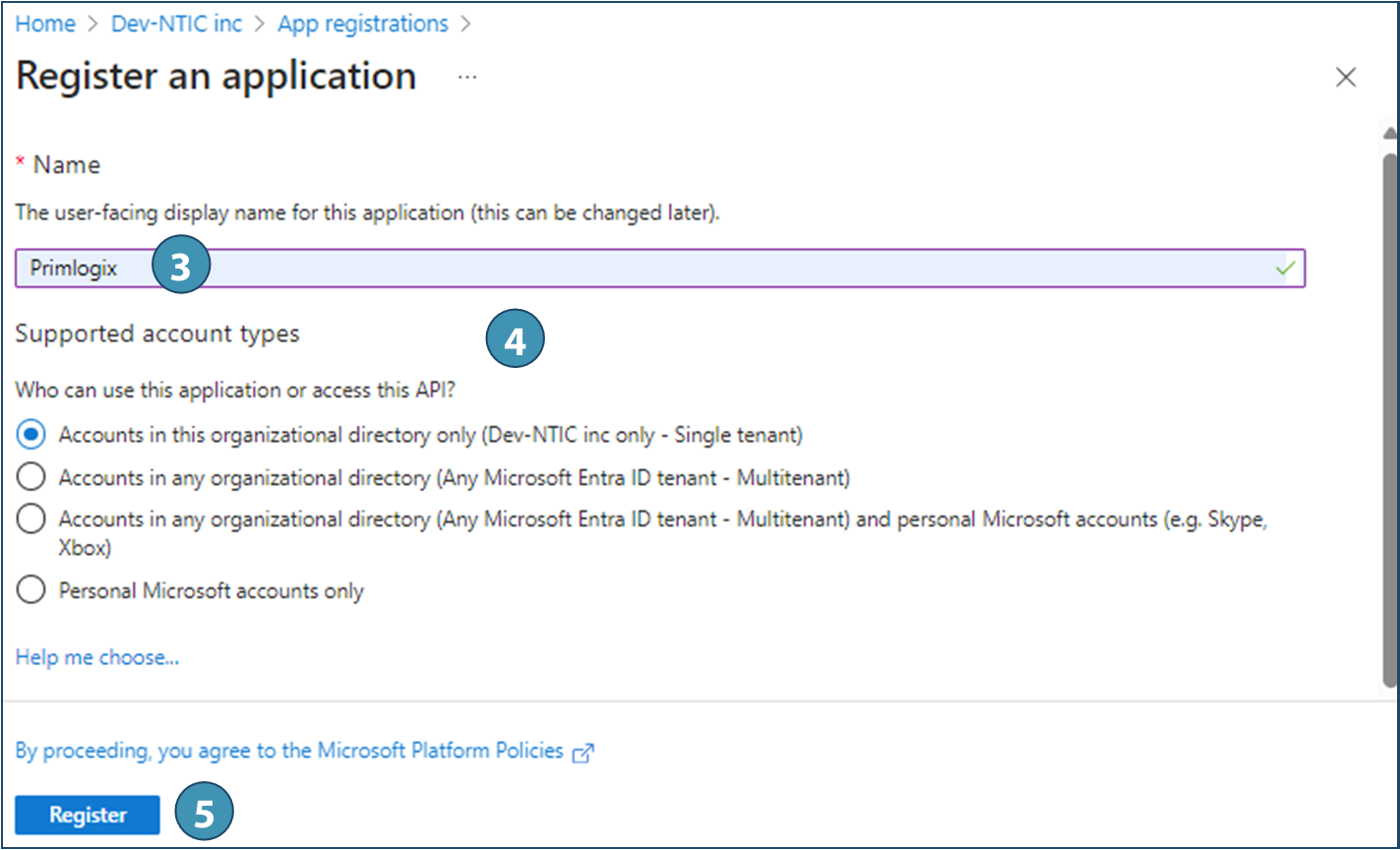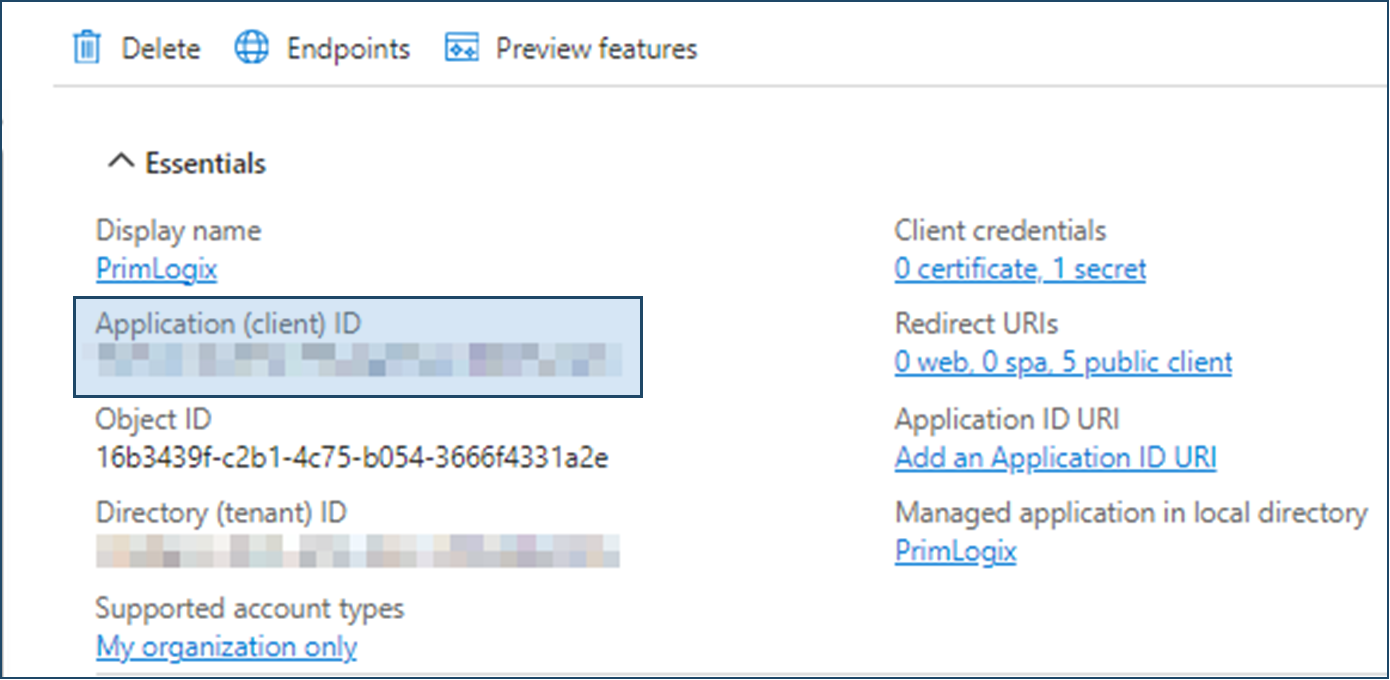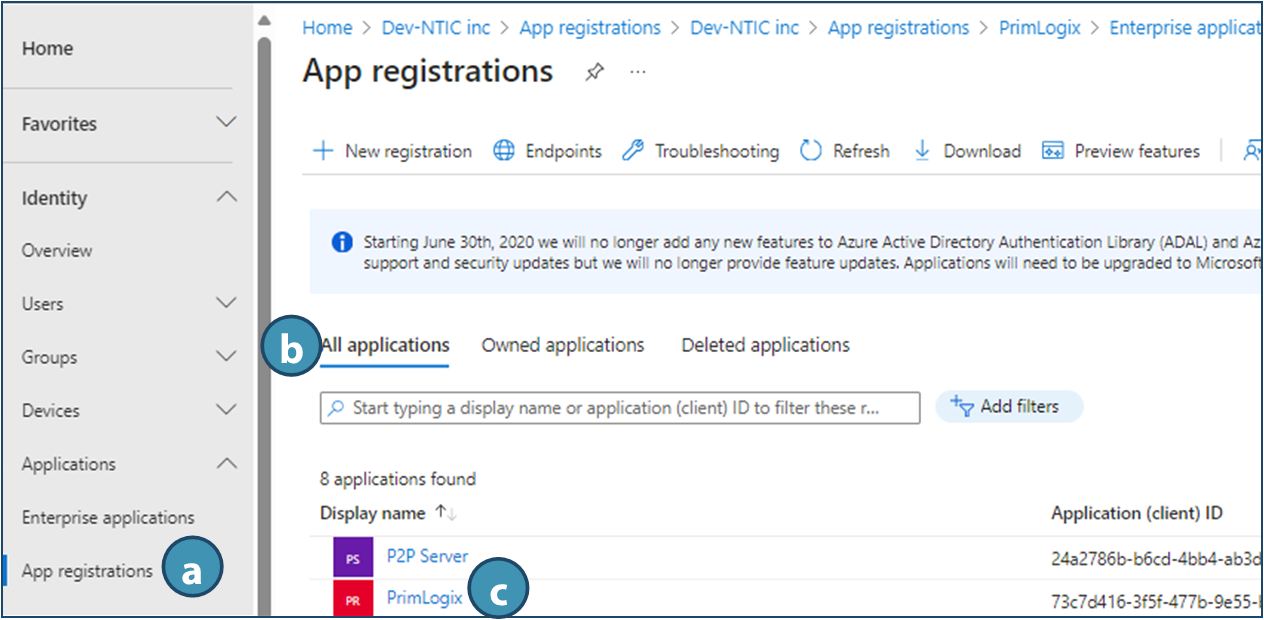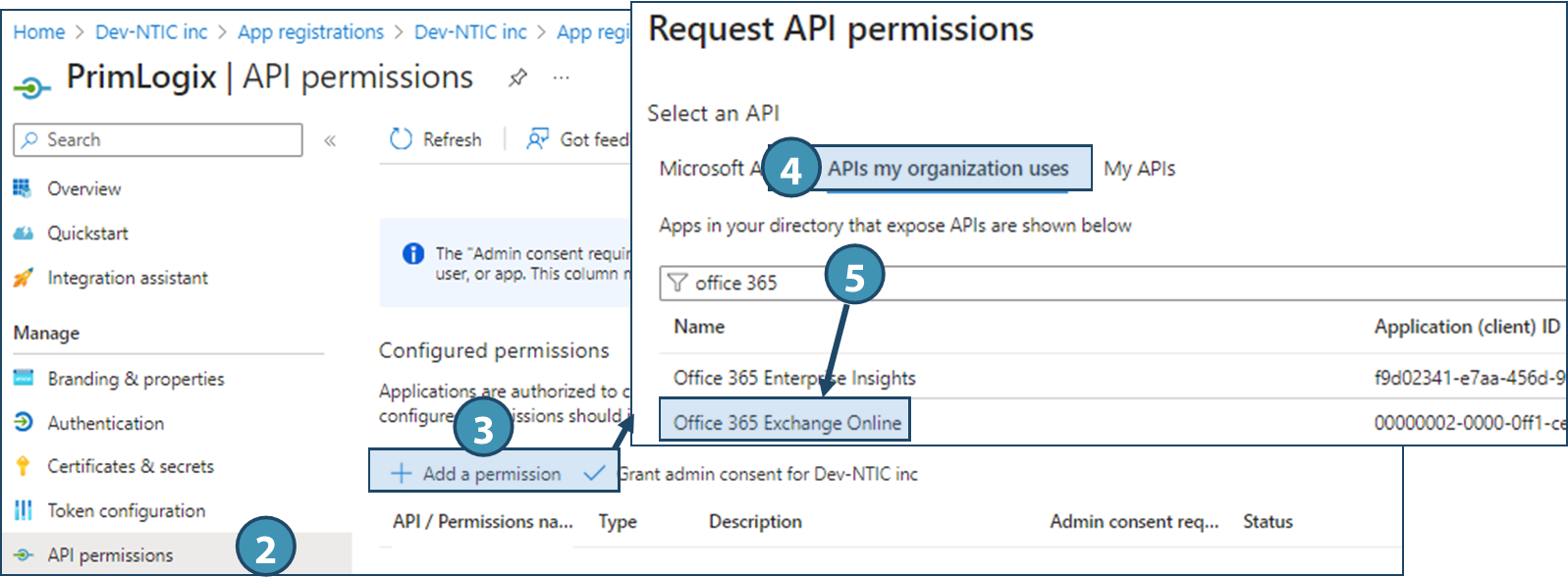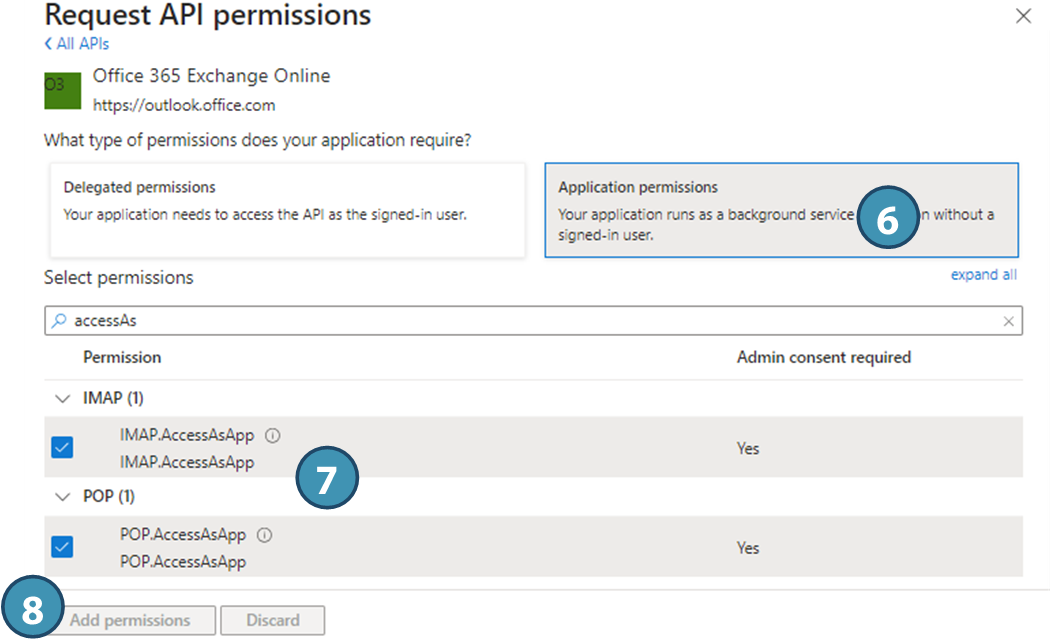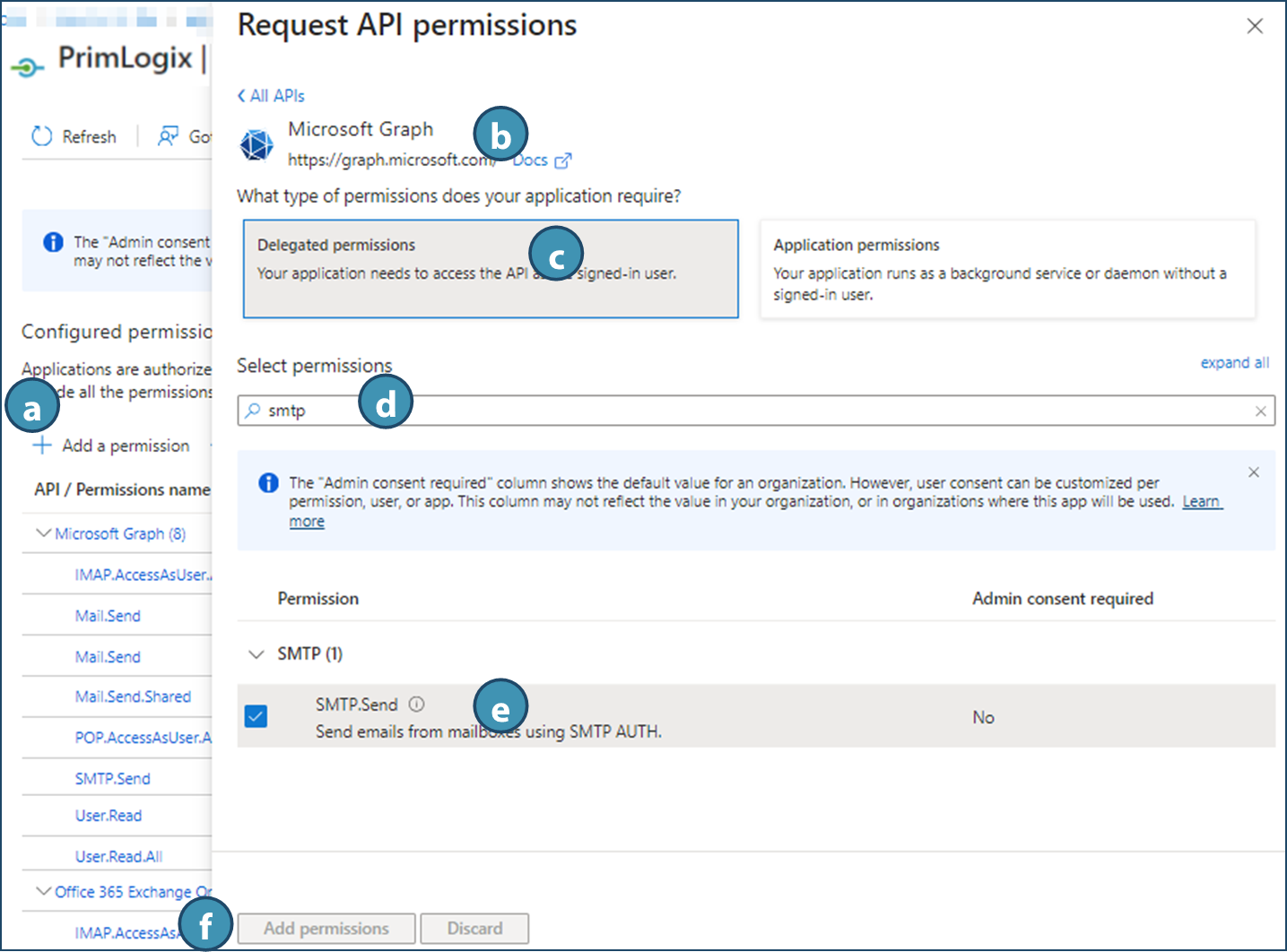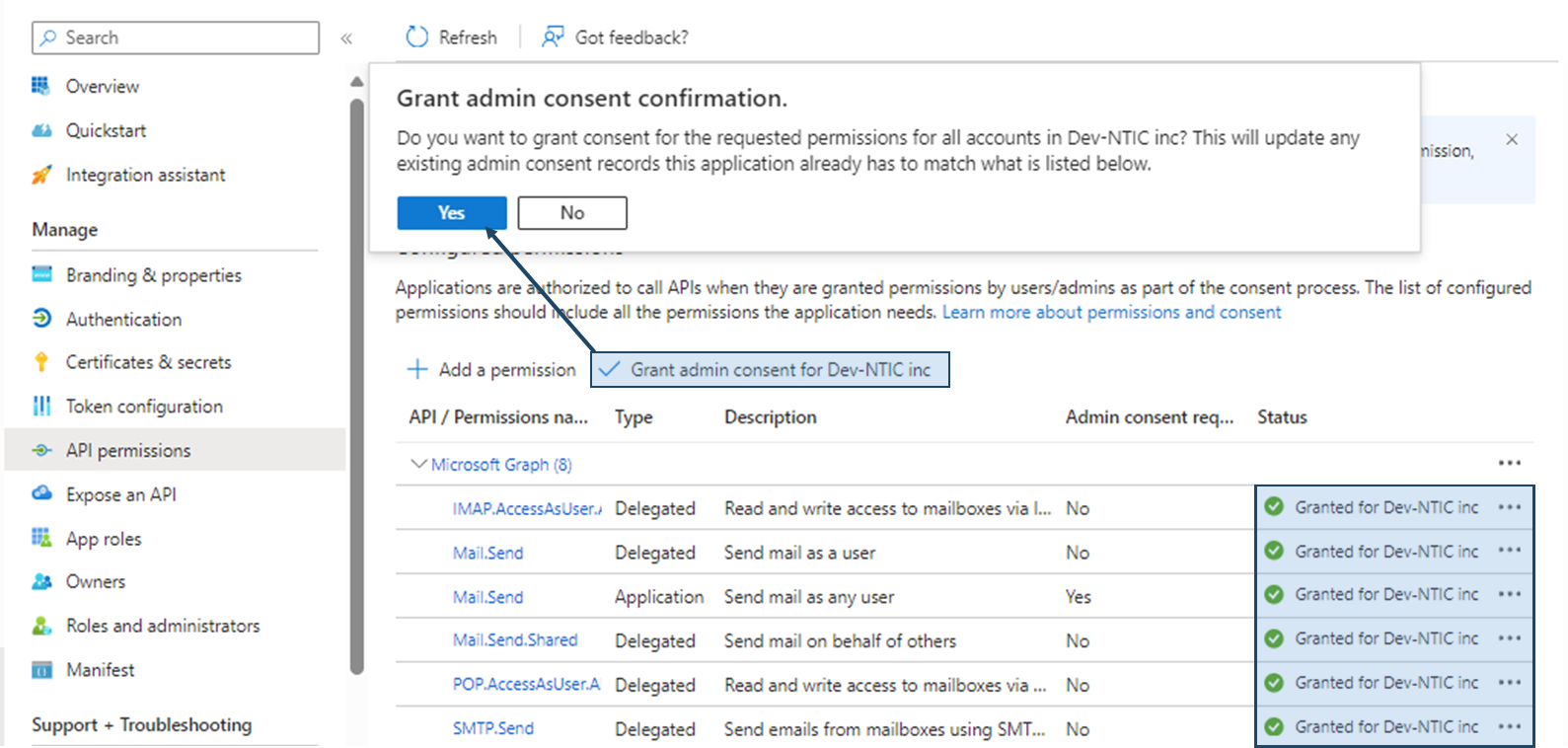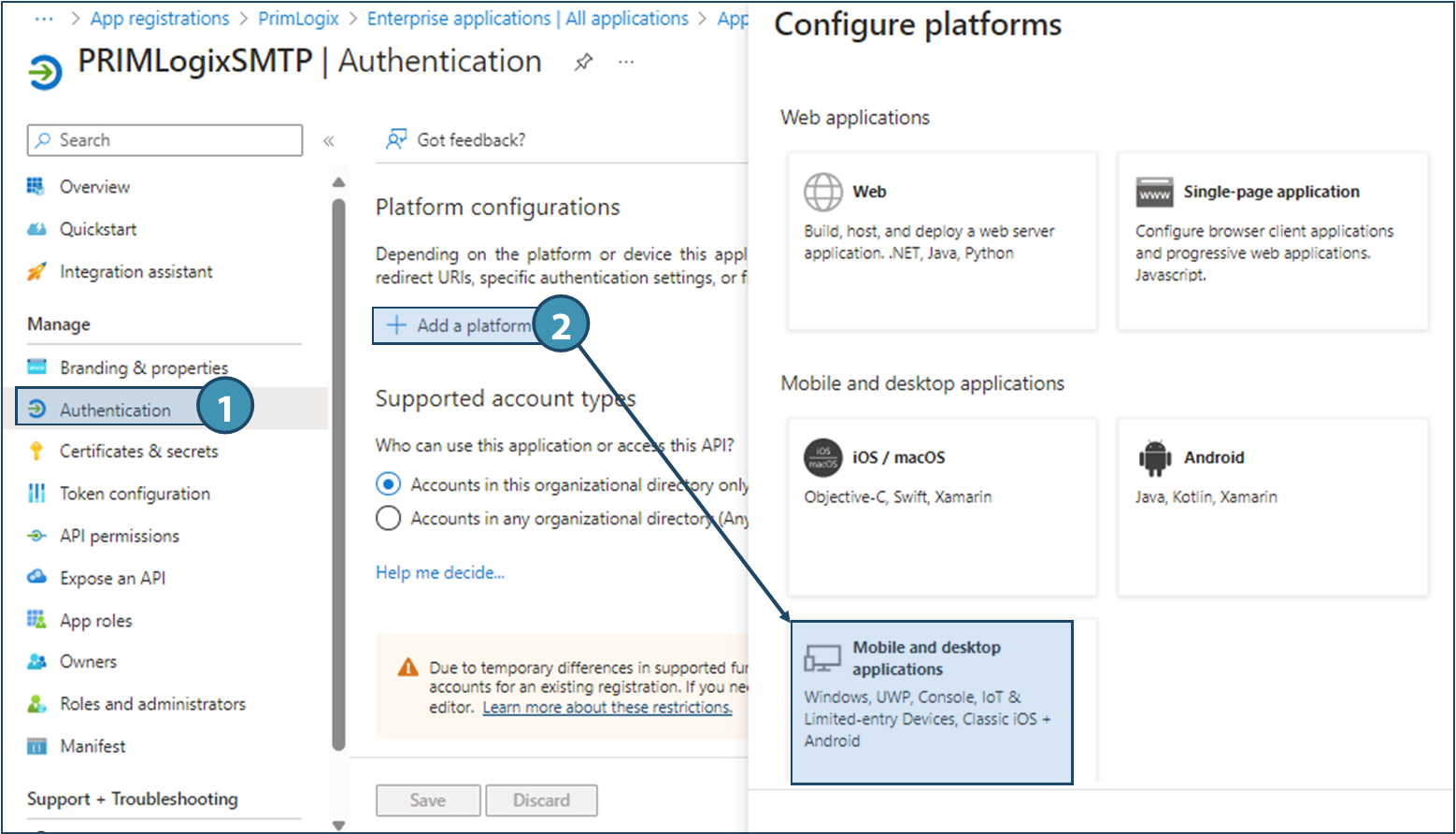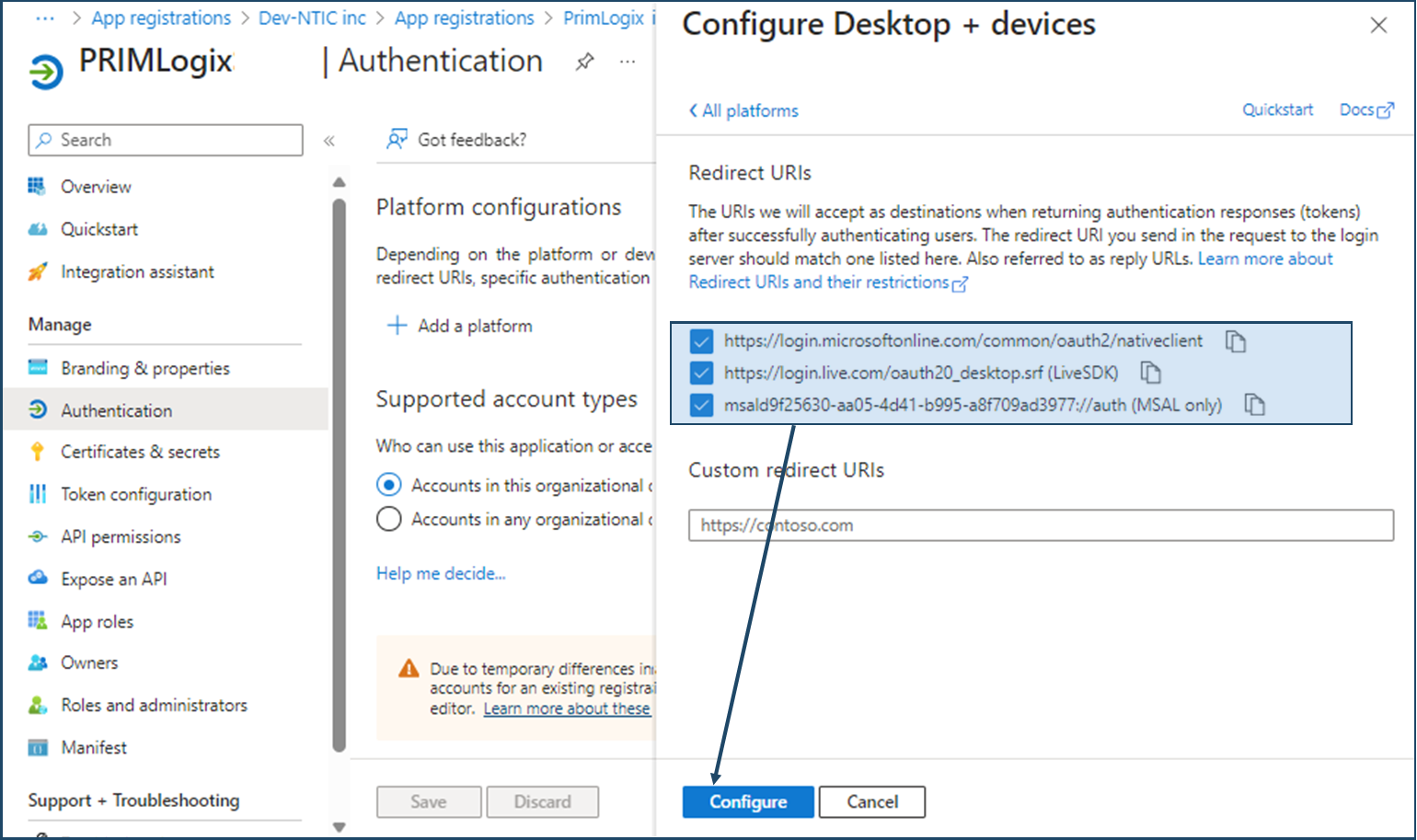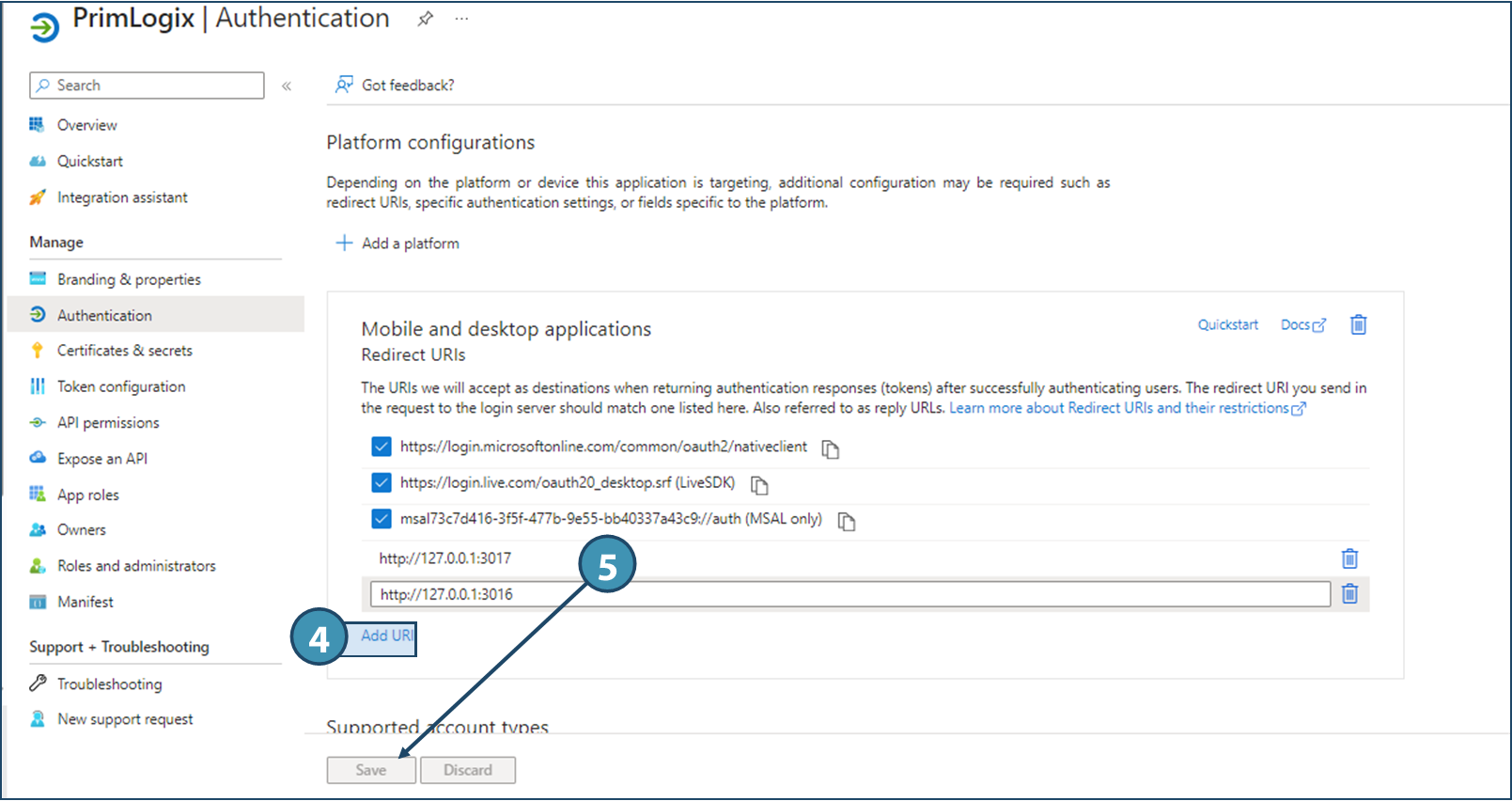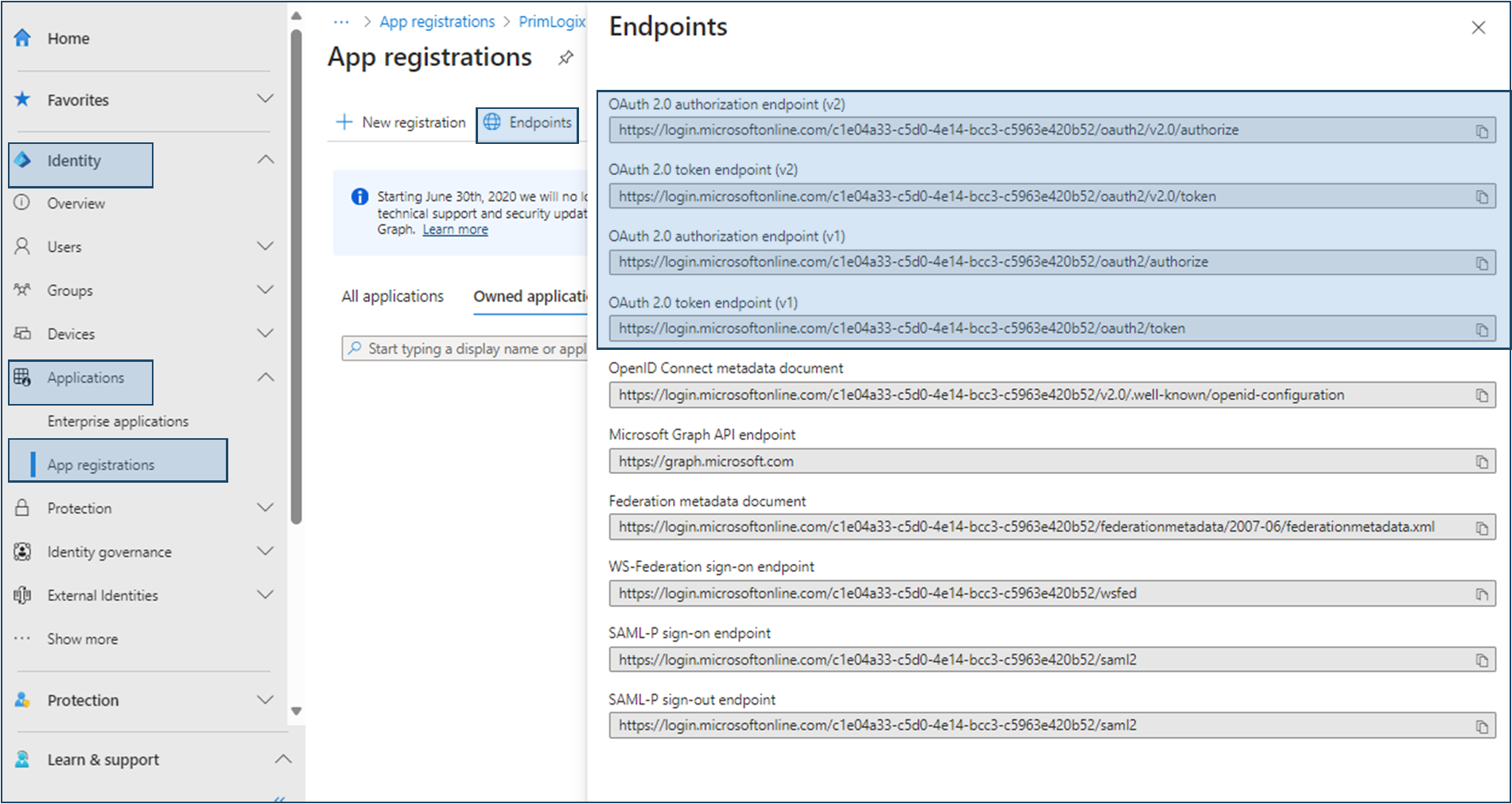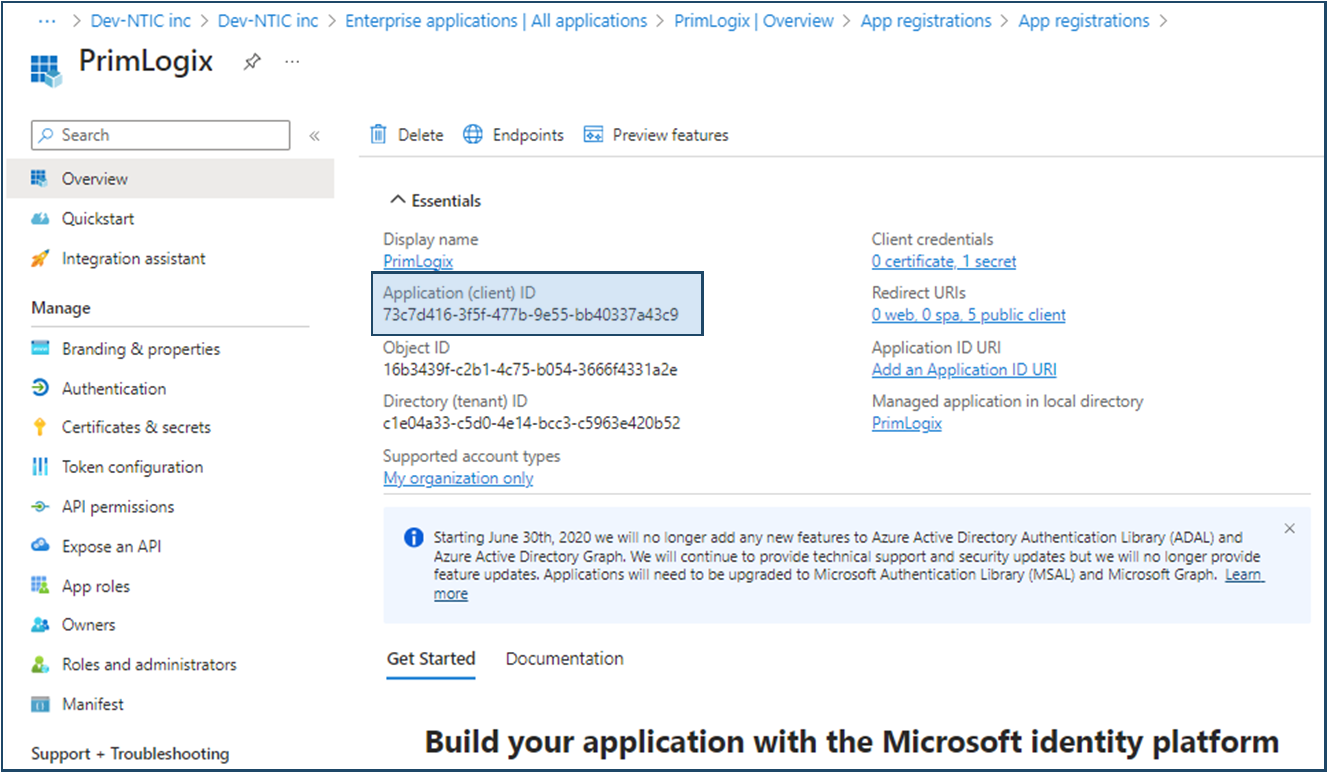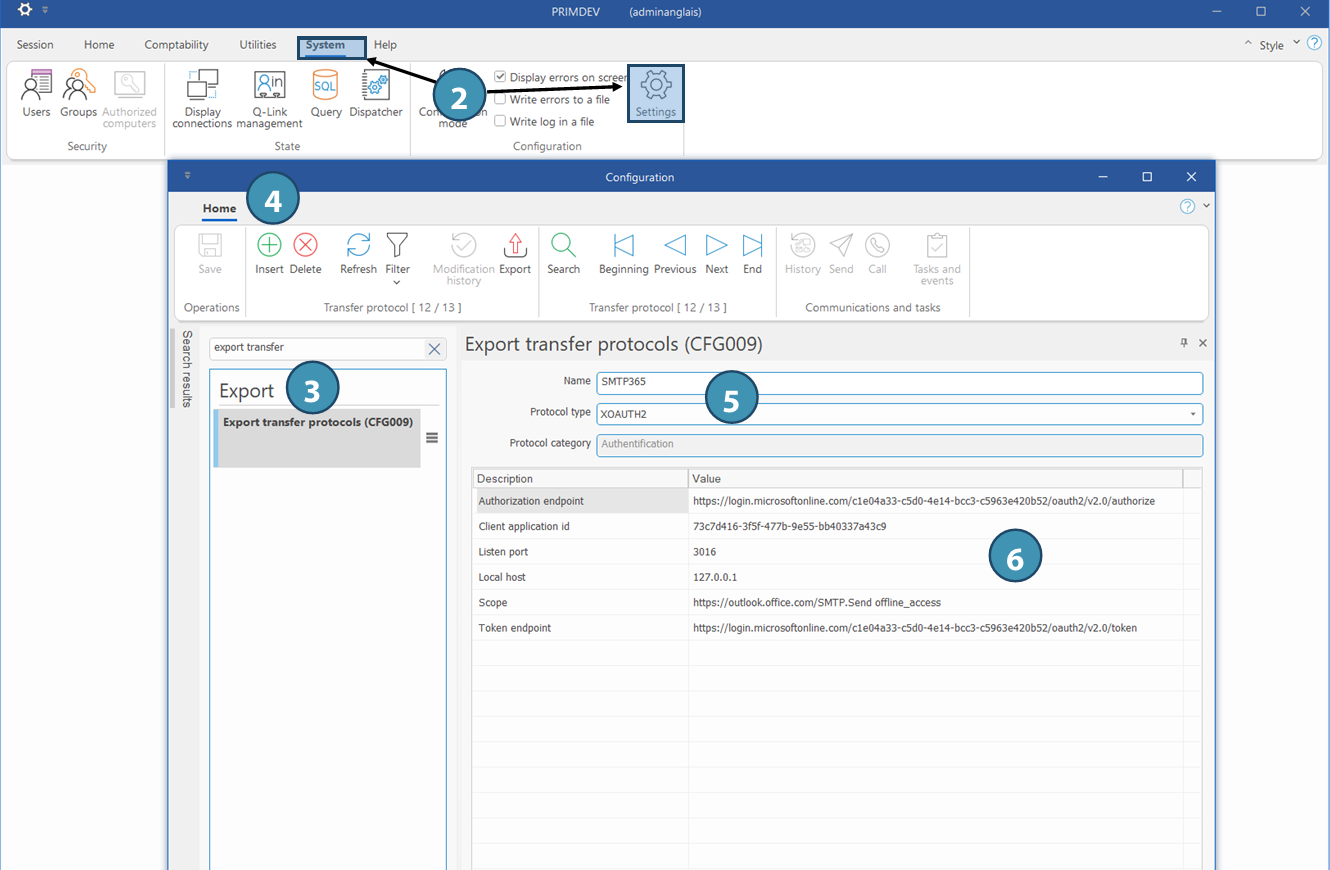|
WARNING: This section is intended for advanced users and "Super users" of PRIM Logix.
The configuration items presented in this section may indeed have an impact on your operations.
If in doubt, consult your system administrator.
Please note that only users in the appropriate security groups can access the software configuration windows. |
SMTP/IMAP protocols for Microsoft Exchange/Office 365
Since the introduction of the OAuth2 authentication protocol by Microsoft and the end of the OAuth protocol in October 2022, users wishing to use Office 365's SMTP or IMAP protocols to send and receive e-mails in PRIM will need to set up these protocols in PRIM. They will be required to first register the application and make the necessary configurations in the Azure Active Directory account. These procedures are described below
 To allow SMTP and IMAP methods for sending and receiving emails, Microsoft Office now requires the use of two-factor authentication (2fA). This procedure must have been implemented for the user account of the relevant email address BEFORE the activation of email SMTP synchrozisation.
To allow SMTP and IMAP methods for sending and receiving emails, Microsoft Office now requires the use of two-factor authentication (2fA). This procedure must have been implemented for the user account of the relevant email address BEFORE the activation of email SMTP synchrozisation.
 | Registration and configuration in Microsoft Entra ID (formerly Azure Active Directory) |