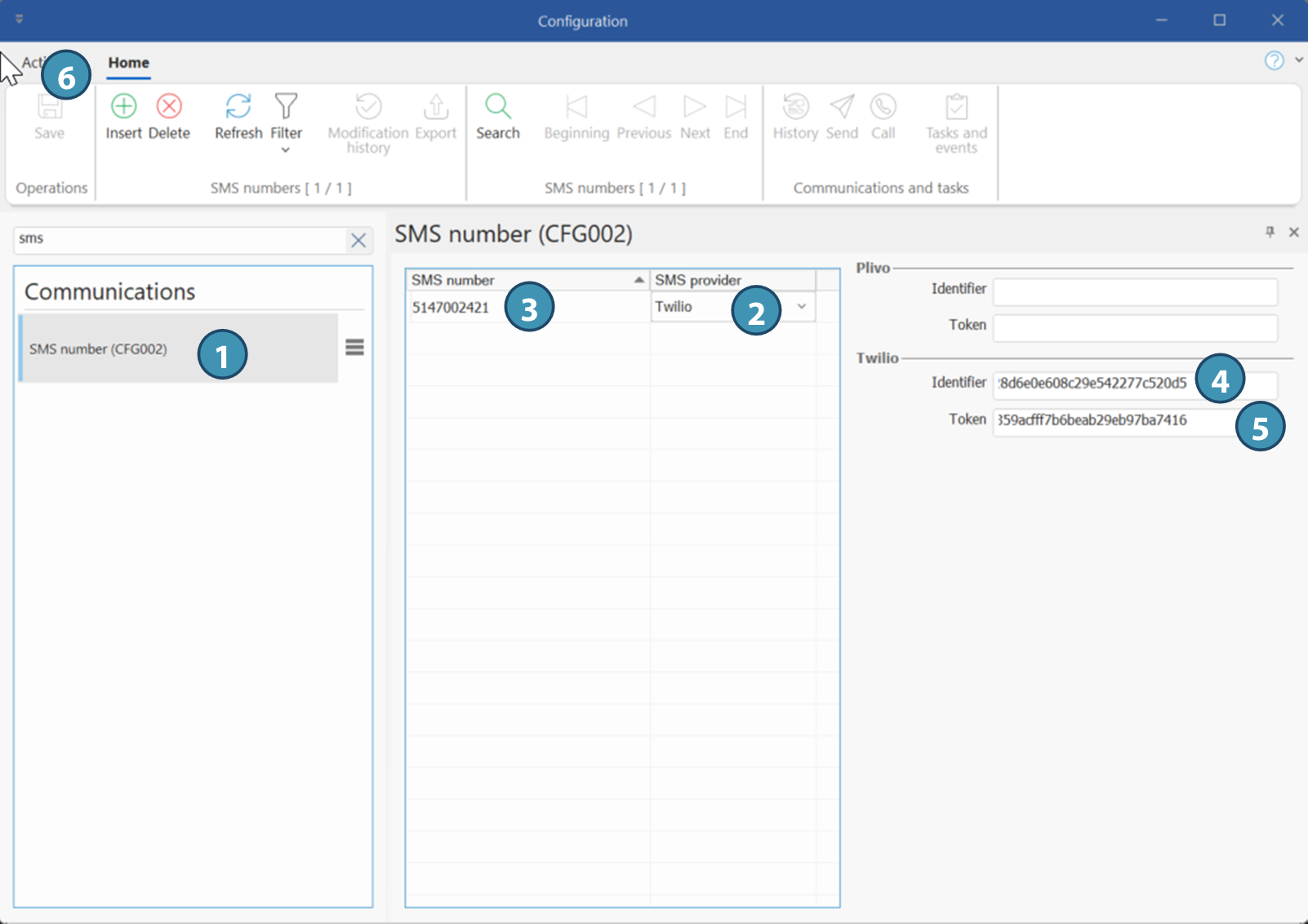|
WARNING: This section is intended for advanced users and "Super users" of PRIM Logix.
The configuration items presented in this section may indeed have an impact on your operations.
If in doubt, consult your system administrator.
Please note that only users in the appropriate security groups can access the software configuration windows. |
SMS number (CFG002)
This configuration pane allows you to set up the SMS feature in PRIM Logix. It has 2 sections: on the left part, you need to specify the phone number and provider, and on the right, you need to specify the identifier and token associated to this number.
Setting up SMS in PRIM Logix
In order to set up SMS, follow steps below:
 In the example below, we entered an SMS phone number provided by Twilio. If your provider is Plivio, at steps 4 and 5, rather enter the information in corresponding fields for Plivio.
In the example below, we entered an SMS phone number provided by Twilio. If your provider is Plivio, at steps 4 and 5, rather enter the information in corresponding fields for Plivio.
1.In configuration window, search and launch the pane/window SMS number (CFG002).
2.Click on a blank line in the left section or on 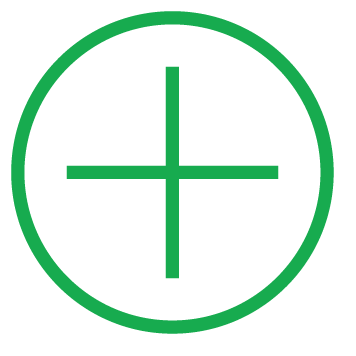 (Insert), then select the SMS provider in drop-down menu, in corresponding column.
(Insert), then select the SMS provider in drop-down menu, in corresponding column.
3.Specify the phone number assigned by your provider.
4.Specify the Identifier of your account with the SMS provider.
5.Specify the Token associated to your account with the SMS provider.
6.Click on 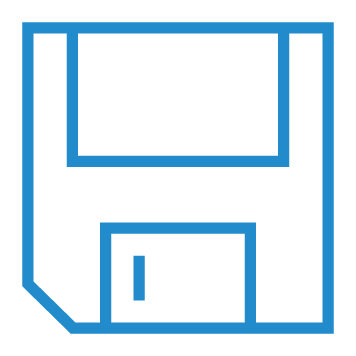 (Save).
(Save).
These steps will allow you to activate the SMS feature in PRIM Logix.