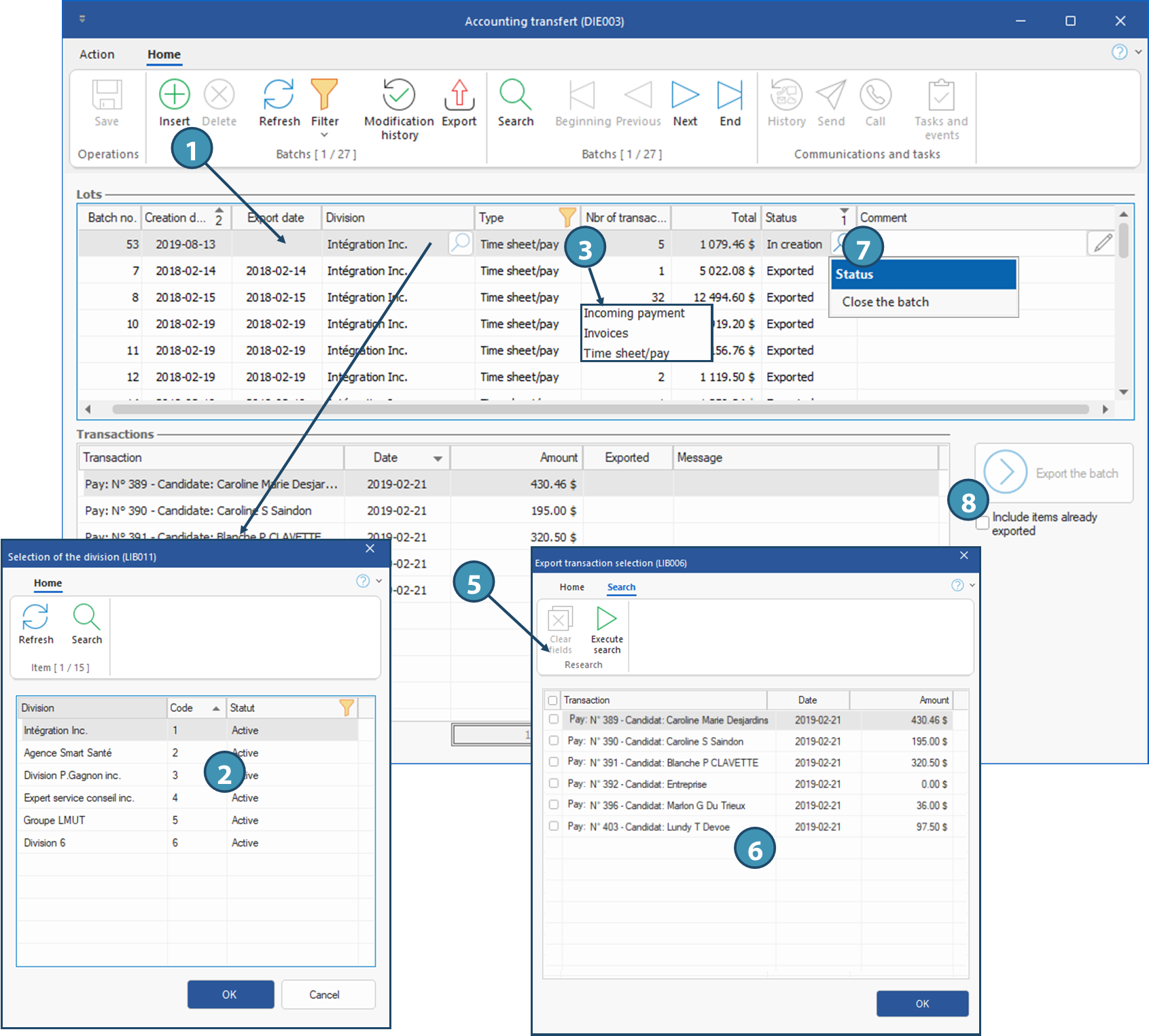Pay
PRIM offers the possibility to export payroll with the status "Completed" or "Sent" in your accounting system.
 Some elements must be configured beforehand in corresponding panes of the configuration window: "Transfer codes (CFG007)", "Export templates (CFG006)" and "Export transfer protocols (CFG009)".
Some elements must be configured beforehand in corresponding panes of the configuration window: "Transfer codes (CFG007)", "Export templates (CFG006)" and "Export transfer protocols (CFG009)".
 It is recommended to export financial data frequently to avoid long lists of data to check before closing the batch.
It is recommended to export financial data frequently to avoid long lists of data to check before closing the batch.
 It will be impossible to make corrections in transactions after export.
It will be impossible to make corrections in transactions after export.
In Accounting ribbon, click on  (Accounting transfer) to launch the Accounting transfer window.
(Accounting transfer) to launch the Accounting transfer window.
1.Click on a blank line in the"Batches area or on 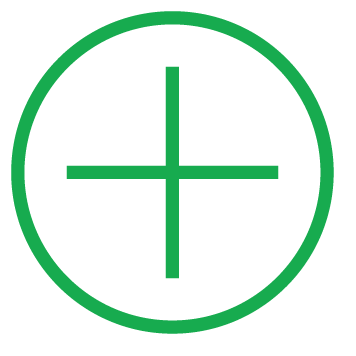 (Insert) to add a new batch.
(Insert) to add a new batch.
2.In the selection window, choose a division from the list, if applicable.
3.Select Time sheet/pay from the list of available data types to export.
4.Click on 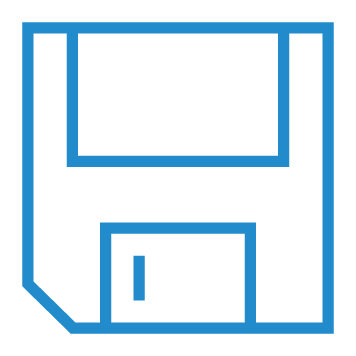 (Save), a batch number will be added in the Batch No. column.
(Save), a batch number will be added in the Batch No. column.
5.Click on a blank line in the Transactions area to display the selection window and select the items to include in the batch.
6.Select all items from the list or check only the ones that will be exported, click on OK and on 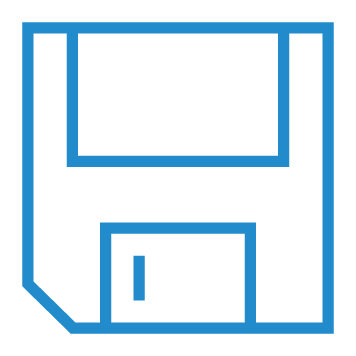 (Save).
(Save).
7.In the Status column aof the Batches area, click on 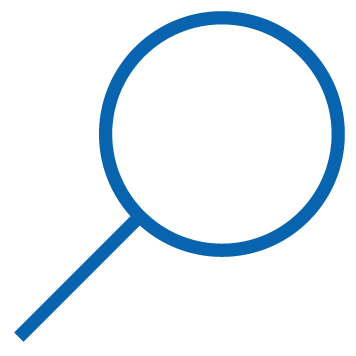 (List of values) and slelect the option Close the batch.
(List of values) and slelect the option Close the batch.
8.Click on the button Export the batch.
 Ticking the check box "Include items already exported" could generate duplicates in your accounting system if the data is directly exported there. Never tick this check box if integration with your accounting system is complete. If you import the data file manually in your accounting system, make sure not to import data more than once.
Ticking the check box "Include items already exported" could generate duplicates in your accounting system if the data is directly exported there. Never tick this check box if integration with your accounting system is complete. If you import the data file manually in your accounting system, make sure not to import data more than once.
 To import the batch's data using the file, select the location for saving the file to your workstation and give it a meaningful name. For example, "Export_IncomingPayment_Date". If your configuration exports the data directly to the accounting system, you will not have to save the file.
To import the batch's data using the file, select the location for saving the file to your workstation and give it a meaningful name. For example, "Export_IncomingPayment_Date". If your configuration exports the data directly to the accounting system, you will not have to save the file.
9.The export status is changed to Exported and the export date is added.
It's over for PRIM: you can use this file to import data into your accounting system!