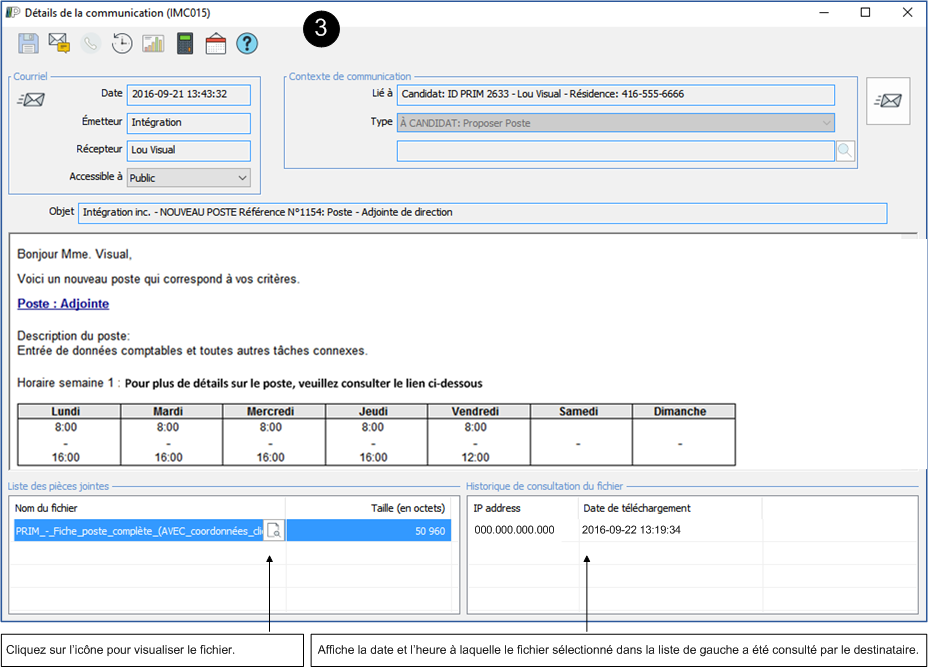This page is currently only available in French. Please rest assured that we make all possible efforts to translate it as soon as possible, but in the meantime, we suggest that you use online translation tools. Thank you for your understanding. |
This page is under construction, and the images refer to version 4.60 of the software. However, although the interface has changed, the operation is relatively the same. Images and additional information on this version will be updated shortly |
Historique de consultation des fichiers joints
This window displays general information about each message sent or received from PRIM.
Lorsqu'une pièce jointe à un courriel est envoyée sous forme de lien, il est possible de savoir à quel moment elle a été consultée par le destinataire.
1.Ouvrez la fenêtre « Historique des communications ».
2.Cliquez sur l'icône ![]() (Ouvrir dossier) de la communication pour laquelle vous désirez consulter l'historique du fichier envoyé.
(Ouvrir dossier) de la communication pour laquelle vous désirez consulter l'historique du fichier envoyé.
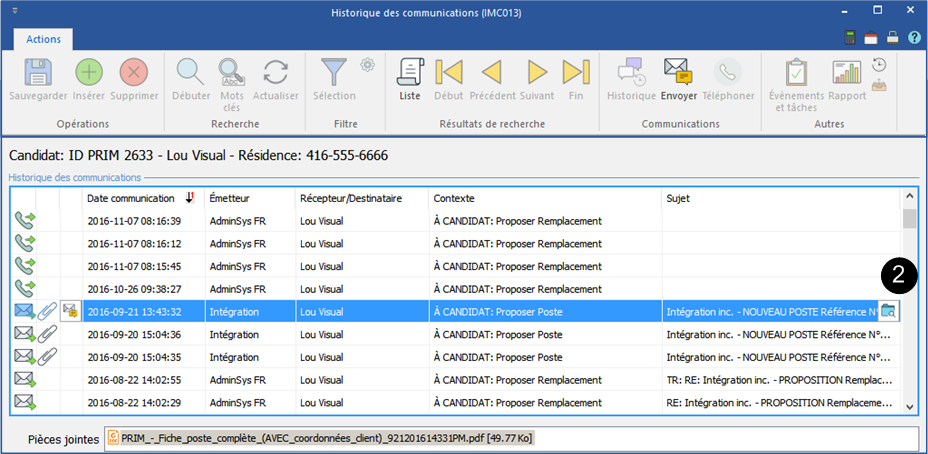
3.La fenêtre « Détails de la communication » s'affiche.