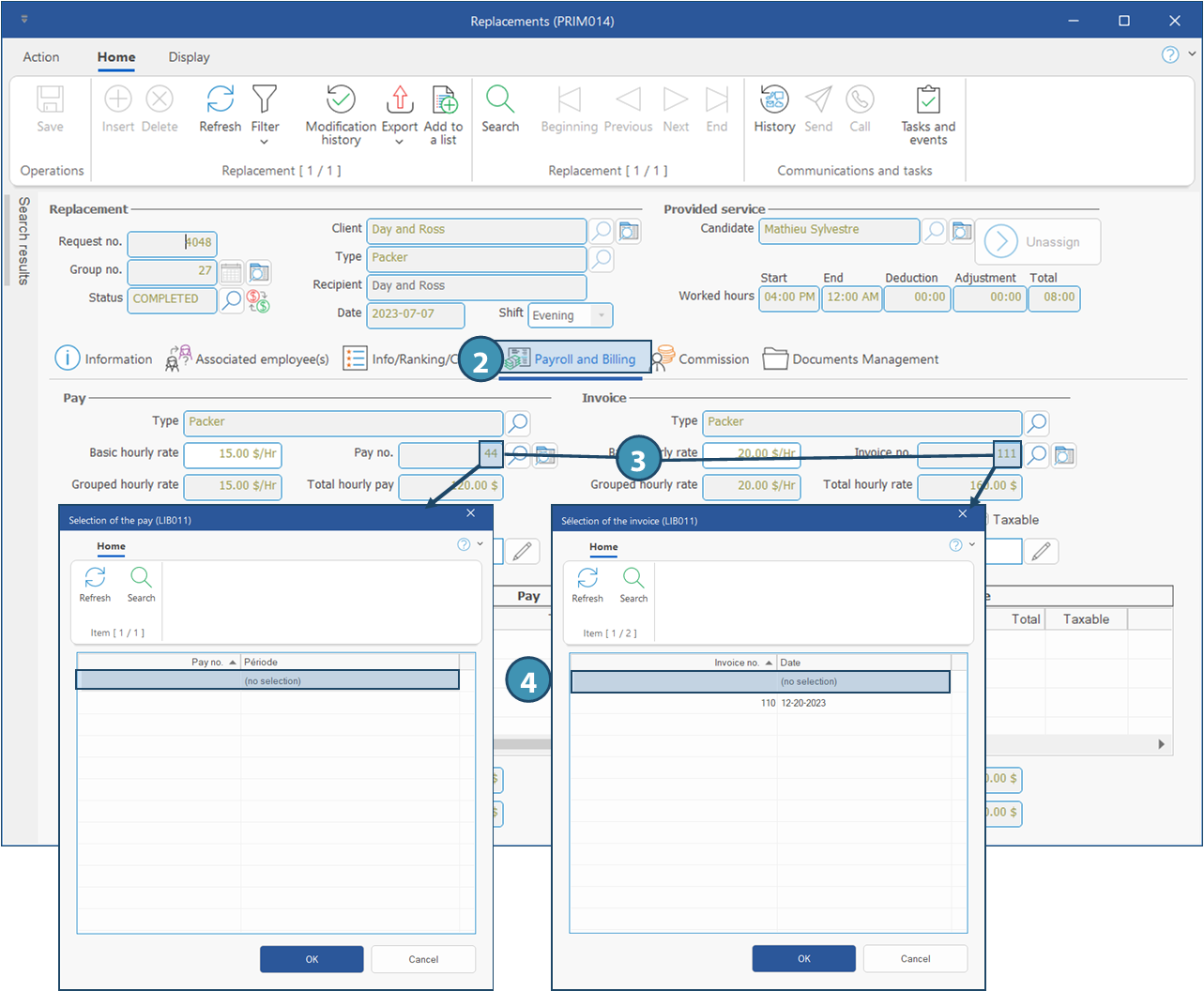Make sure that the status of the pay or the invoice is ''In progress''. Make sure that the status of the pay or the invoice is ''In progress''.
In the example below, an item is removed from an invoice. The procedure to remove an item from a pay is explained, but not illustrated.
From an invoice :
1.Fom Invoice history tab in Invoicing management window or a client file, click on 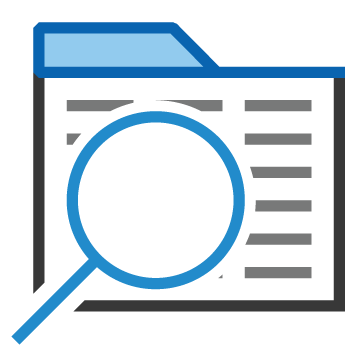 (Open file) to the right of the Invoice no. to open the Invoice window. (Open file) to the right of the Invoice no. to open the Invoice window.
2.Click on the tab where the item to remove is.
3.Select the request to remove and click on the icon  (Delete). (Delete).
4.In the displayed window, click Yes to confirm the deletion.
5.The amounts on the invoice will be adjusted.
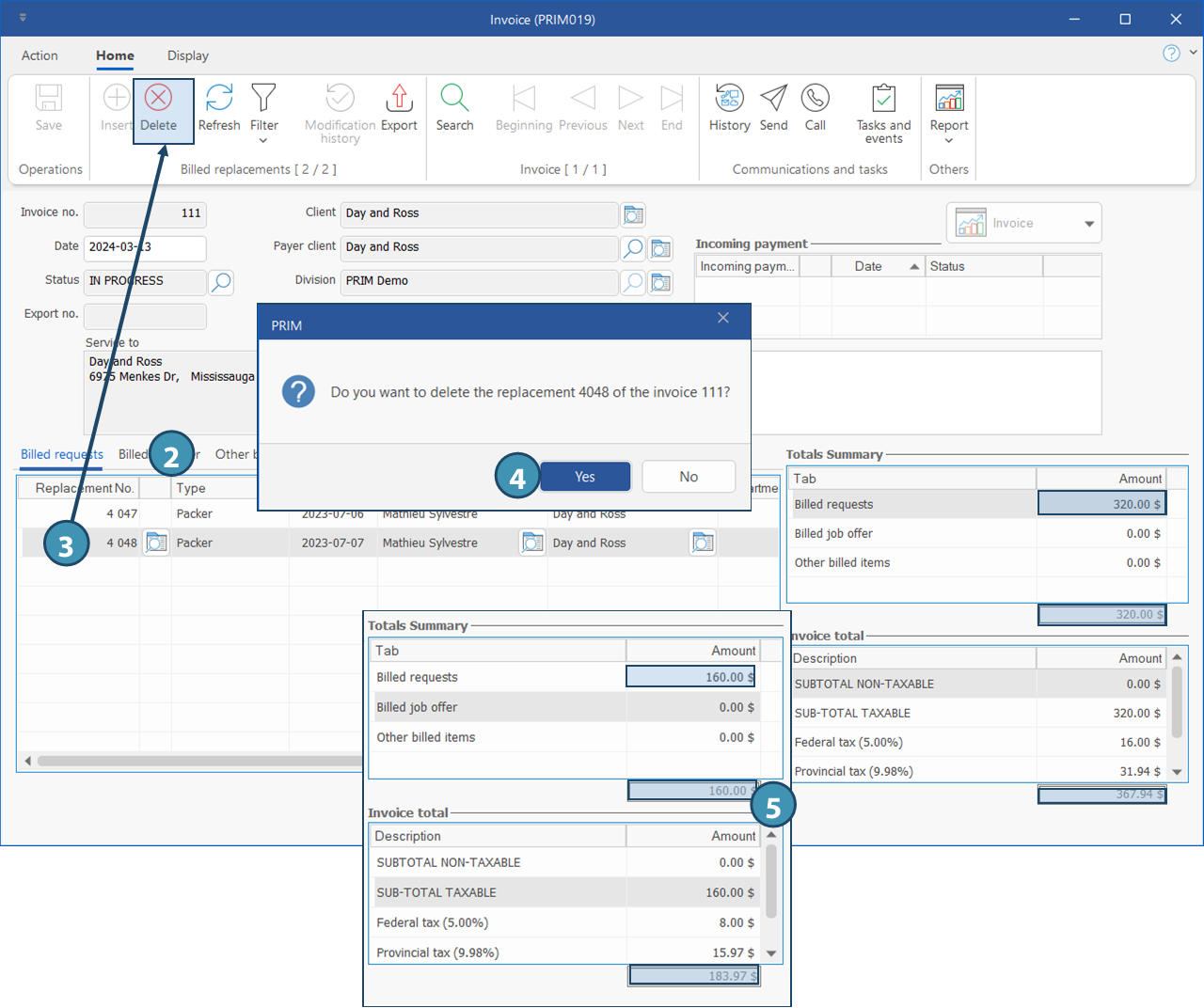
Although not illustrated here, the process is similar to remove a request from a pay in progress.
Fom a pay:
1.From Payroll history tab in Payroll management window, or from Pay tab in a candidate's file, click on 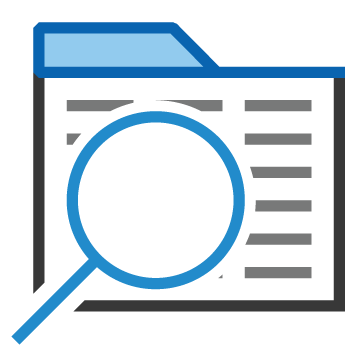 (Open file) to the right of the Pay no. to open the "Pay" window. (Open file) to the right of the Pay no. to open the "Pay" window.
2.Click on the tab where the item to remove is.
3.Select the request to delete and click on  (Delete). (Delete).
4.Click on Yes to confirm deletion.
5.The total amount of the pay will be adjusted.
|
 From an invoice or a pay
From an invoice or a pay From the request
From the request
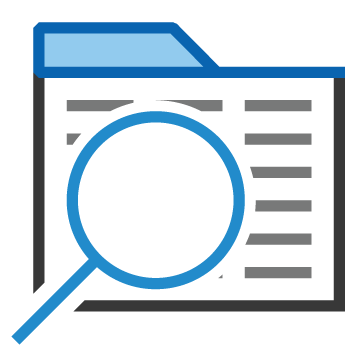 (Open file) to the right of the
(Open file) to the right of the  (Delete).
(Delete).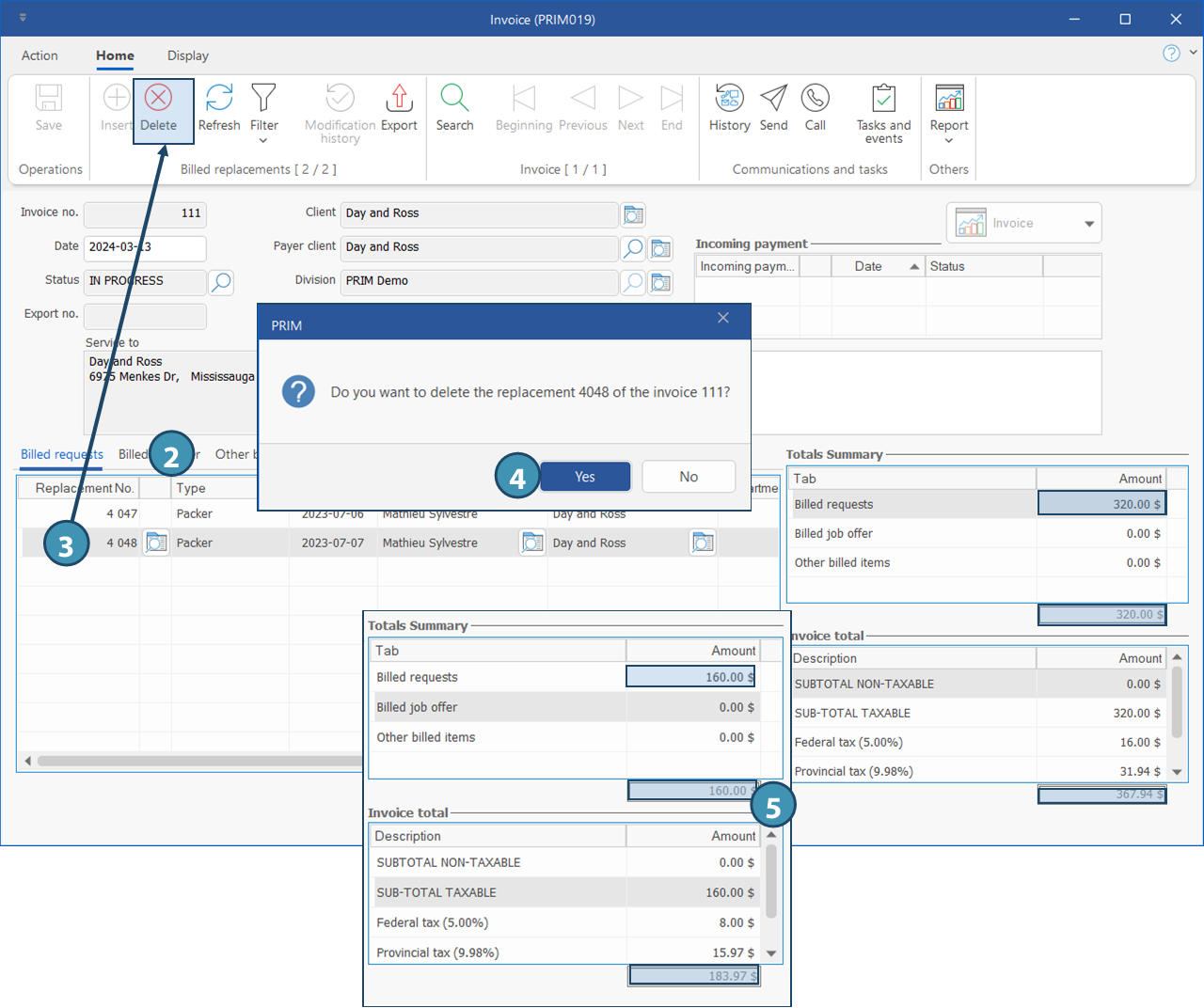
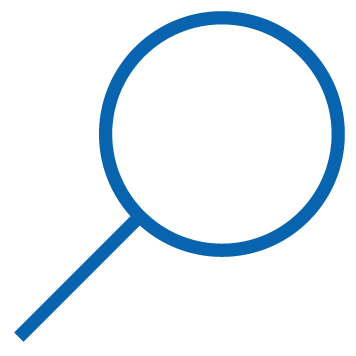 to open the
to open the