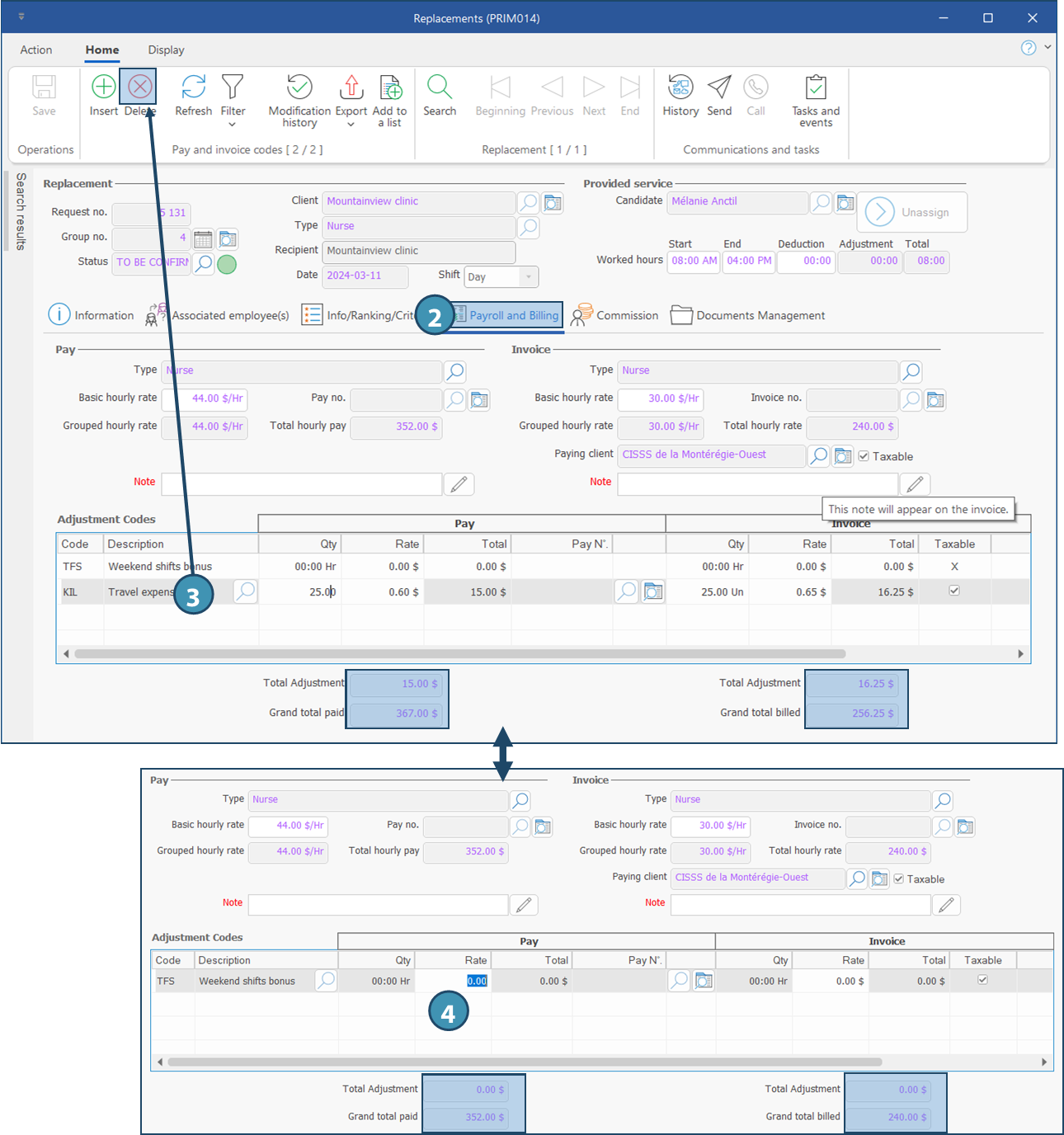Remove a pay or billing code
PRIM allows the removal of one or more pay or invoicing codes directly on a request.
 The deletion of a code directly linked to a request, for example, overtime, will have an impact on the profitability report of the request.
The deletion of a code directly linked to a request, for example, overtime, will have an impact on the profitability report of the request.
 The pay and billing c code de paie et de facturation insérés automatiquements par PRIM ne peuvent être retirés. Toutefois, les codes de paie et de facturation à 0 ne sont pas affichés sur la paie et la facture.
The pay and billing c code de paie et de facturation insérés automatiquements par PRIM ne peuvent être retirés. Toutefois, les codes de paie et de facturation à 0 ne sont pas affichés sur la paie et la facture.
It is also possible to remove a code from a pay or invoice with the status "In progress".
 Ensure that the removed code has no direct link with the request in order to reflect the real profitability of the request.
Ensure that the removed code has no direct link with the request in order to reflect the real profitability of the request.
The example below shows how to remove a pay and billing code from a request.
1.Open the Shift from which you want to remove the pay and billing code.
2.Go to the Payroll and Billing tab.
3.In the Adjustment codes section at the bottom of the window, select the code to be deleted in the list and click on  (Delete).
(Delete).
4.Click on 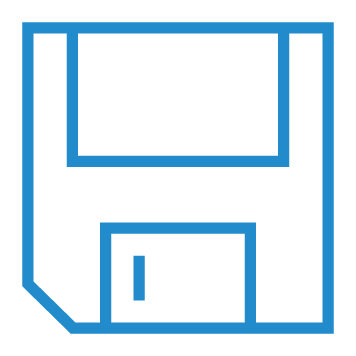 (Save). The code is removed from the request and the total is adjusted.
(Save). The code is removed from the request and the total is adjusted.
 If the request has already been paid or invoiced, the deletion of the code from the request will not create a credit. In this situation, a new adjustment codes should be used that will be available to add to a new invoice or pay at a later date.
If the request has already been paid or invoiced, the deletion of the code from the request will not create a credit. In this situation, a new adjustment codes should be used that will be available to add to a new invoice or pay at a later date.