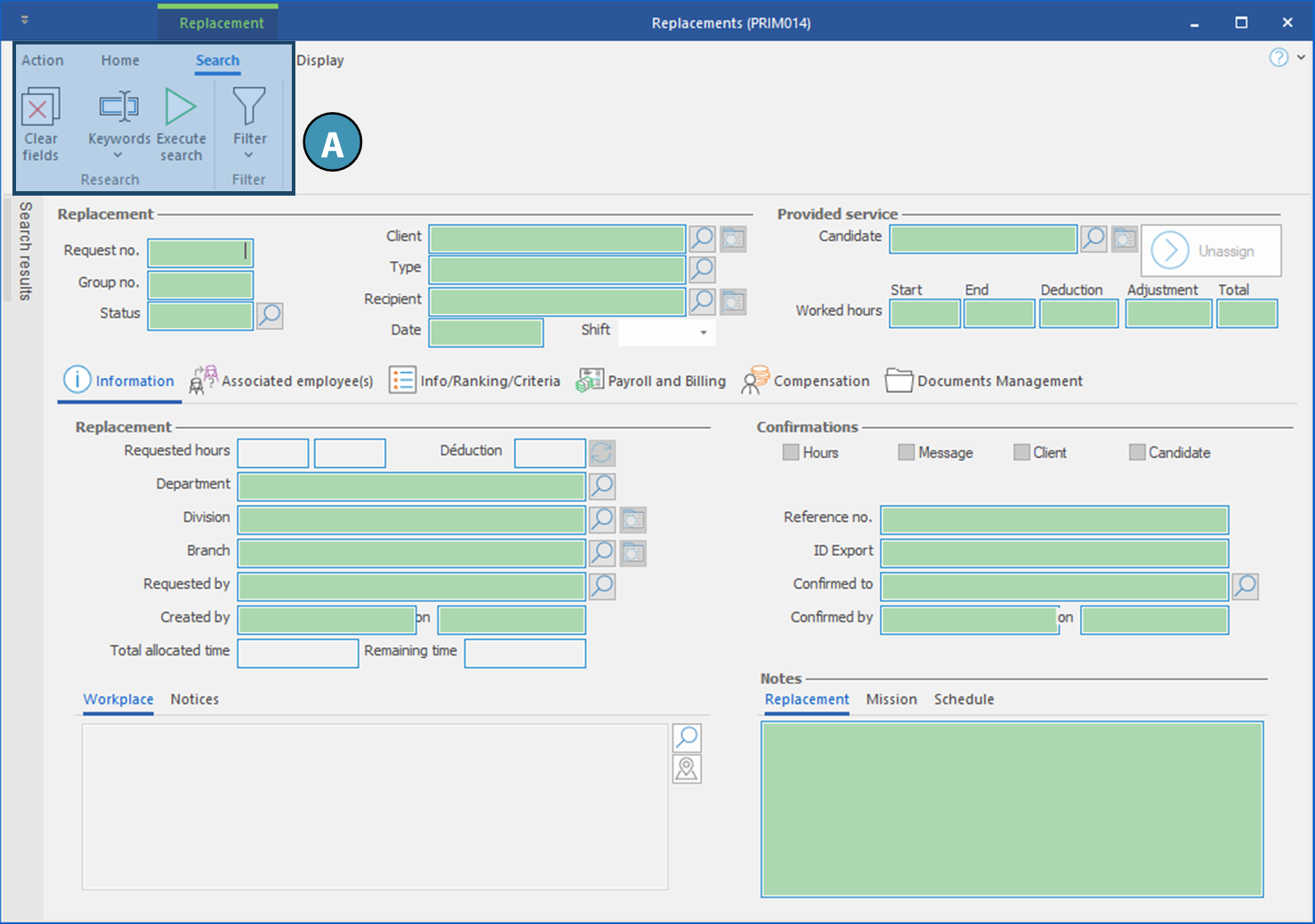Window - Shifts (PRIM014)
This window allows the consultation of all information related to a shift.
 The creation of a shift is done from the "Add batch requests" window, using the button "Add batch requests" in the "Action" menu.
The creation of a shift is done from the "Add batch requests" window, using the button "Add batch requests" in the "Action" menu.
Depending on the status of the shift, it is possible to make modifications in some tabs.
Using the tools in the Display ribbon, it is also possible to assign a candidate to the shift and to manage timesheets.
On the Home ribbon, in the section Temp request, click on  (Shift) to open the window.
(Shift) to open the window.
 You can also open this window by clicking on
You can also open this window by clicking on  (Shift Detail) from several windows in PRIM, for example the "Shift Management" window.
(Shift Detail) from several windows in PRIM, for example the "Shift Management" window.
 When opened from the "Home" ribbon, the window is displayed in "Search" mode (A). However, if you open it from the "Shift details" button, the window displays directly the selected request.
When opened from the "Home" ribbon, the window is displayed in "Search" mode (A). However, if you open it from the "Shift details" button, the window displays directly the selected request.