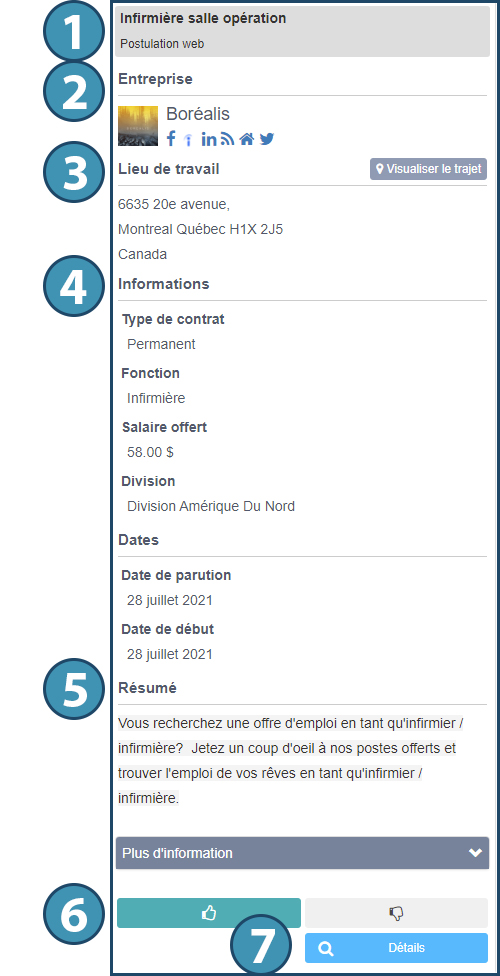View shift and job proposals on the web portal
The job offers section lists temporary job offers that match the candidate's profile, as well as job offers for which the agency employee has indicated an interest in the candidate's application (see " Using the ATS ").
Depending on the agency's settings and the candidate's job preferences, the section can be divided into two parts: a " Temporary " tab and a " Permanent " tab.
Temporary" tab
This tab groups temporary proposals.
Depending on the user's display choice, the presentation will differ. However, each entry presents the same information:
1. The title (by default, this is the position sought) and the status of the application;
2. The relationship between the candidate and the client (see the "Preferences" section for more details);[Hyperlink].
3. Shift schedule;
4. Candidate's availability;
5. Information concerning the client, the place of work and any other information relating to the shift;
6. A space for entering a note - with the option of making it visible or invisible to the client;
7. Two buttons for the candidate to indicate whether or not he/she is interested in the offer. If the candidate has already indicated their interest, a message replaces these buttons.
The information displayed may vary according to the configurations chosen by the agency and the context of the request:
A.If the shift is part of a group, this is indicated in the proposal;
B.If the client has already expressed an interest in the candidate, this is indicated in the candidate's reply field. Note that, depending on the status given to the application, this may also indicate the client's interest;
C.Client information can be kept confidential or displayed;
D.If the client is not confidential, a button allows the user to view the route between the address indicated in the file and the place of work. By clicking on the button, it is then possible to display the route in the Google Maps application and begin GPS navigation.

Permanent" tab
This tab groups together proposals for fixed-term ( contractual type) or indefinite-term ( permanent type) contracts, as well as internships.
Depending on the user's choice of display, the presentation will differ. However, each entry presents the same information:
1. Title (by default, the job title) and status of the application
2. Client information.
3. Work location information. A button displays the route on a map, starting from the address saved in the candidate's file. By clicking on the button, it is then possible to display the route in the Google Maps application and begin GPS navigation.
4. Job information. The information displayed depends on the configuration chosen by the agency.
5 A space for entering a note - with the option of making it visible or invisible to the client.
6. Two buttons for the candidate to indicate whether or not he/she is interested in the proposal. If the candidate has already indicated their interest, a message replaces these buttons.
7. A " Details " button to display the details of the offer: this is the job description.