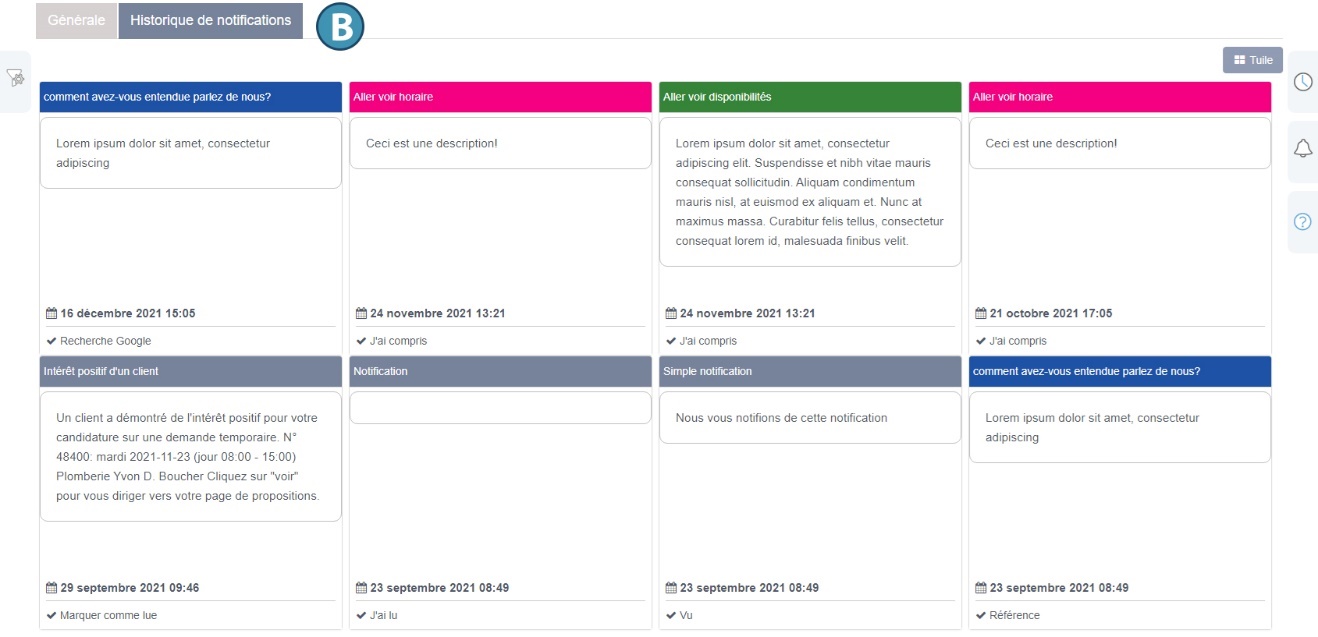The Communications section
The communication section allows you to consult the history of communications with the agency.
The Details button displays the content of a message.
Legend:
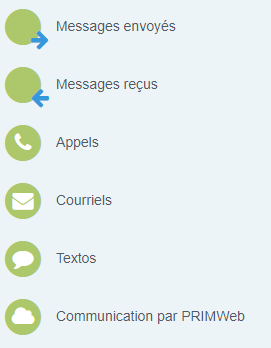
Notification history tab
The Notification history tab allows you to track all notifications received on the web portal.
Notifications are messages sent by the agency to one or more users of the web portal. There are two types of notification:
-Simple information: the notification concludes with a clickable button indicating that the user has read the information sent.
-A questionnaire with a choice of answers: the notification remains open until the user answers the question asked.
Writing a notification for a user
Notifications can be created and sent from within PRIM Logix. See the corresponding section for more information. [hyperlink coming soon]
View a notification
When a new notification is sent by the agency, it appears in the quick access tab as a dot on the notification icon(A) :
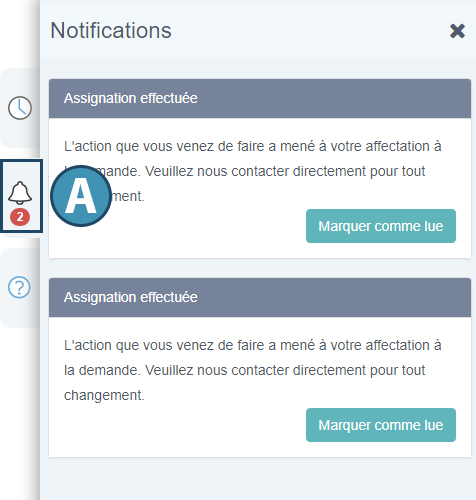
When a notification has been processed, it appears in the Notification history tab of the Communications section(B).