Invoices and payment
View an invoice
The invoice tab lets you view invoices issued by the agency.
Depending on the user's display choice, the presentation will differ. However, each entry presents the same information:
1. Invoice number and status
2. Invoice information, in particular the amount due, but also the balance, if any.
3. A Details button to view the invoice
4.A button for making a payment. This opens the payment panel(A).
 Online payment will only be possible if the agency has carried out the necessary procedures and configurations.
Online payment will only be possible if the agency has carried out the necessary procedures and configurations.
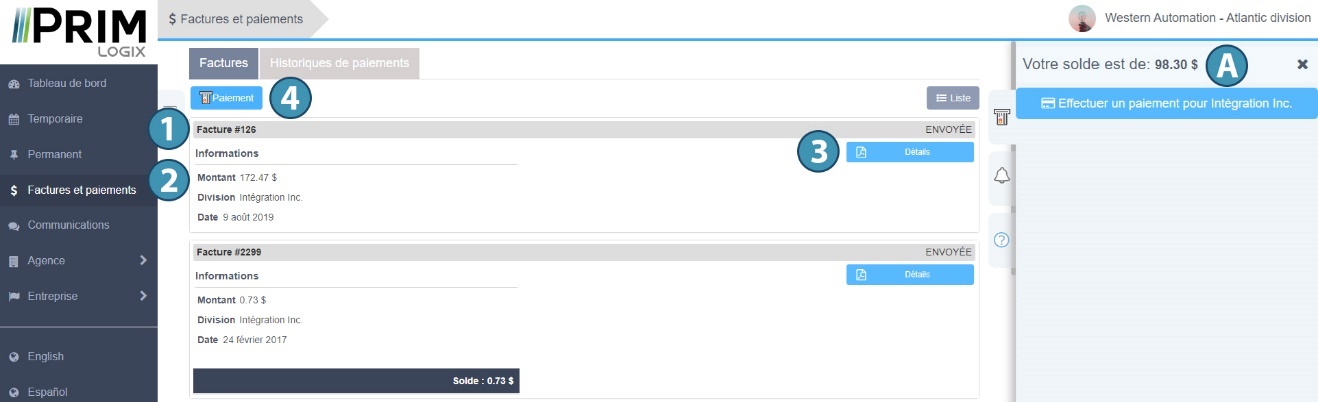
Making a payment
After clicking on the corresponding button, the user can make a secure payment by clicking on the Make payment button.
The user must then select the division to which the payment is to be made, if applicable. Next, a form prompts you to select the invoice(s) for which you wish to make a payment(1), and the amount of the payment(2). Finally, the user is invited to select a payment method(3).
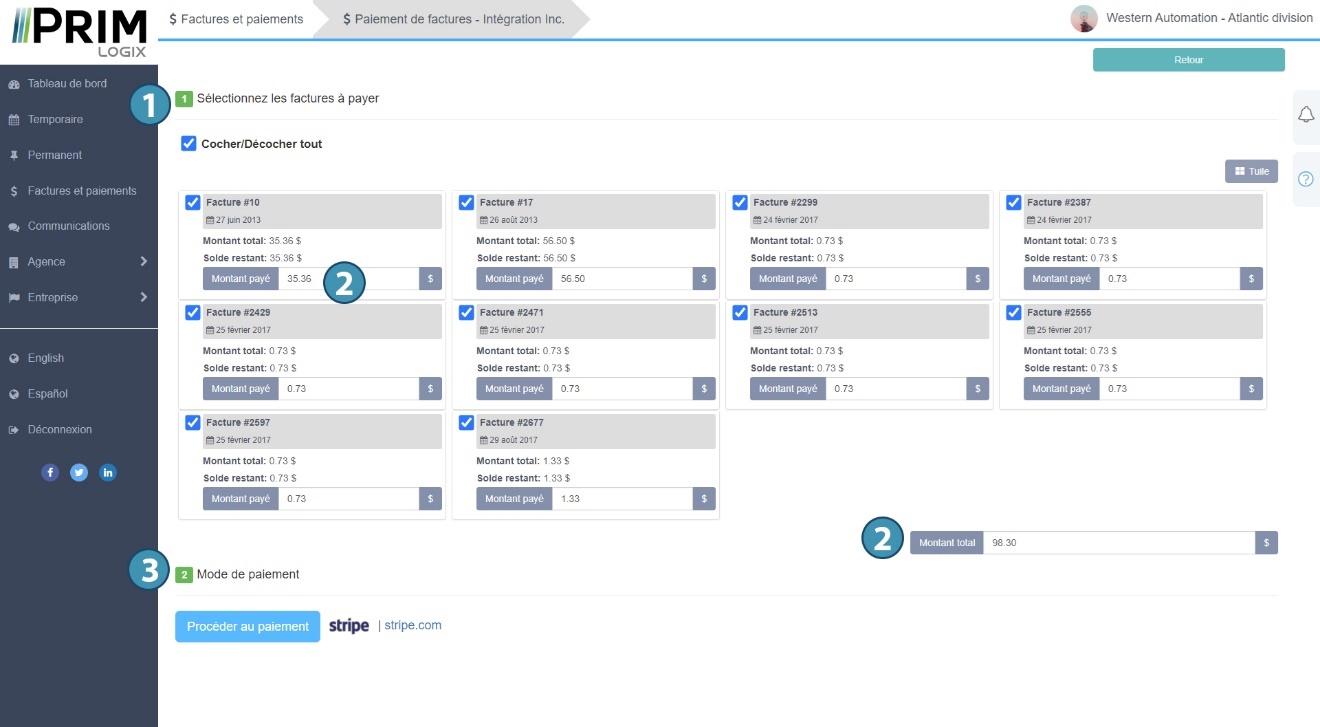
View payment history
The " Payment history " tab lists all payments already made, their amount and their status. A Details button displays the payment slip.