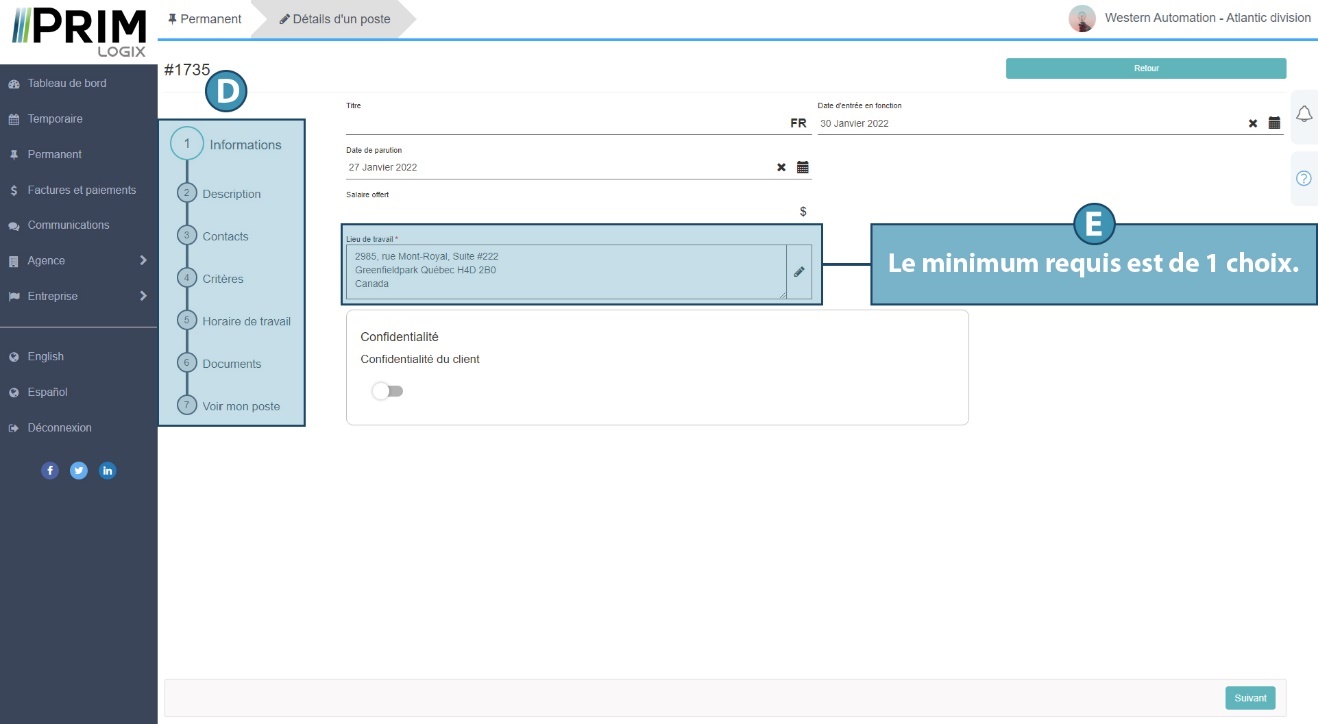The Permanent section
This section allows you to consult requests for permanent placement offers, and to add new requests when the agency allows.
View a request
Depending on the user's display choice, the presentation will differ. However, each entry presents the same information:
1. Job title and status
2. The number of applications received. By clicking on it, the user accesses information concerning the applications(A). They can then view the candidate's file(B), download their CV if it permits(C), indicate whether or not they are interested in the application(D), and follow its progress(E).
3. Information concerning the application: the type of contract as well as the publication and start dates, as well as the end date in the case of a fixed-term contract.
4. A Details button to display offer details.
The client can also modify(6) the details of a request if the status of the request allows it.
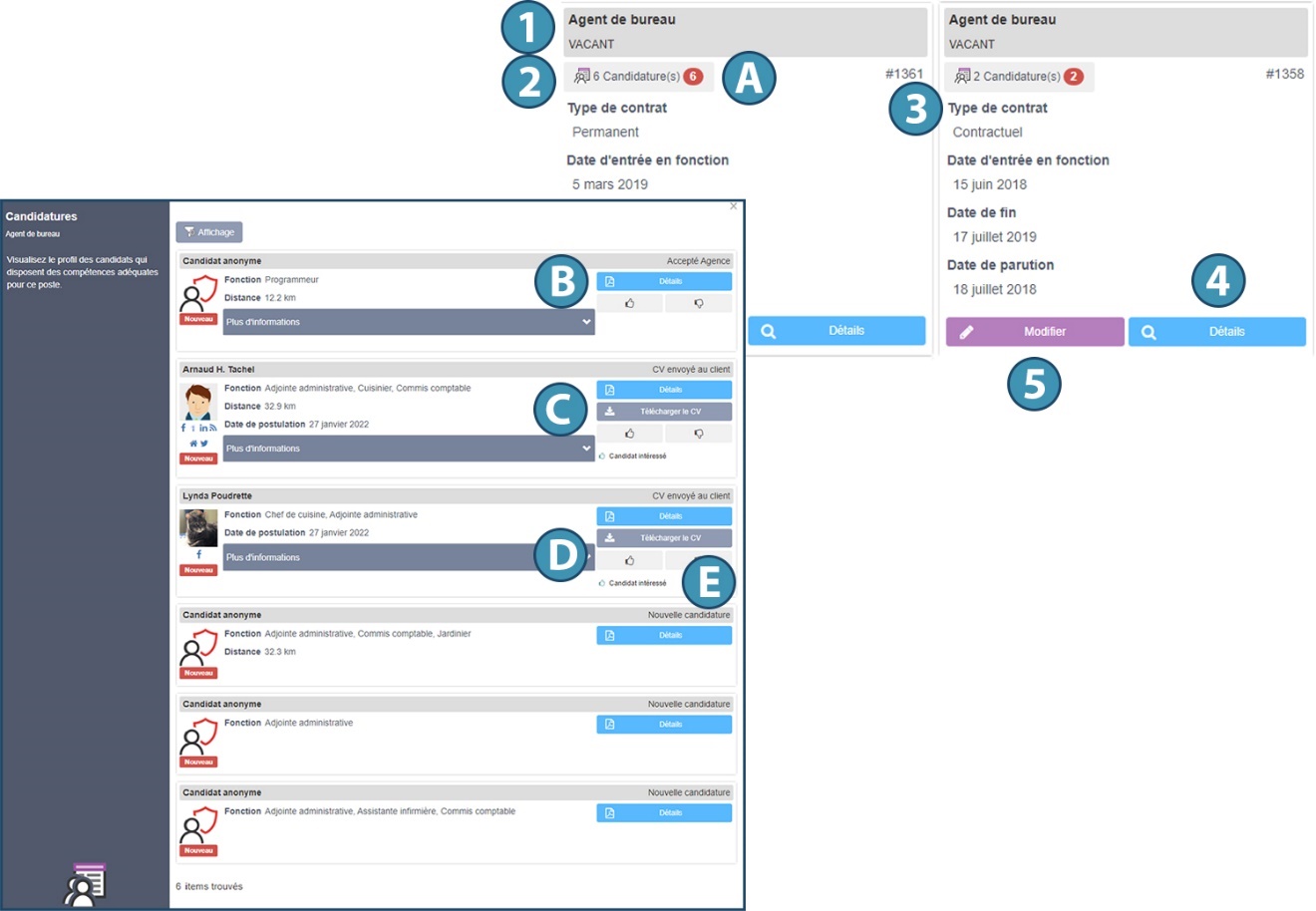
Create a new request
Depending on the configurations required by the agency, a client can create requests from his web portal and forward them to the agency, or even follow up applications himself in the case of a self-managed job offer.
By clicking on the add request button (A), the user is prompted to indicate whether the job offer is managed by the agency, or whether it is a "self-managed" job offer whose assignment process is the responsibility of the client(1).
Depending on the choice made, the user will then be asked to fill in certain mandatory fields to enable the request to be created:
2.Contract type
3.Job criteria
For a job offer managed by the agency, the user must select a division of the agency(B).
For a self-managed job offer, the user is asked to select the desired posting package before finalizing the request(C).
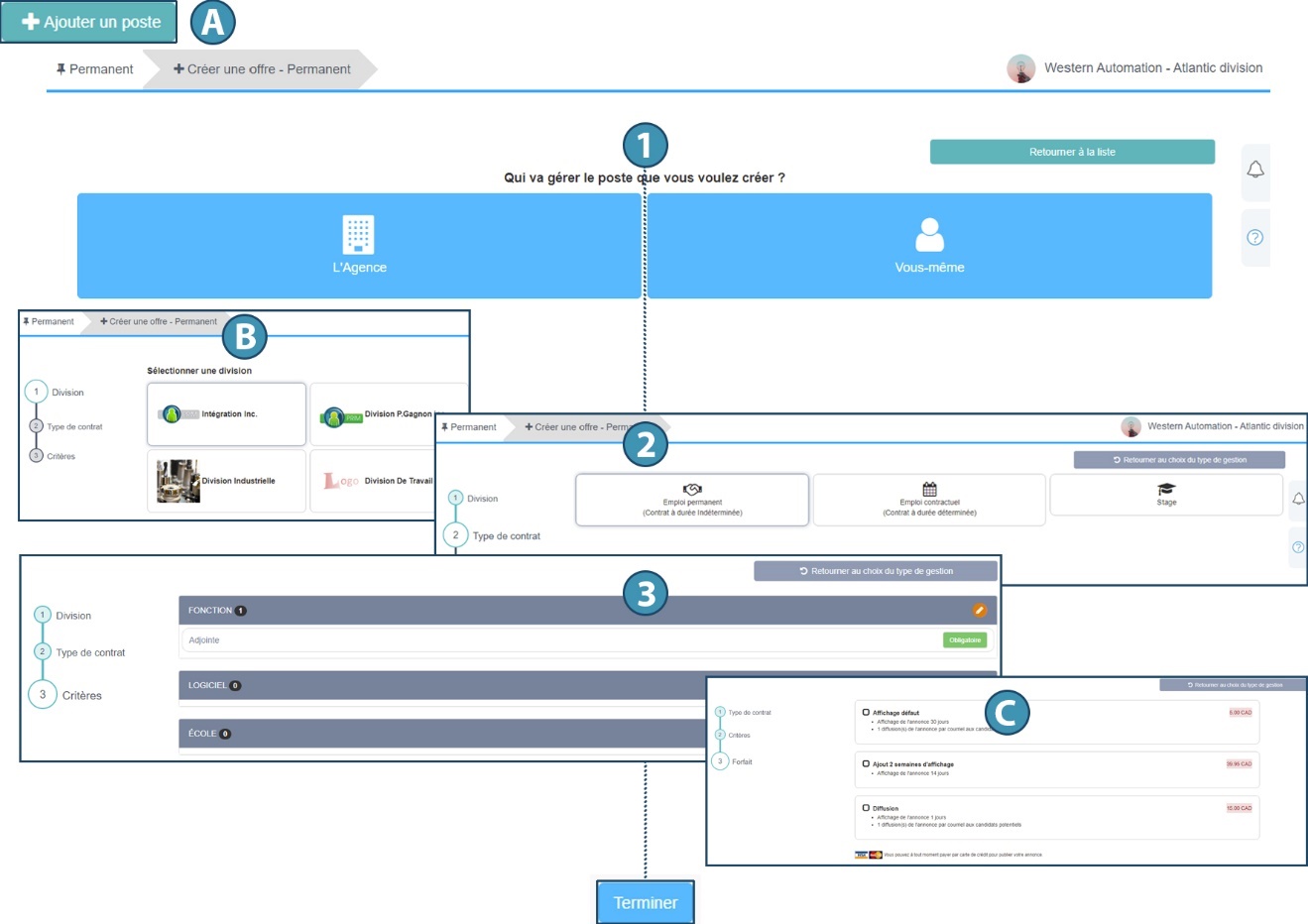
Once the request has been completed, the user must, if applicable, accept the legal conditions of use as drawn up by the agency. The user can then consult the job details and complete the relevant information(D).
 Please note that if any criteria are considered "mandatory" in PRIM Logix, the user will not be able to continue creating the offer until one of them has been selected (E).
Please note that if any criteria are considered "mandatory" in PRIM Logix, the user will not be able to continue creating the offer until one of them has been selected (E).