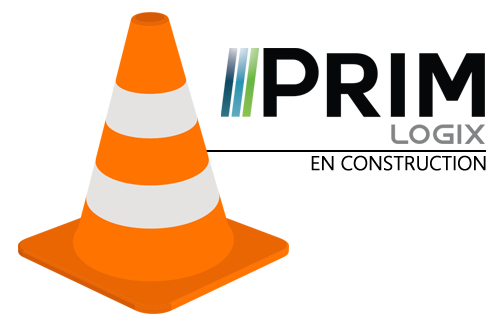Create, confirm or cancel a request
Depending on the configurations required by the agency, customers can create requests from their web portal and send them to the agency.
By clicking on the add request button (A), the user can create a new request by filling in the required fields, in particular :
1.Function required
2.Hours to be worked
3.Shift date.
4.If required, the user can also add certain criteria to refine the search.
Once completed, the request is added to a list in the requests to create pane(B). The user can create further requests, if required.
When all the requests are ready, the user clicks on the Create requests button(C) to save them in the basket. Note that if the user logs out before creating the requests, they will not be saved.
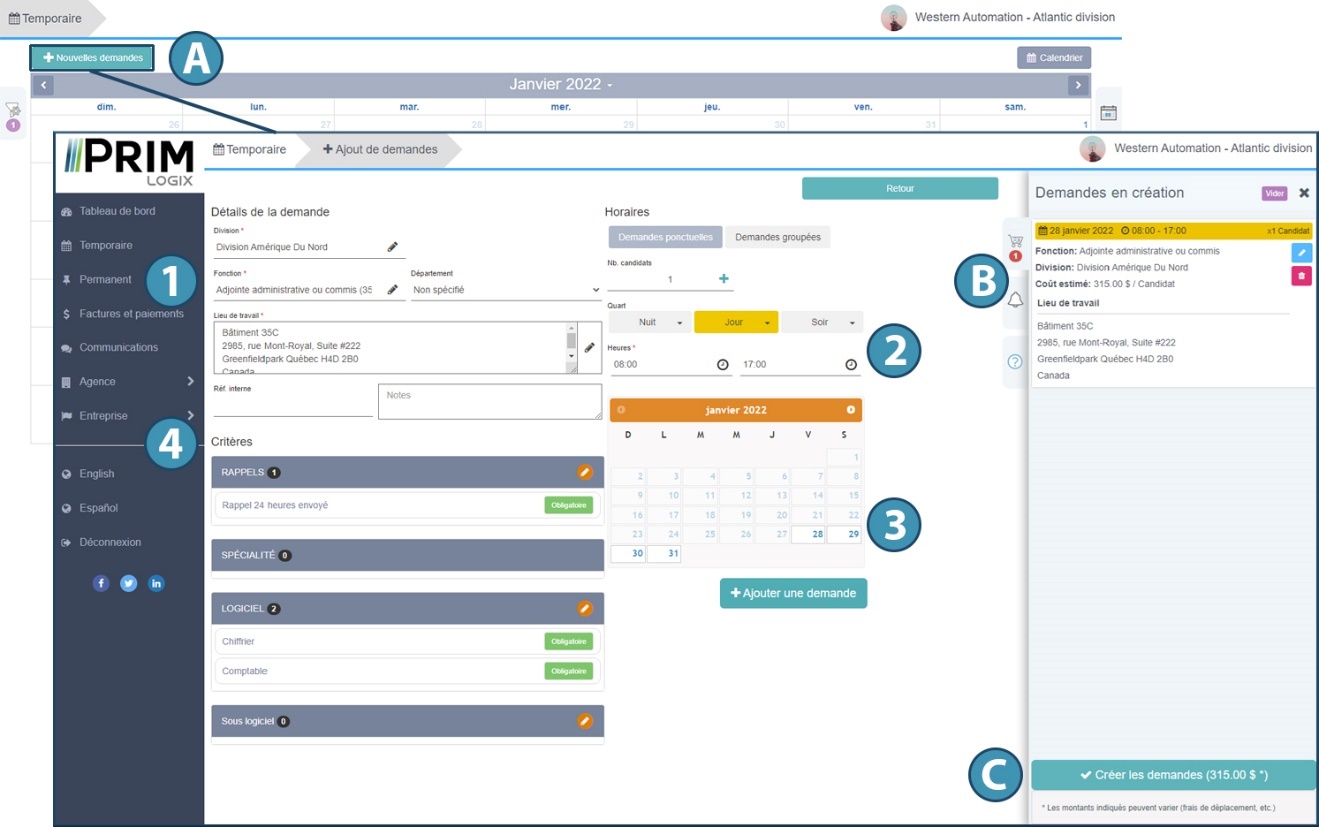
 Cancel a request
Cancel a request
Clients have the ability to cancel a request that is still vacant.
|