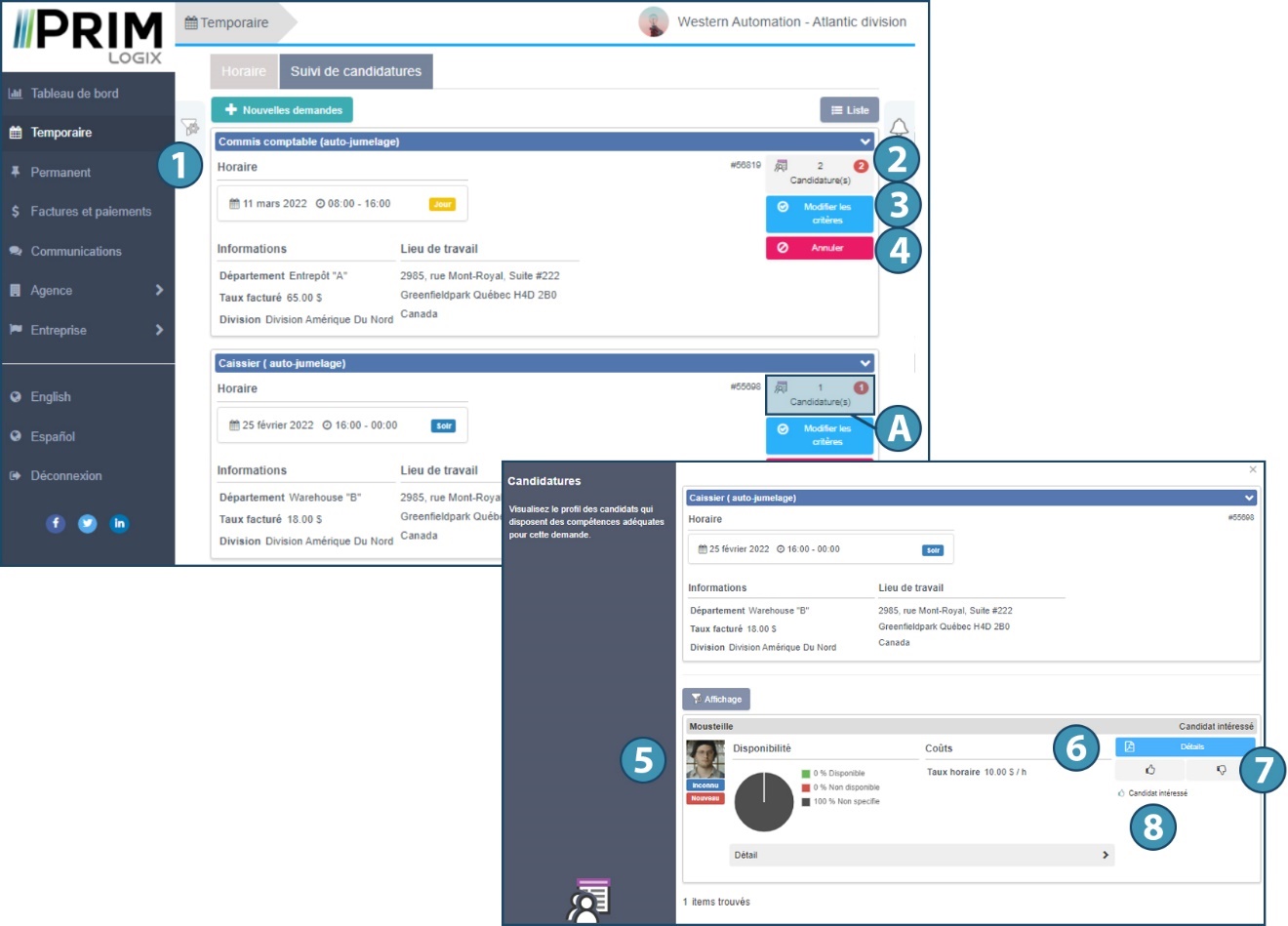The Temporary section
The temporary section allows you to consult requests for shift offers and, when the agency allows, to add new requests. The section comprises two tabs:
-Schedule page: presents all the client's temporary requests in calendar, tile or list format. Depending on the status of the request, it is possible to perform certain actions, which are described below.
-Application follow-up page: lists all applications received by the client for the various temporary requests in progress. The client can consult them and indicate his or her interest or refusal.
Consulting and confirming a request from the Schedule tab
Depending on the user's display choice, the presentation will differ. However, each entry presents the same information:
1. Shift schedule and status
2. Information about the shift, in particular the function required
3. If candidates have indicated their interest: a button allows you to view them.
4. If the shift has been filled: information about the candidate.
5. Workplace information
6. A Details button to display the details of the offer*.
7. A timesheet module to quickly enter the hours worked by the candidate (see below).
8. A Confirm button to confirm an assignment if this has not yet been done.
9. If the shift is part of a shift group, then the group number will also be shown in the top right-hand corner.
 *If the status of the request allows it, the client can then modify the request criteria by clicking on the edit button in the "Details" window.
*If the status of the request allows it, the client can then modify the request criteria by clicking on the edit button in the "Details" window.
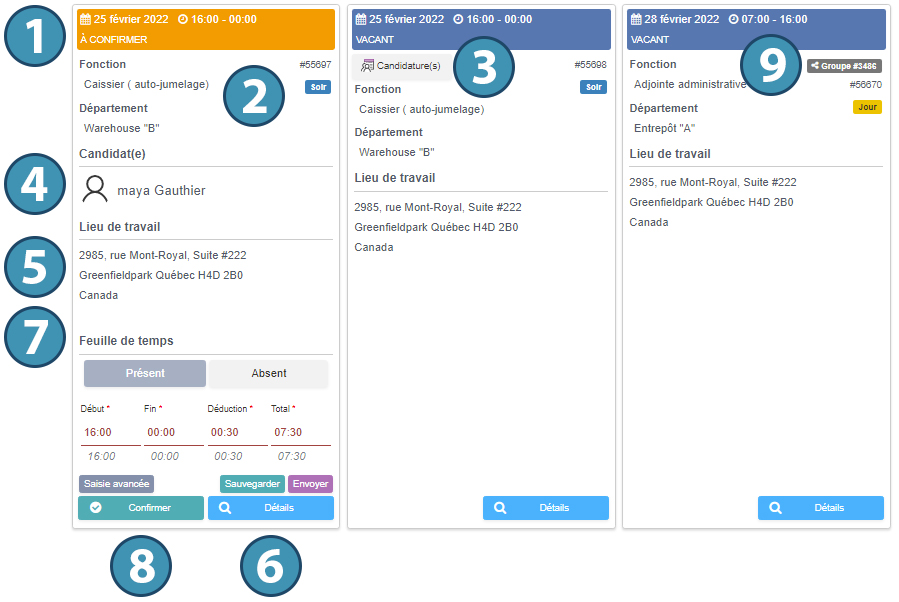
The Details section of an offer shows the following additional information:
1.Detailed shift schedule
2.The assigned candidate, if applicable. It is then possible to consult the candidate's detailed file and/or download his or her C.V.(A)
3.Work location. The distance to the candidate's place of residence is also shown, if correctly configured.
4.Additional information, if required, in particular from the application criteria, depending on the configuration desired by the agency.
 If the shift is part of a shift group, the detail also shows a section linked to the group, which contains the weekly schedule (B).
If the shift is part of a shift group, the detail also shows a section linked to the group, which contains the weekly schedule (B).
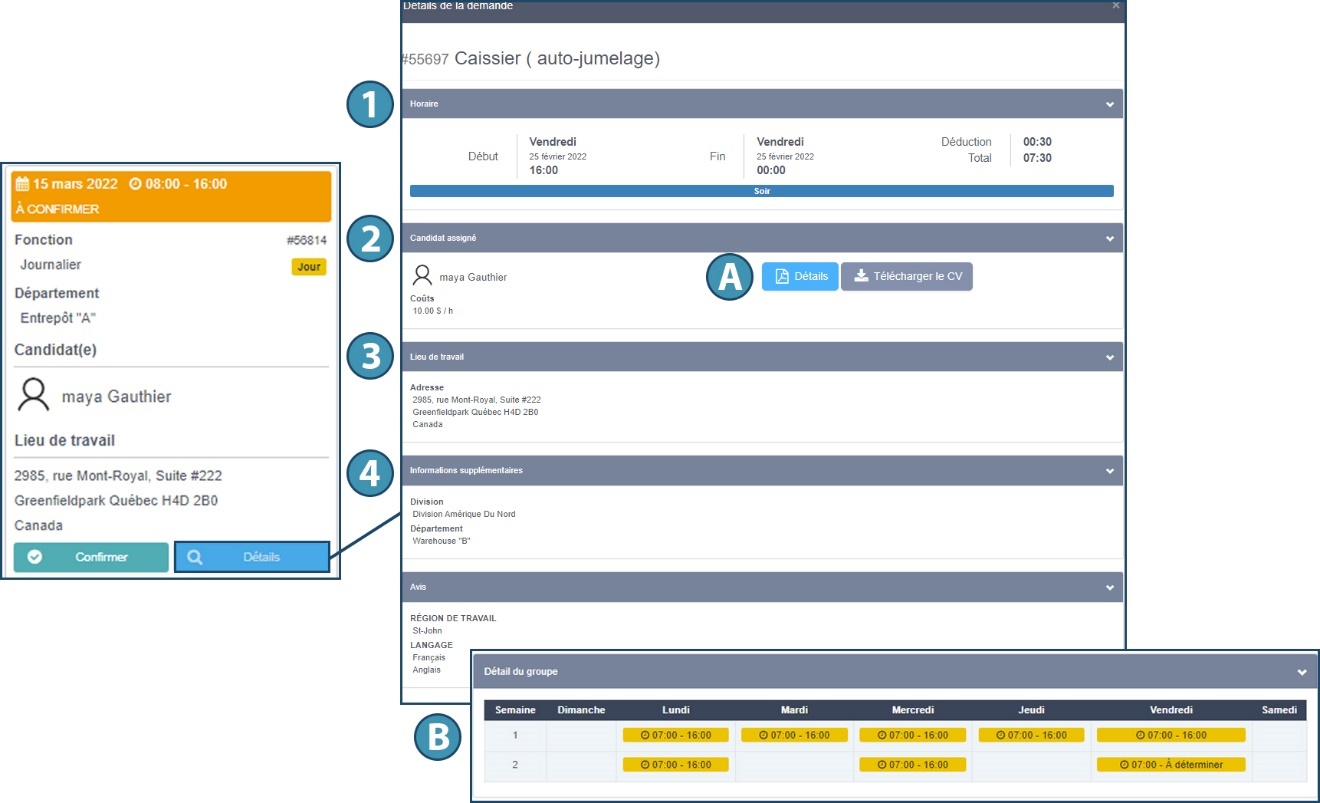
Viewing applications from the Application Tracker tab
The Application follow-up page lets you view applications for which there are applications(1).
 Use of the Application Tracker depends on the parameters defined by the agency, in particular the assignment mode associated with the shift type.
Use of the Application Tracker depends on the parameters defined by the agency, in particular the assignment mode associated with the shift type.
Applications can be displayed for each request(2).
Depending on the configuration defined by the agency, it is also possible to modify the application criteria(3) or cancel it(4).
The applications window(A) presents the various candidates(5), offering the possibility of viewing their CVs(6) and indicating the client's interest or refusal(7). There is also an indication of whether the candidate has already indicated interest in the application(8).