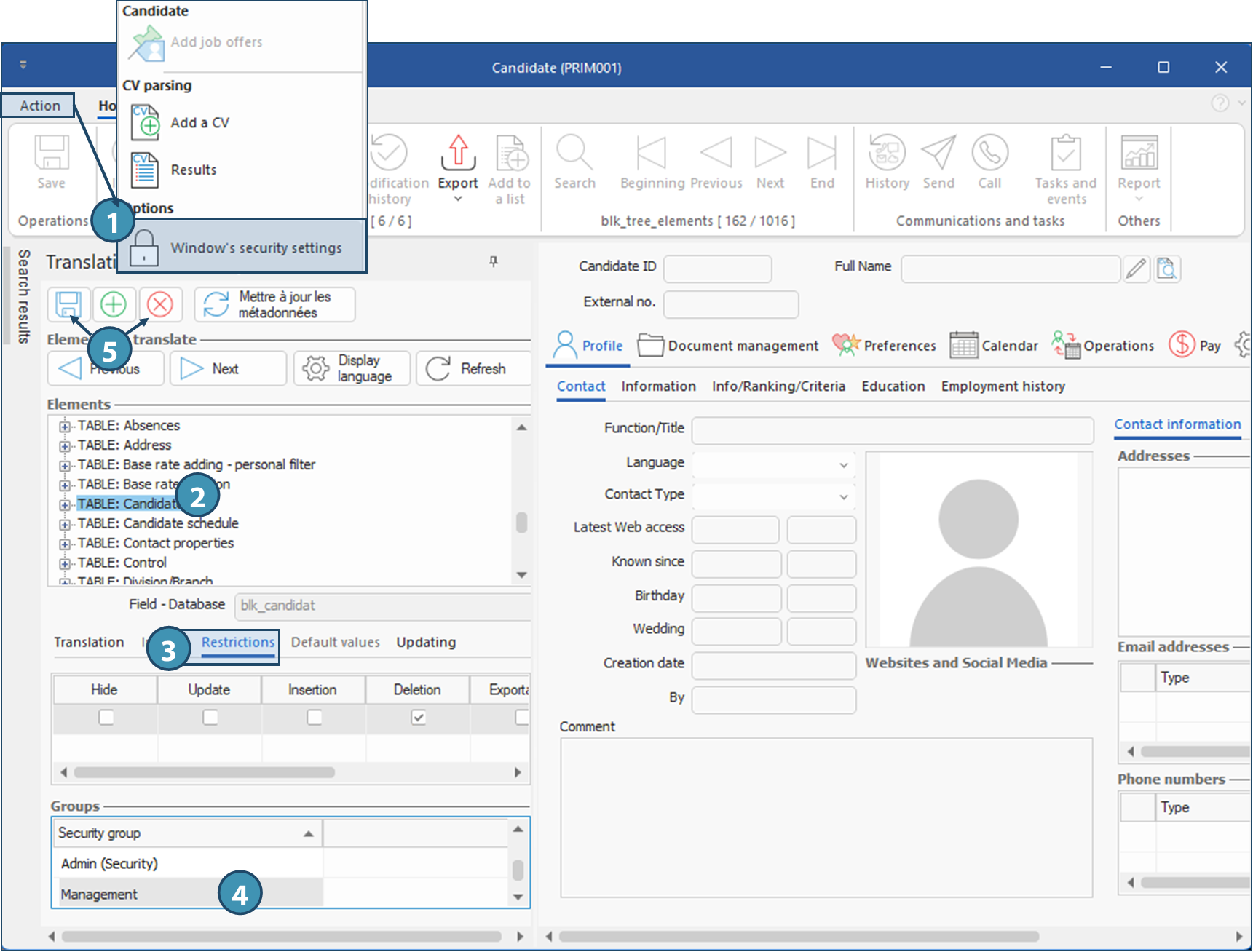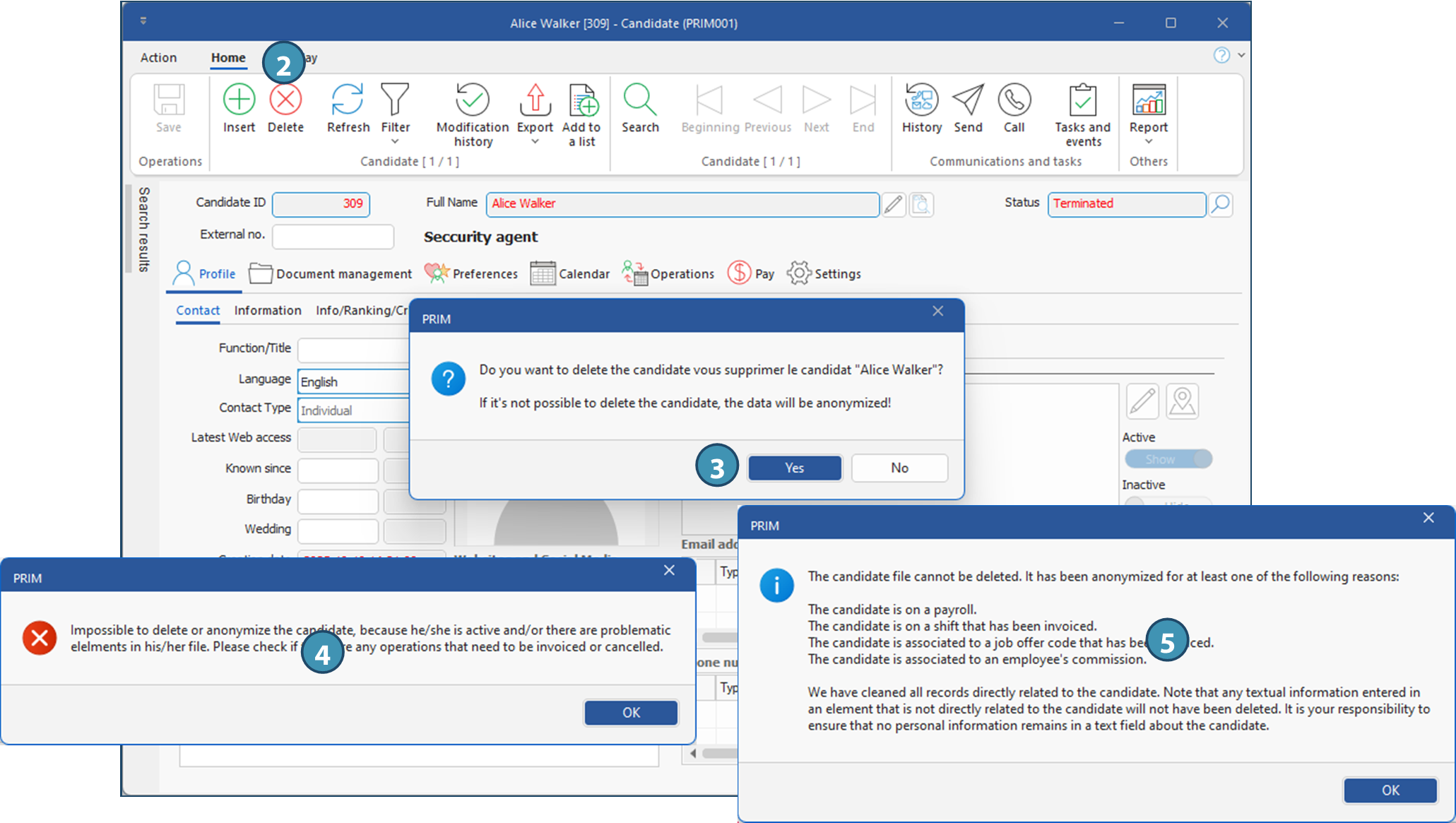|
WARNING: This section is intended for advanced users and "Super users" of PRIM Logix.
The configuration items presented in this section may indeed have an impact on your operations.
If in doubt, consult your system administrator.
Please note that only users in the appropriate security groups can access the software configuration windows. |
Deleting or anonymizing a candidate
In the basic configuration of PRIM Logix, a restriction is added to all security groups to prevent the deletion of candidates, so as to prevent any accidental deletion. However, it must be possible to bypass this restriction in order to comply with any local privacy regulations. Indeed, some regulations require the destruction of collected personal information or its anonymization once the purpose of collection has been achieved, and its retention is no longer required or justified. This is notably the case with Bill 25(Loi sur la gouvernance des renseignements personnels) in Quebec, the RGPD(Réglement général sur la protection des données) in Europe, and the Loi sur la proteection des données in Switzerland. To this end, in order to be able to delete candidates, it is first necessary to remove this restriction for the security group(s) that will have to delete or anonymize the candidates.
 Removing the restriction on a security group
Removing the restriction on a security group

 (Delete), then on
(Delete), then on 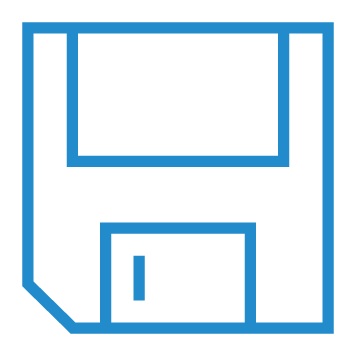 .
.