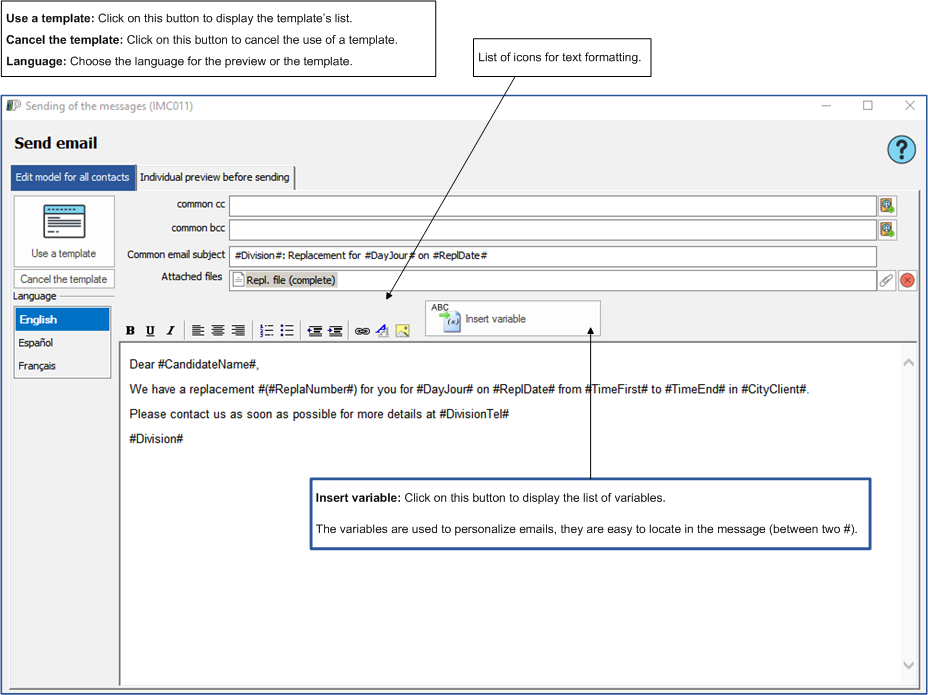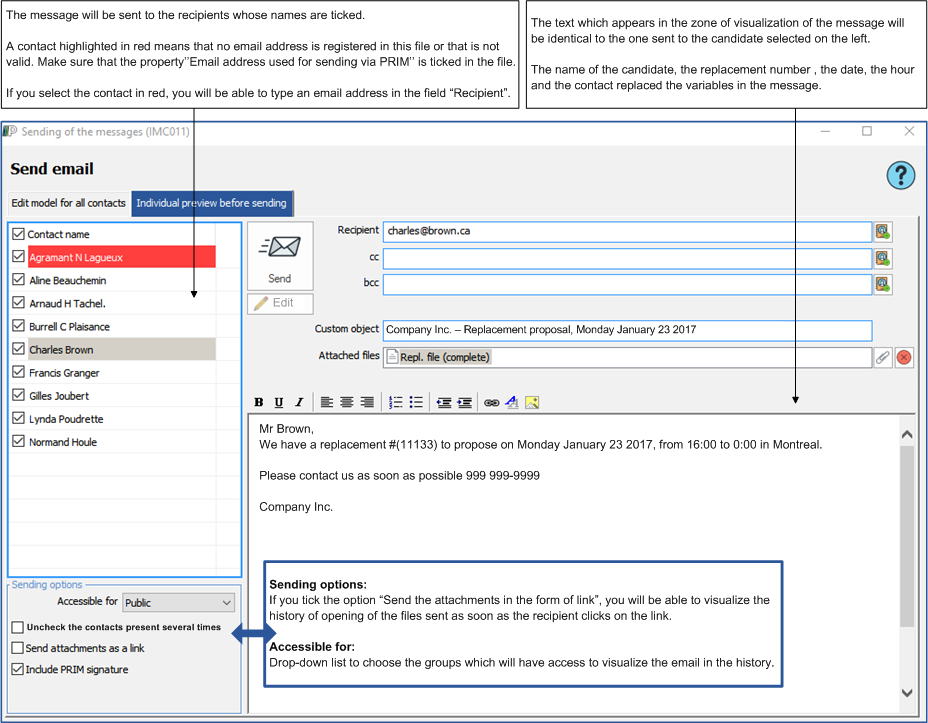Window - Sending of the messages (IMC011)
The "Sending of the messages" window allows you to send an email to one or several contacts at the same time.
![]() You can access it from every window where it is available, click
You can access it from every window where it is available, click ![]() (Send an email or a SMS) on the main toolbar or on the icon
(Send an email or a SMS) on the main toolbar or on the icon ![]() (Action), which is available from the sidebar "List", see “Launch an action from a list".
(Action), which is available from the sidebar "List", see “Launch an action from a list".
![]() PRIM uses the language indicated in the contact's file. If you choose to use a message template, you must first ensure that this template has been edited in the contact's correspondence language.
PRIM uses the language indicated in the contact's file. If you choose to use a message template, you must first ensure that this template has been edited in the contact's correspondence language.
 Edit model for all contacts
Edit model for all contacts
This tab allows you to compose the general message, for all contacts, and also to select one or more files to insert into the email.
The example below illustrates an email sent to a candidate for a replacement proposal, replacement details and an attachment.
|
 Individual preview before sending
Individual preview before sending
This tab allows you to view the message before sending. The content of the variables is now visible, for example the name of the contact.
You also have the option to modify the message, the object or to insert a custom file for the selected recipient.
|