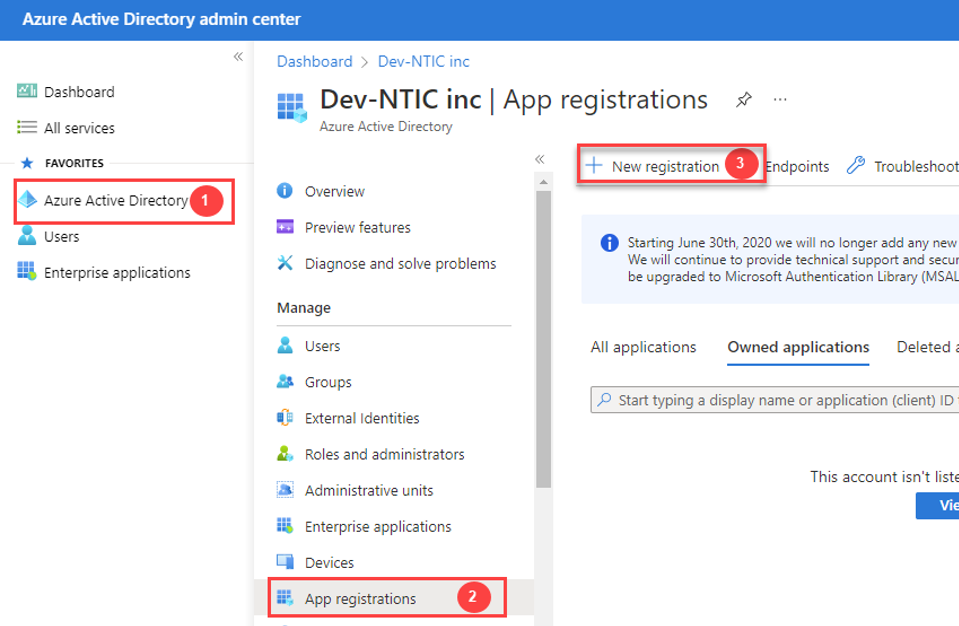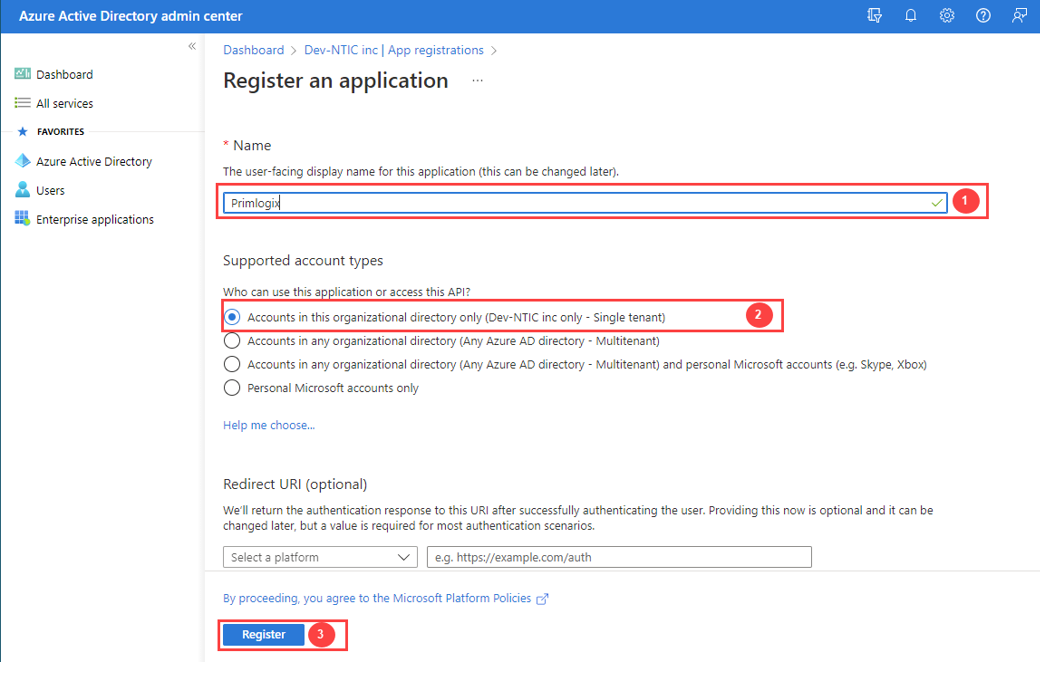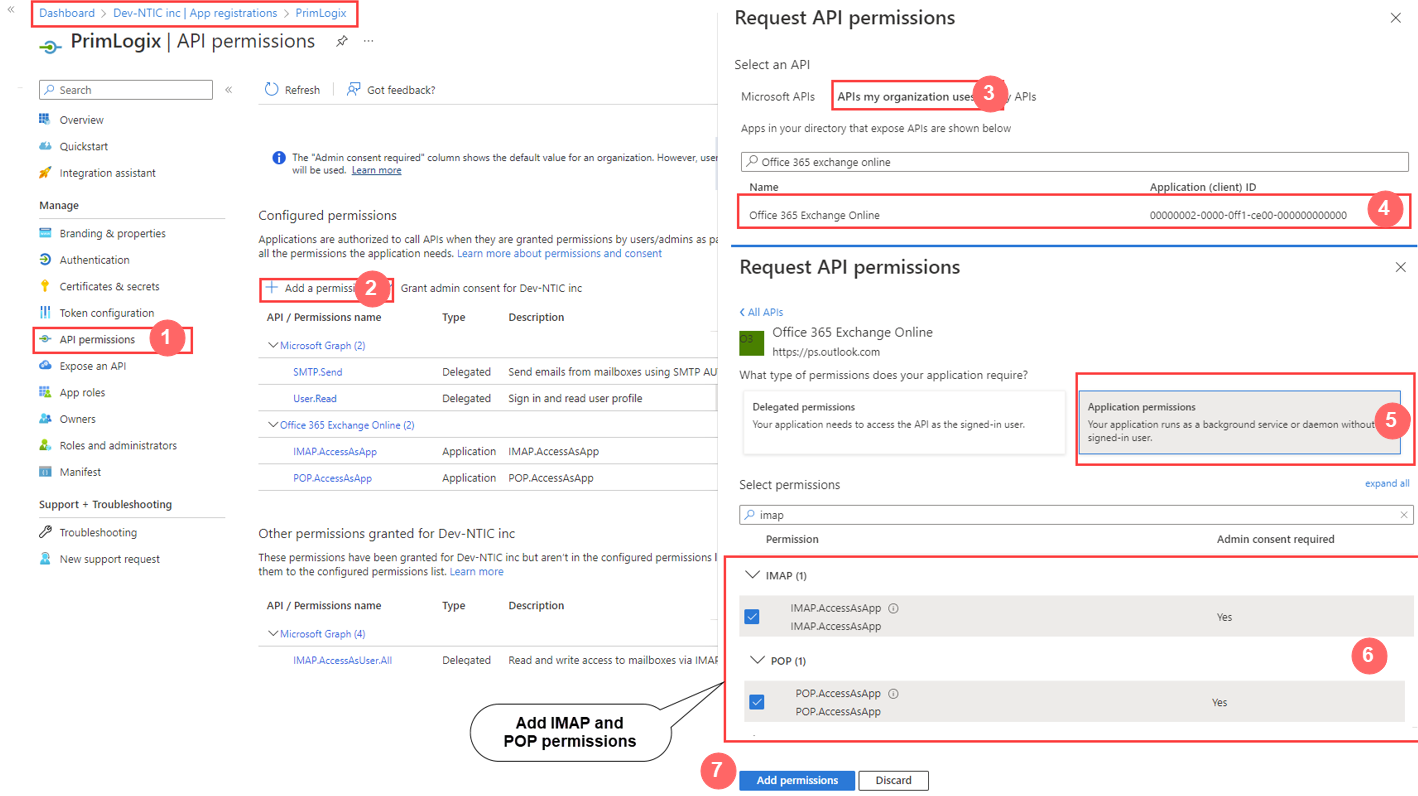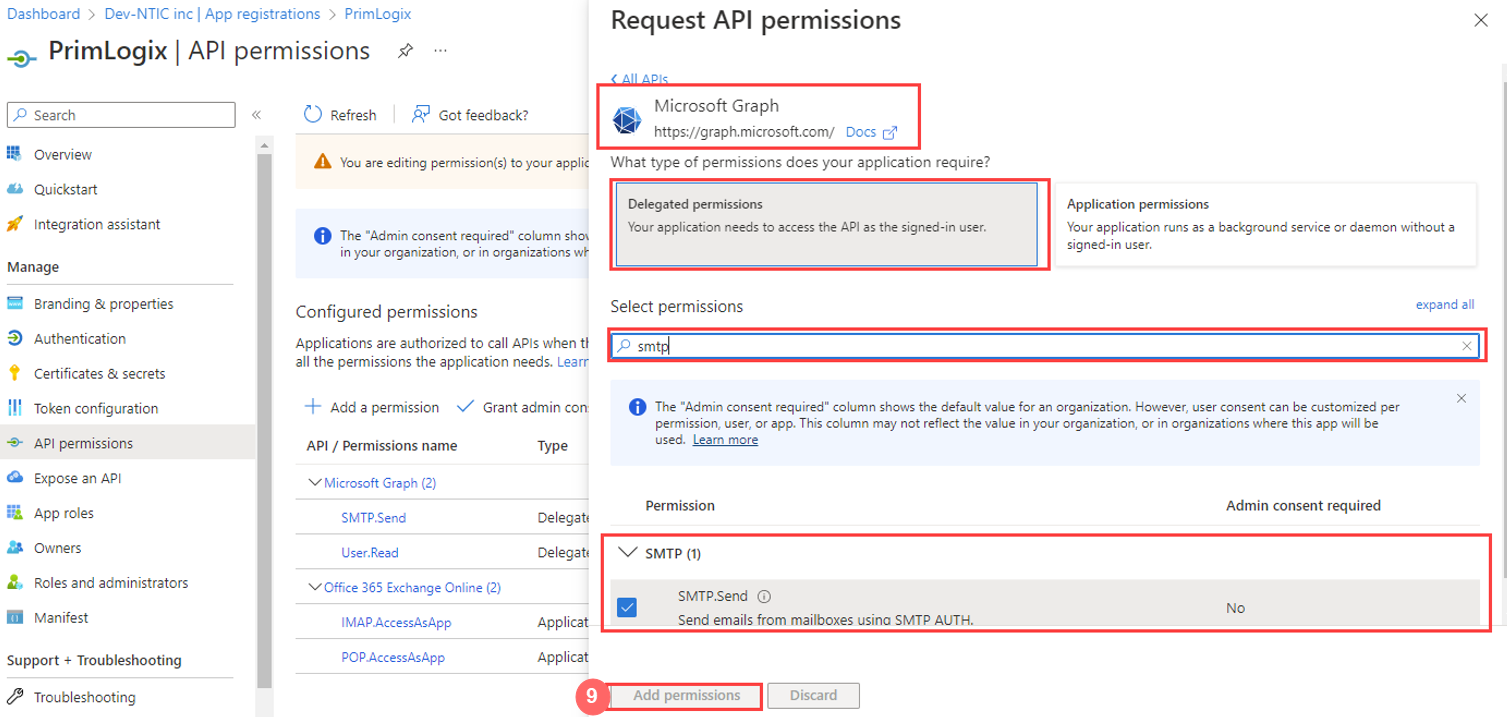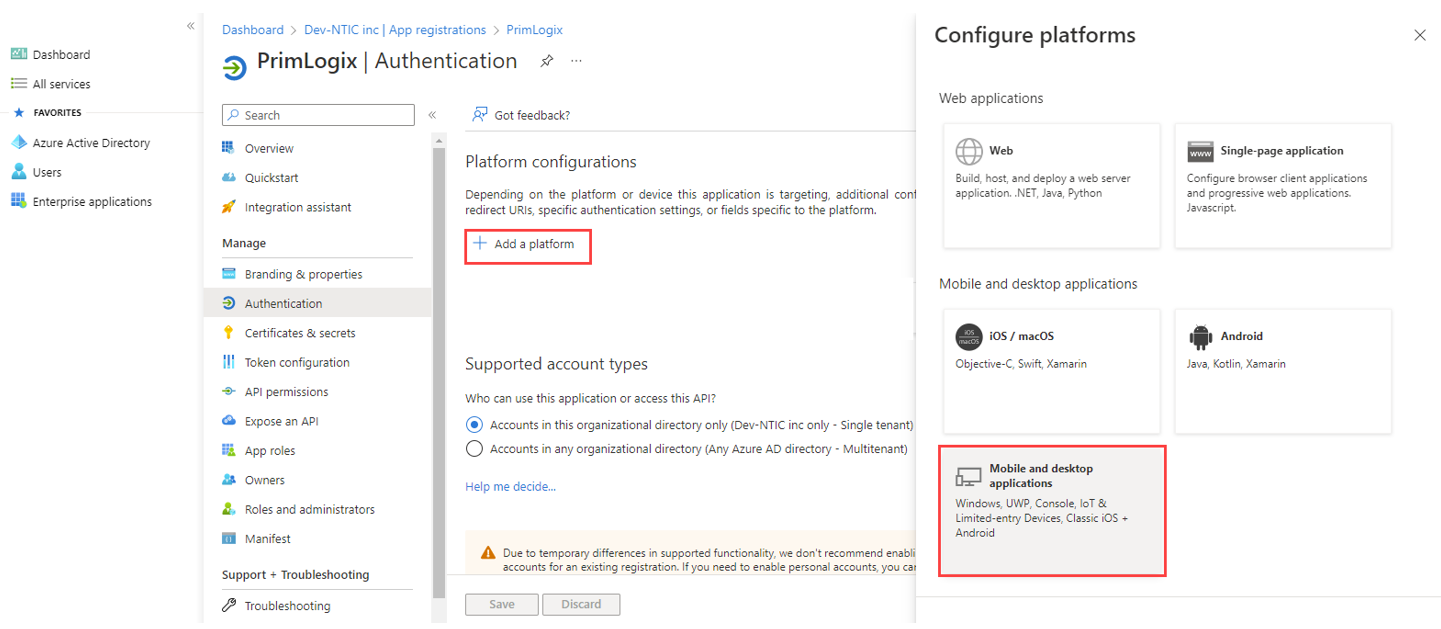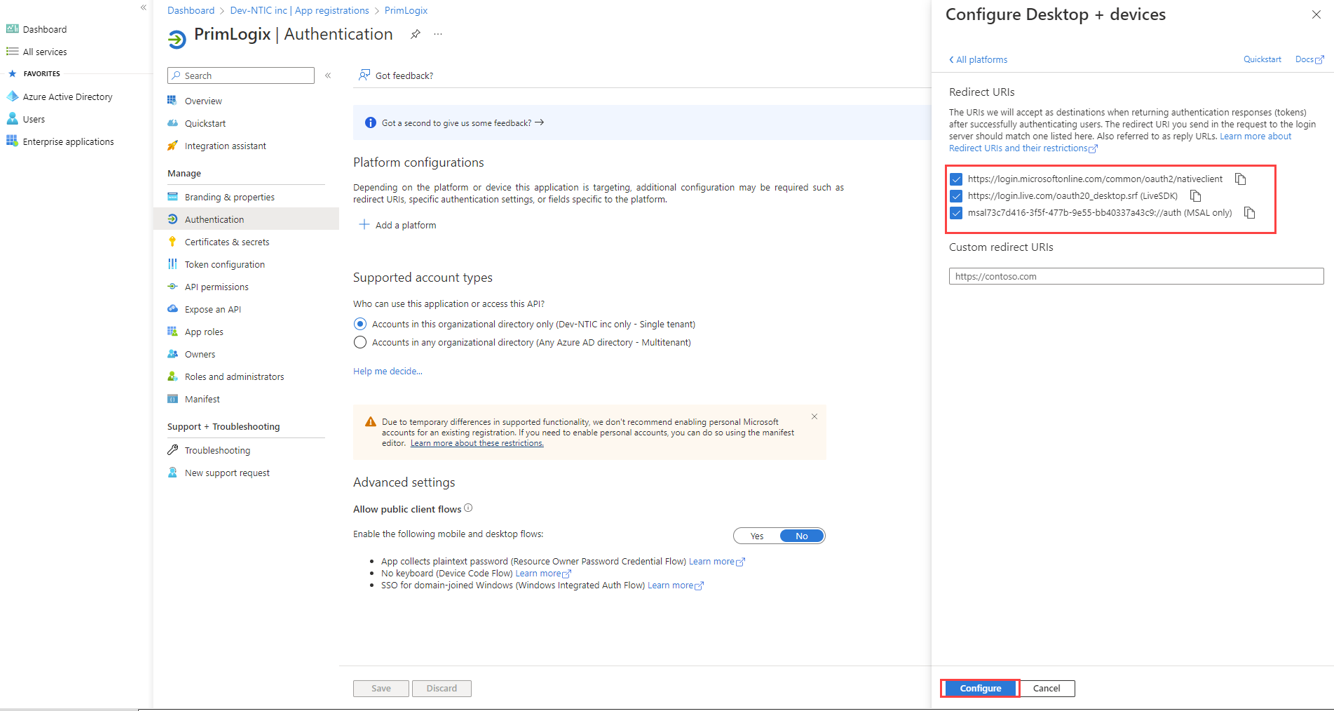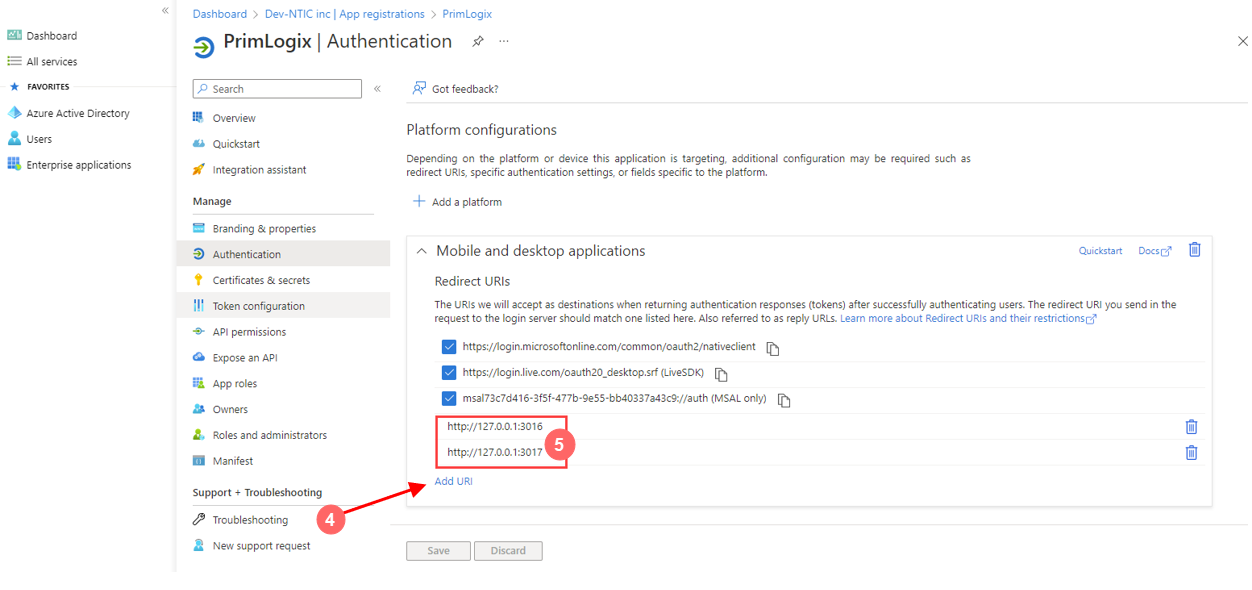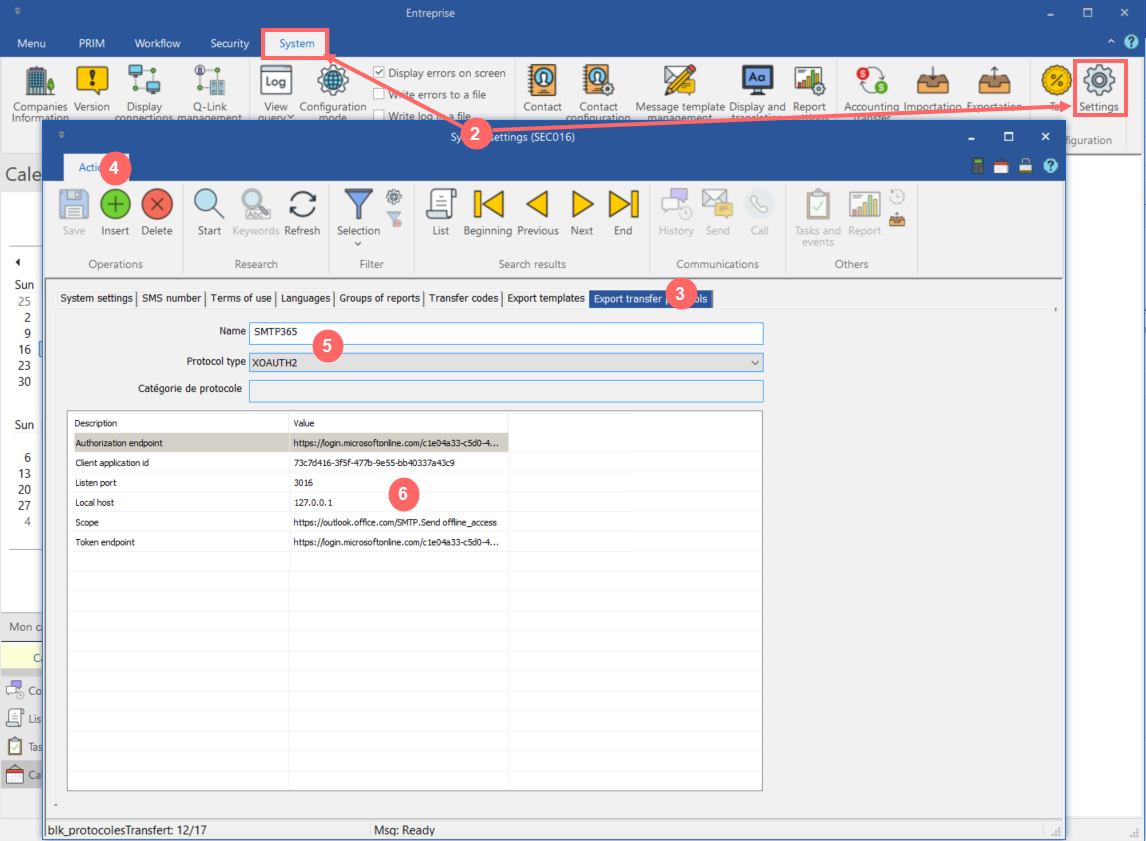Microsoft Exchange/Office 365 protocols
Since Microsoft's implementation of the OAuth2 authentication protocol and the end of the OAuth protocol in October 2022, users who wish to use Office 365's SMTP or IMAP protocols for sending and receiving email in PRIM will need to set up these protocols in PRIM, after completing the application registration and required configurations in the Azure Active Directory account. These procedures are described below.
|
The procedure below is to create the protocols in PRIM. These protocols should be applied to user profiles for sending and receiving emails in PRIM for SMTP, IMAP or POP, including the system user "Dispatcher".
1.Launch PRIM with proper permissions. 2.Go to System > Settings. 3.Open the tab Export transfer protocols. 4.Use the Insert button. 5.Choose a short and meaningful name: we suggest the name of the protocol ending with 365. Then, select the protocol type XOAUTH2. 6.Enter the values obtained at step 3 of set up in Azure in proper les valeurs obtenues à l'étape 3 de la configuration dans Azure dans les colonnes appropriées, tel qu'indiqué ci-dessous, et sauvegardez. a.Authorization endpoint and Token endpoint: AAD admin center > Azure active directory > App registrations > Endpoints b.Client application id: AAD admin center > Enterprise applications > PrimLogix c.Listen port: 3016 ou 3017 – Ideally, assign a port for each protocol. d.Local host: 127.0.0.1 e.Scope: IMAP: openid profile offline_access https://outlook.office365.com/IMAP.AccessAsUser.All SMTP: https://outlook.office.com/SMTP.Send offline_access 7.Repeat this operation for each desired protocol. The protocols are ready to use in user profiles for synchronization setup.
|