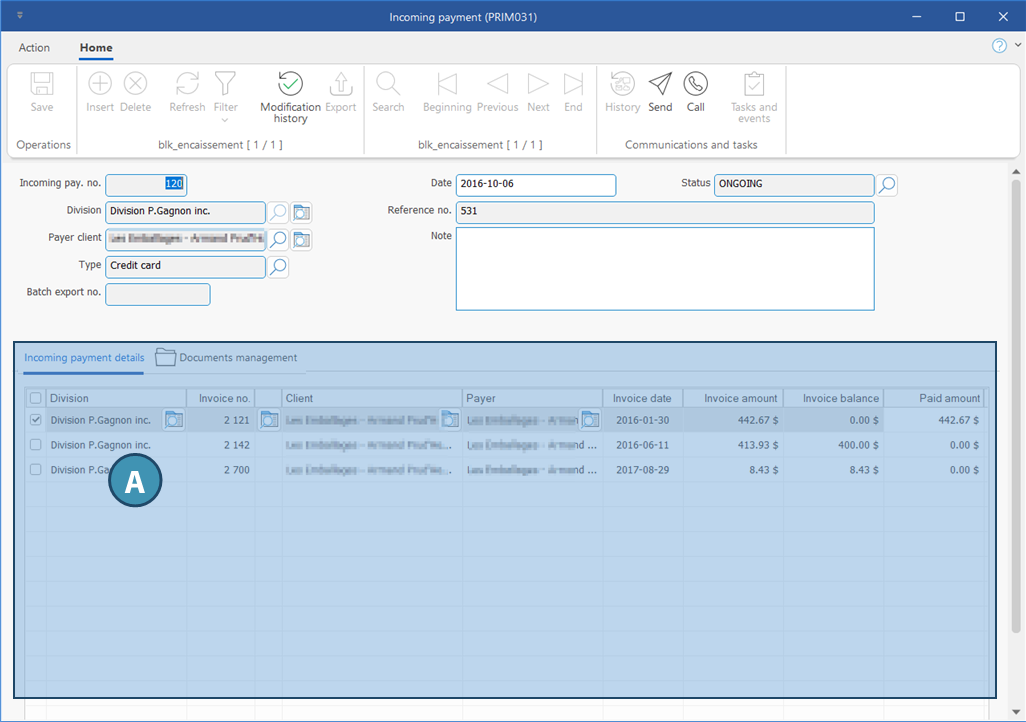Window - Incoming payments (PRIM031)
The Incoming payment window contains the details regarding the selected incoming payment. To decrease the number of records and display only the desired items, you can apply one ore more filters on each of the columns in this list..
 It is possible to view the incoming payment slip. Click on
It is possible to view the incoming payment slip. Click on  (Report) on the main toolbar.
(Report) on the main toolbar.
 For more details on the use of this window, namely how to create or modify an incoming payment, see the page Create and manage an incoming payment.
For more details on the use of this window, namely how to create or modify an incoming payment, see the page Create and manage an incoming payment.
FIELDS DESCRIPTION |
|
|---|---|
Incoming pay. no.: Unique identification number generated by PRIM |
Date: Date of incoming payment |
Division: Name of the division for which the incoming payment is intended |
Status: Current status of incoming payment |
Payer client: Name of the client who pays for the invoices |
Reference no.: Reference number, such as the check number |
Type: Type of payment (check, credit card, direct deposit, etc.) |
Note: Note or comment about the incoming payment |
Batch export number: Number generated by PRIM when transferred to an accounting software. |
|
Section Incoming payment details (A): List of all invoices to be paid or partially paid available for this client. |
|