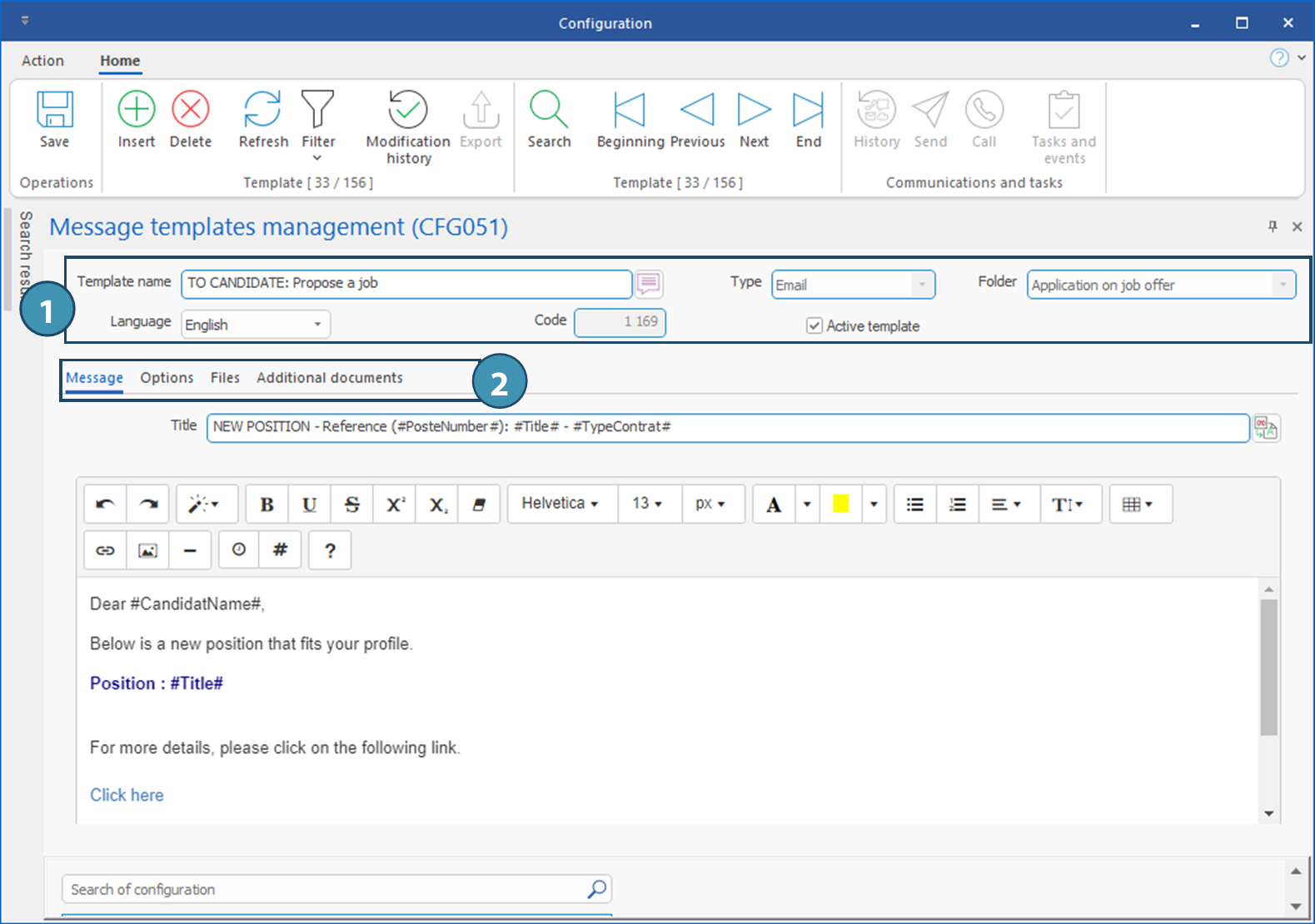|
WARNING: This section is intended for advanced users and "Super users" of PRIM Logix.
The configuration items presented in this section may indeed have an impact on your operations.
If in doubt, consult your system administrator.
Please note that only users in the appropriate security groups can access the software configuration windows. |
Message templates management (CFG051)
In this window you will be able to modify an existing message template or create a new one which could be used by the PRIM users.
 The templates included in basic configuration can't be modified. You will first need to duplicate them using the "Duplicate" button from the"Options" tab, and modify the copy.
The templates included in basic configuration can't be modified. You will first need to duplicate them using the "Duplicate" button from the"Options" tab, and modify the copy.
In the System ribbon, section Configuration, click on  and in the list, choose "Message templates management (CFG051)" to display the window.
and in the list, choose "Message templates management (CFG051)" to display the window.
FIELDS (1) |
TABS (2) |
|---|---|
Template Name: Significant name for template Language: Language of the message Code: Number generated by PRIM Title: Subject of the message Type: Indicate the type of message (email or SMS) Folder : List of choices of folders to link the message. Active template : Allows the use of the template by users. |
Message: Allows the edition of the body of the message. Options: Selection among the options related to the message. Files : Allows the addition of a file, either a report generated by PRIM related to the selected folder or a file which is registered under the ''Documents management'' tab of the selected folder. Additional documents: Allows the addition to your template of a file saved on your workstation.
|