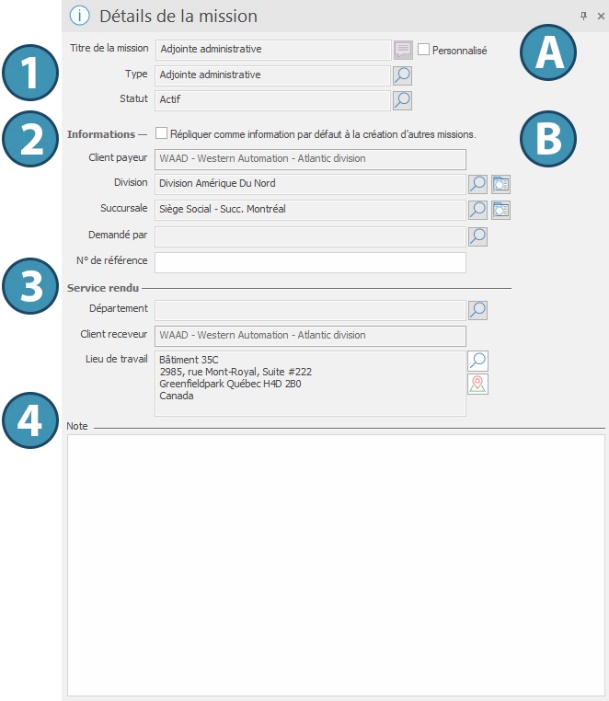Pane - Mission details
This pane displays the detailed information for each mission, such as the client, the workplace or the reference number. Moreover, it determines the type of job that will be that will be sought for this assignment.
The pane is organized in various sections:
1.Information about the mission
2.Information about the client
3.Information on the service offered
4.Notes field
It is the type of job that defines a mission, and therefore its title.
However, ticking the checkbox "Custom" (A), allows the user to edit the mission's title, that will be displayed in the Mission tab and on the Web platform. To do so click on the translation button ( ).
).
 If you tick the checkbox "Use as default information when creating other missions" (B), information of that mission, such as the receiving client or the workplace, will be automatically replicated at the creation of a new mission in the grouped replacement.
If you tick the checkbox "Use as default information when creating other missions" (B), information of that mission, such as the receiving client or the workplace, will be automatically replicated at the creation of a new mission in the grouped replacement.