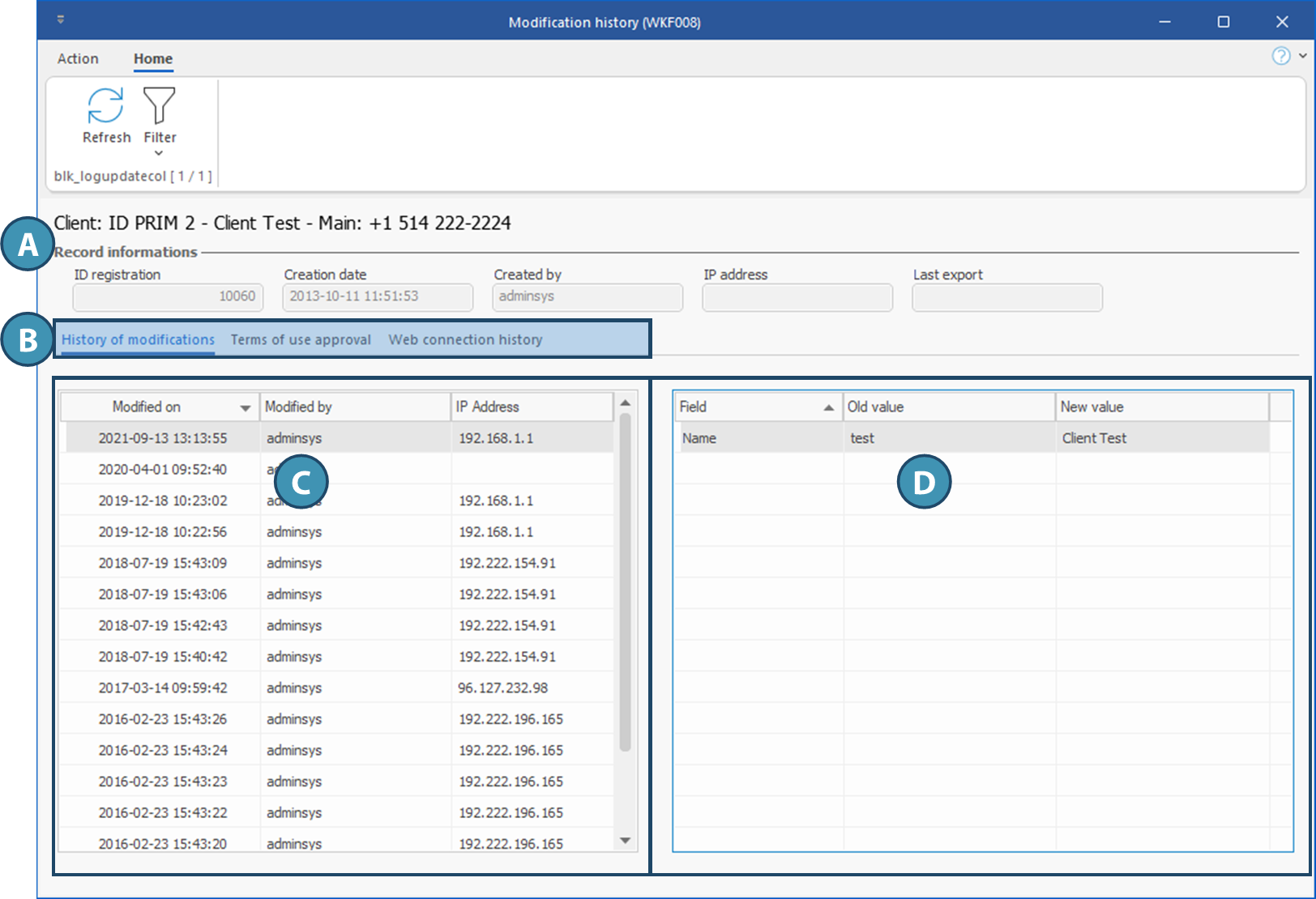Modification history (WKF008)
Although this is an independent window, it is similar to the User changes history (SEC015) window.
However, it is used to investigate changes made in the window from which it is called, or even changes to a particular element in this window.
In addition, in the Client and Candidate windows, it also allows you to view the connection history of web portal users, as well as the different versions of the terms of use that have been accepted.
To access it, from the Home tab of the concerned window, click on  (Modification history). To investigate a specific element, select it before you click on the button. If no item is selected, the window will display all the changes made in the concerned file. In the example below, the window was called from a client file.
(Modification history). To investigate a specific element, select it before you click on the button. If no item is selected, the window will display all the changes made in the concerned file. In the example below, the window was called from a client file.
 Once the "Modification history (WKF008)" window has been opened, it will no longer be possible to navigate in the window from which it was called, as long as it remains open.
Once the "Modification history (WKF008)" window has been opened, it will no longer be possible to navigate in the window from which it was called, as long as it remains open.
The top section displays information about the investigation request. If you look at ll the changes made in the window, you will see the name of the concerned file - in this case, the name of the client (A)
Then, the window is divided into 3 tabs (B) :
•History of modifications: a list of all modifications made to the file or item concerned
•Terms of use approval: allows you to see at a glance the versions of the terms of use accepted by users of the web portal.
•Web connection history: allows you to see at a glance the connection history to the web portal for the user concerned, whether they are a client or a candidate, or a PRIM user who has connected as client or candidate from the concerned file.
Although the way elements are presented is a bit different, the operation of the History of modifications is basically the same as User changes history. On the left is the list of modifications (C), and on the right the modified values, before and after the modification (D).