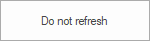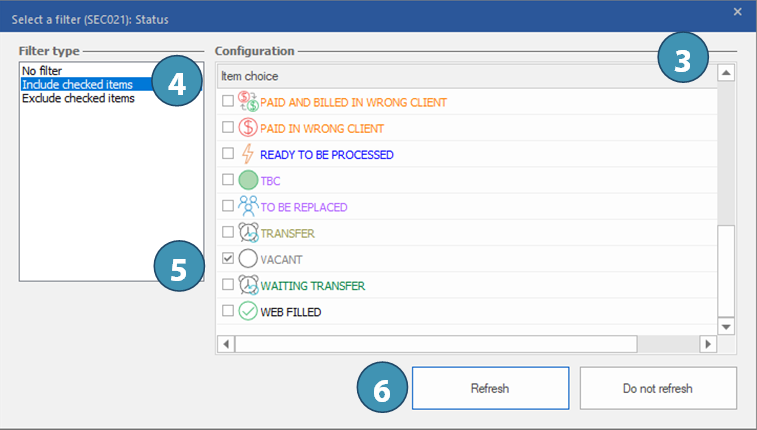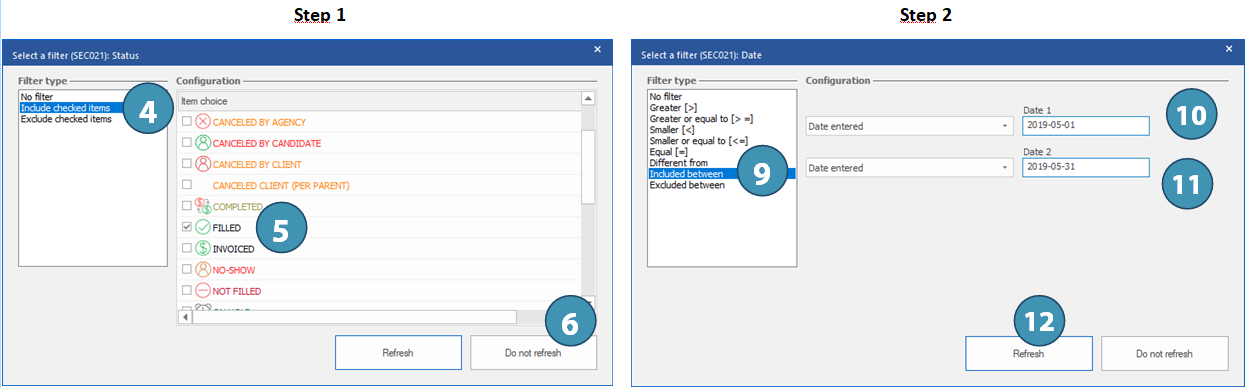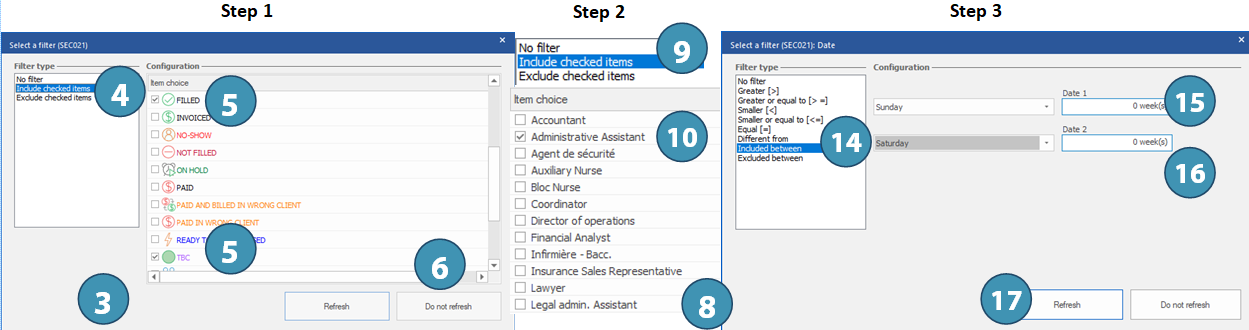Punctual filters
A punctual filter can be applied in all PRIM Logix windows, on one or more columns in a list or from a field in a window in search mode.
To apply a filter to a field or a column header, right-click on it.
 The filter types will vary depending on the selected field or header.
The filter types will vary depending on the selected field or header.
 Apply a filter to a column of field
Apply a filter to a column of field
Punctual filters - examples
 Display replacements with the status "Filled" for a specific period of time
Display replacements with the status "Filled" for a specific period of time
 Display all administrative assistants assigned for the current week
Display all administrative assistants assigned for the current week