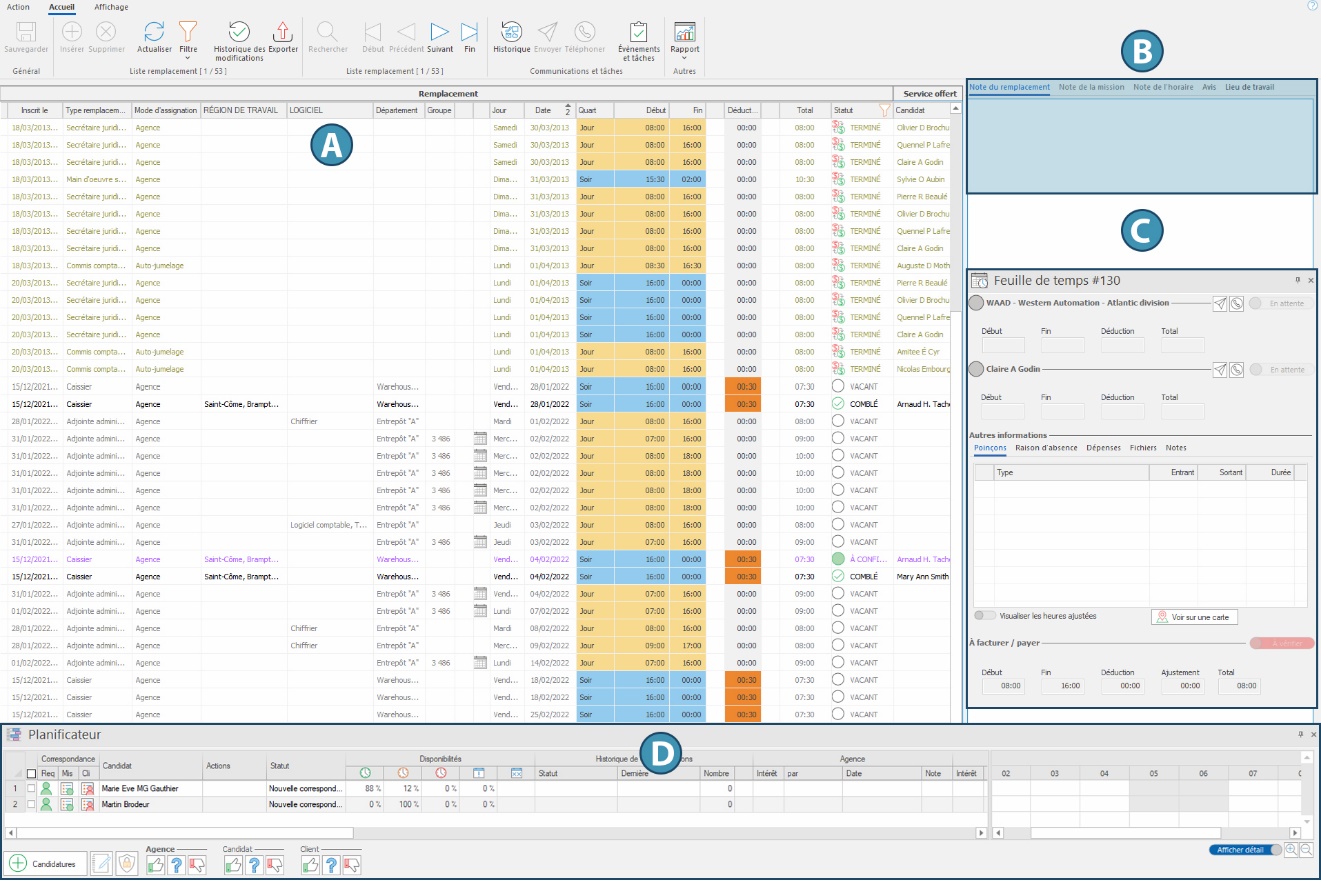Window - Replacement management (PRIM007)
This window allows the consultation and management of all replacements.
It lists all client replacement requests entered into the system.
 *In some situations, it will not be possible to manage grouped replacements in the "Replacement management" window: the user will then be redirected to the grouped replacements window.
*In some situations, it will not be possible to manage grouped replacements in the "Replacement management" window: the user will then be redirected to the grouped replacements window.
In the Home ribbon, click on the button  (Management) from the Temp request section to open the window.
(Management) from the Temp request section to open the window.
The window includes the following:
A.The list of all replacements, as a table
B.A section with notes related to each entry as well as information about the workplace
C.The Timesheet pane (opened from the Display ribbon)
D.The Planner pane (opened from the Display ribbon)