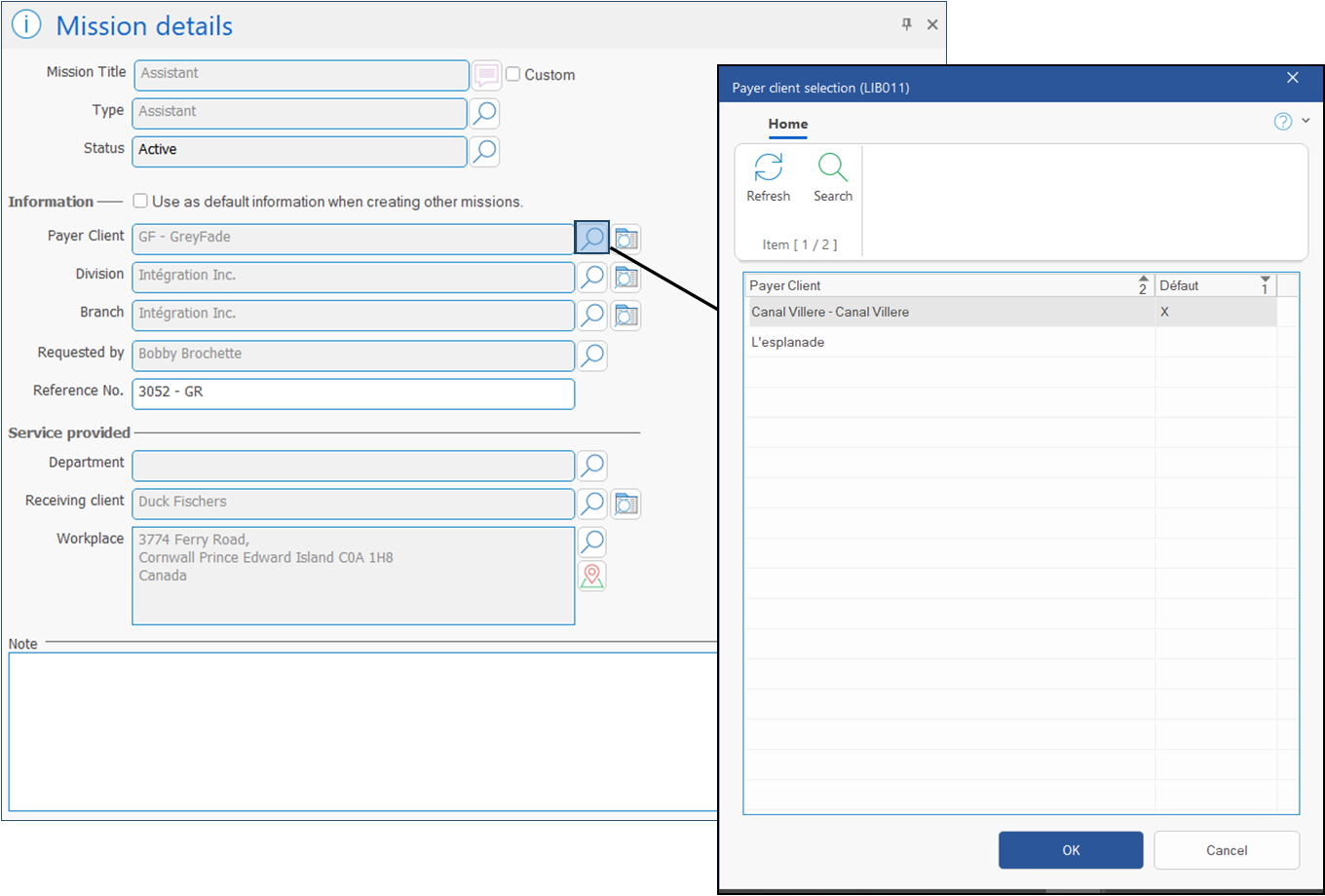Modify a grouped replacement
Add or modify the end date of a recurrent schedule in a group replacement.
If you add or modify the End date of a recurrent schedule, PRIM Logix will adjust the work shifts, canceling all the requests already created in the system for which the date is later than the new end date.
Modify the recipient or the payer client
The infomation related to the recipient or payer client is managed according to the status of the mission.
Depending on the status of the mission, you can click on the magnifier besides the name of the recipient or payer client and select the desired client.
The information is updated in the corresponding requests.
 If no payer or recipient clients has been set up for the requesting client, the option to select another payer or service receiver client is not available.
If no payer or recipient clients has been set up for the requesting client, the option to select another payer or service receiver client is not available.