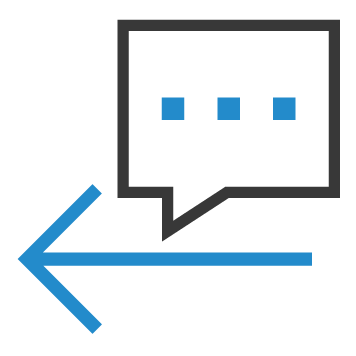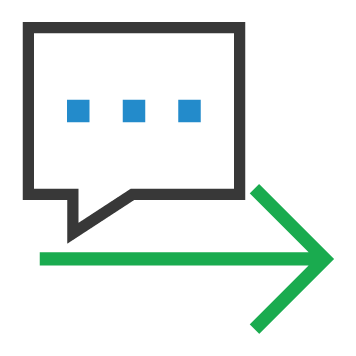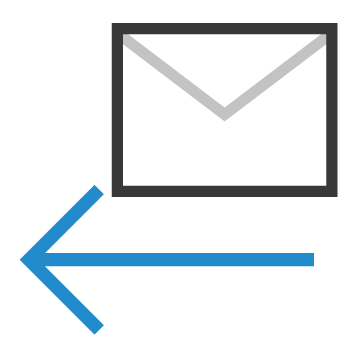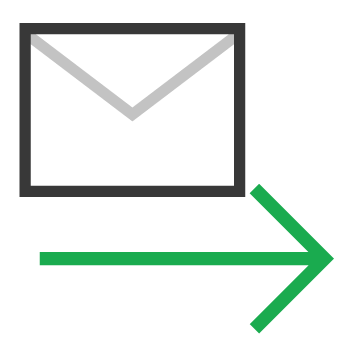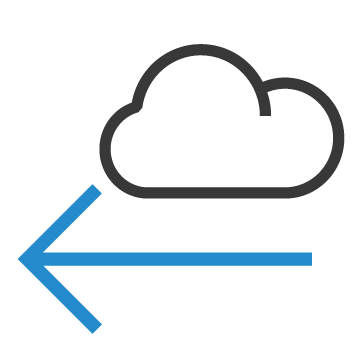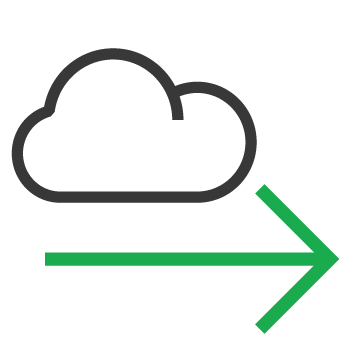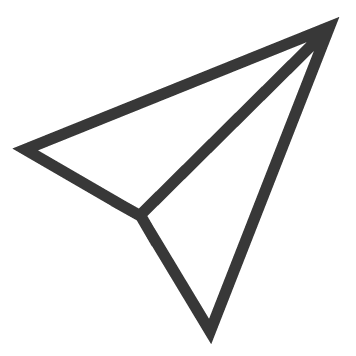Icons for communications
You will find below a brief description of the different communication icons seen in PRIM Logix.
The communication icons are available in most of the application windows.
ICÔNE |
DESCRIPTION |
|
SMS sent and received. |
|
Emails sent and received. |
|
Phone calls made and received. |
|
Icons that will be displayed in the window “Communications history" following an action made from the Web platform. |
|
Send a communication (email or SMS). |
|
To display the window "Communications history". You will find all communications associated with a record, for example, a candidate |
|
Start a phone call. |
|
Call in progress, by clicking on this icon, you have the possibility to open the current call detail or hang up. |
|
Hang up, the call is finished. |
Communications in planner and ATS:
In planner and ATS, the communication icon is for the last communication that has occurred to propose a replacement to the candidate.
Please note that some situations may vary depending on your configuration.
ICON |
DESCRIPTION |
|
An email has been sent. |
|
An SMS has been sent. |
|
The candidate has accepted the replacement. |
|
The candidate refused the replacement. |
|
We have left a voicemail message. |
|
Call result is unknown. |
|
A call was placed, but the candidate has not been reached. |
|
The candidate will call back in 1 hour. |
|
The candidate will call back within 24 hours. |
|
Too late, the replacement was attributed to another candidate. |
|
We are unable to reach the candidate. |
|
The candidate is not available for this replacement (planner). |