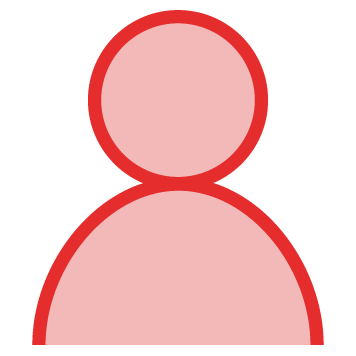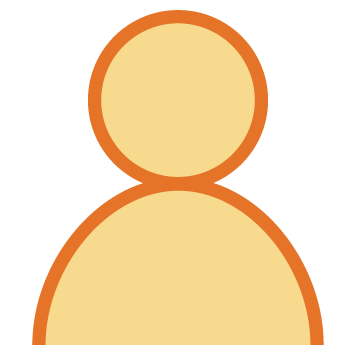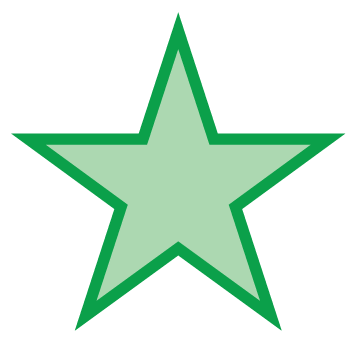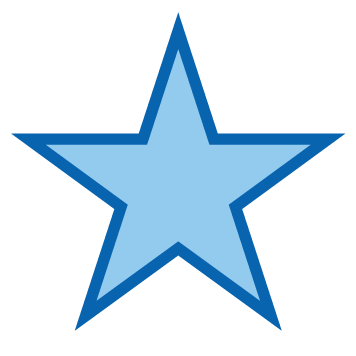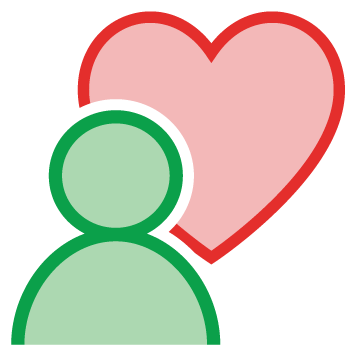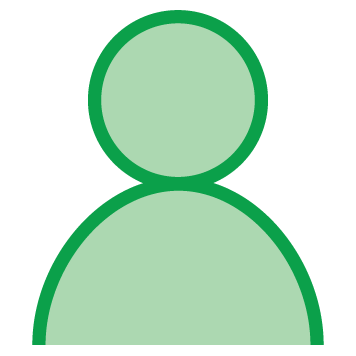Preference Icons
Preference icons are visible in candidates and clients files, under the "Preferences" tab. They are also used in the planner and in the ATS. To learn more about the effect of the combined preferences of the client and the candidate, see the corresponding page
PRIORITY |
ICON |
MEANING |
DETAILS |
|---|---|---|---|
1 |
|
Not wanted |
The client does not want to work with this candidate. |
2 |
|
Doesn't want |
The candidate does not want to work for this client. |
3 |
|
Favorite |
The client likes to work with this candidate and after an evaluation has requested to add the mention "Favorite" in his file. |
4 |
|
Like |
The candidate has already worked for this client, and likes to work there. |
5 |
|
Knows |
The candidate has already worked at least once at this client, but there has been no special mention. This icon can be inserted automatically or manually.
Every evening, PRIM verifies the work shifts made in the day and automatically inserts the blue star in the file of the candidate and the client. |
6 |
|
Would like |
The candidate has never worked for this client, but would like to work there. |
7 |
|
Default |
By default, this icon is assigned to all candidates. Therefore, there is no preference between the client and the candidate. |
Interest Icons
Interest icons in the planner are divided in 3 sections: agency, candidate and client. The section(s) in bold determine which will change the status of the application.
ICONE |
MEANING |
SECTION |
DETAILS |
|---|---|---|---|
|
Accepted |
Agency |
The agency agrees to refer this candidate for this replacement. |
Candidate |
The candidate is interested. |
||
Client |
The client is interested by this application. |
||
|
Refused |
Agency |
The agency refuses to refer this candidate for this replacement. |
Candidate |
The candidate is not interested. |
||
Client |
The client is not interested in this application. |
||
|
In reflection |
Agency |
The agency is in reflection process about this application. |
Candidate |
The candidate is in a reflection process about this application. |
||
Client |
The client is in a reflection process about this application. |