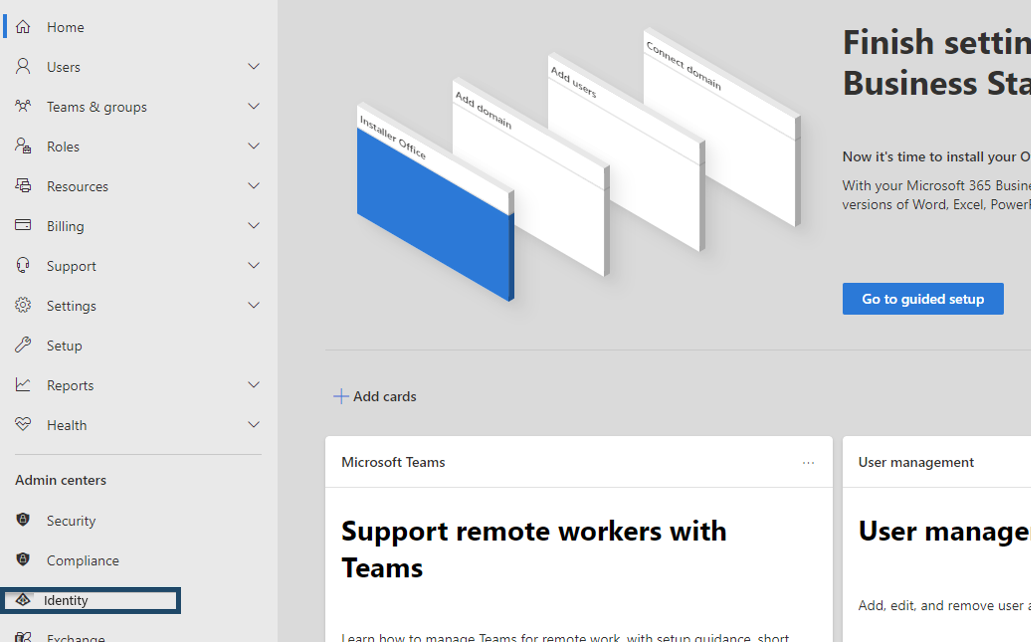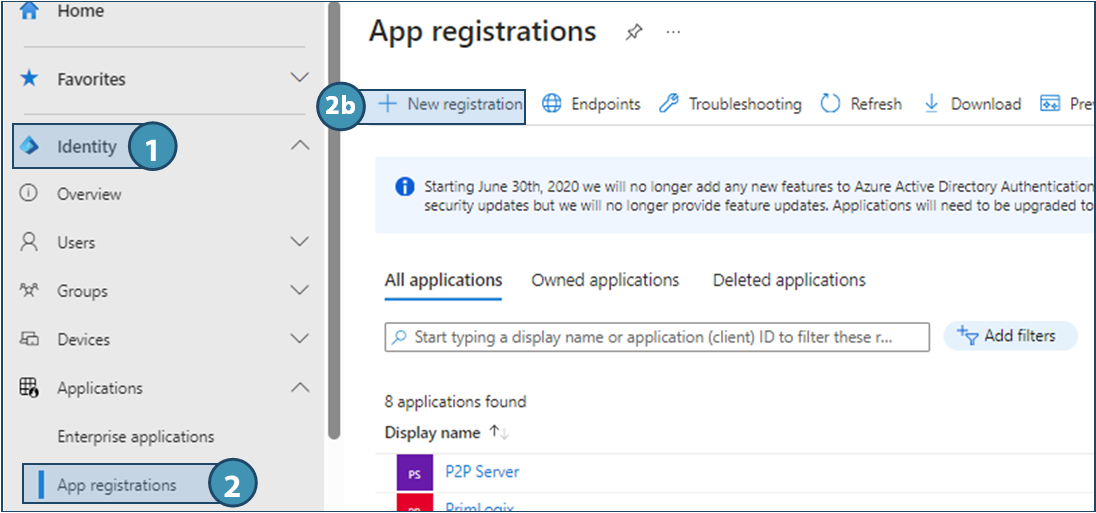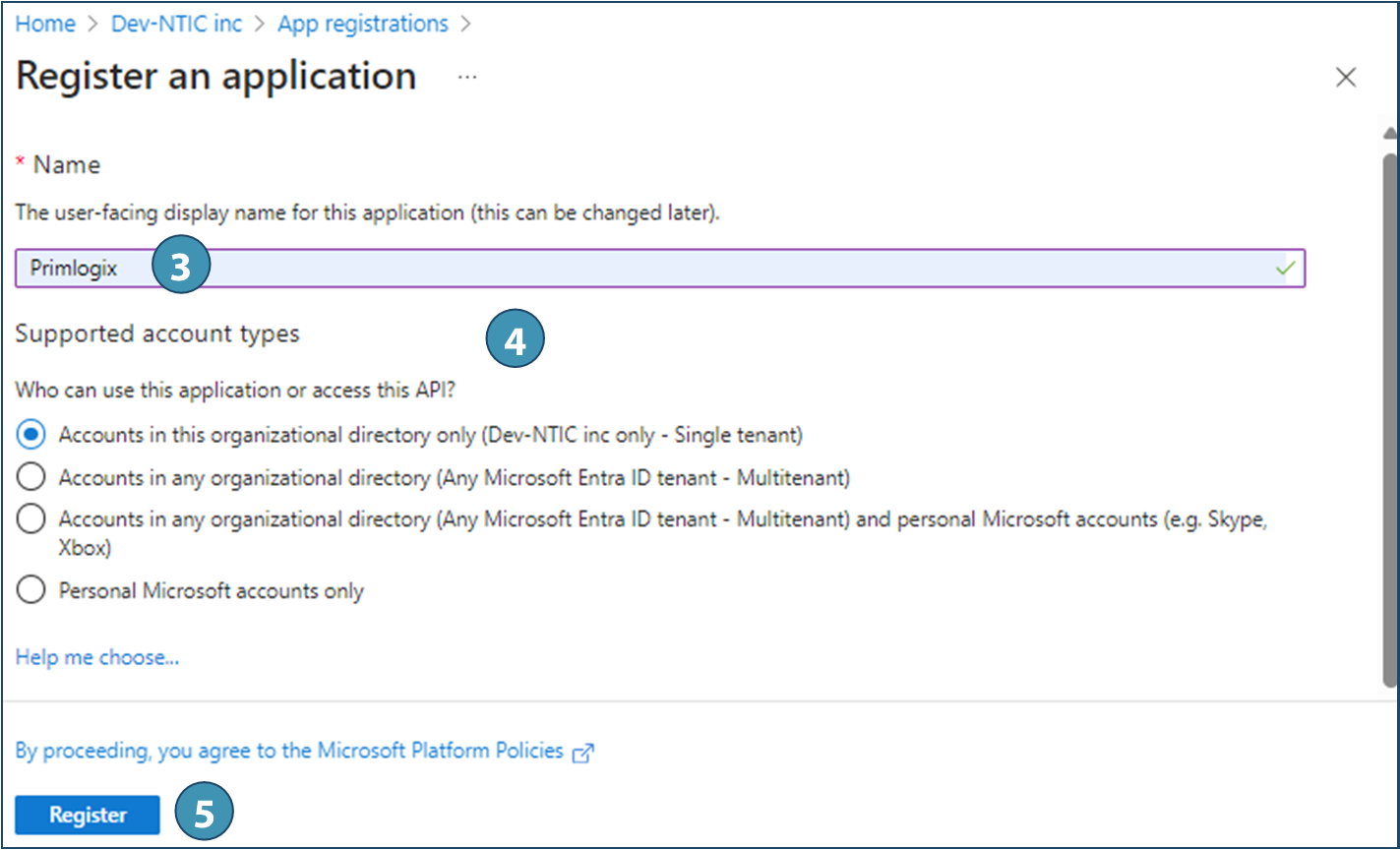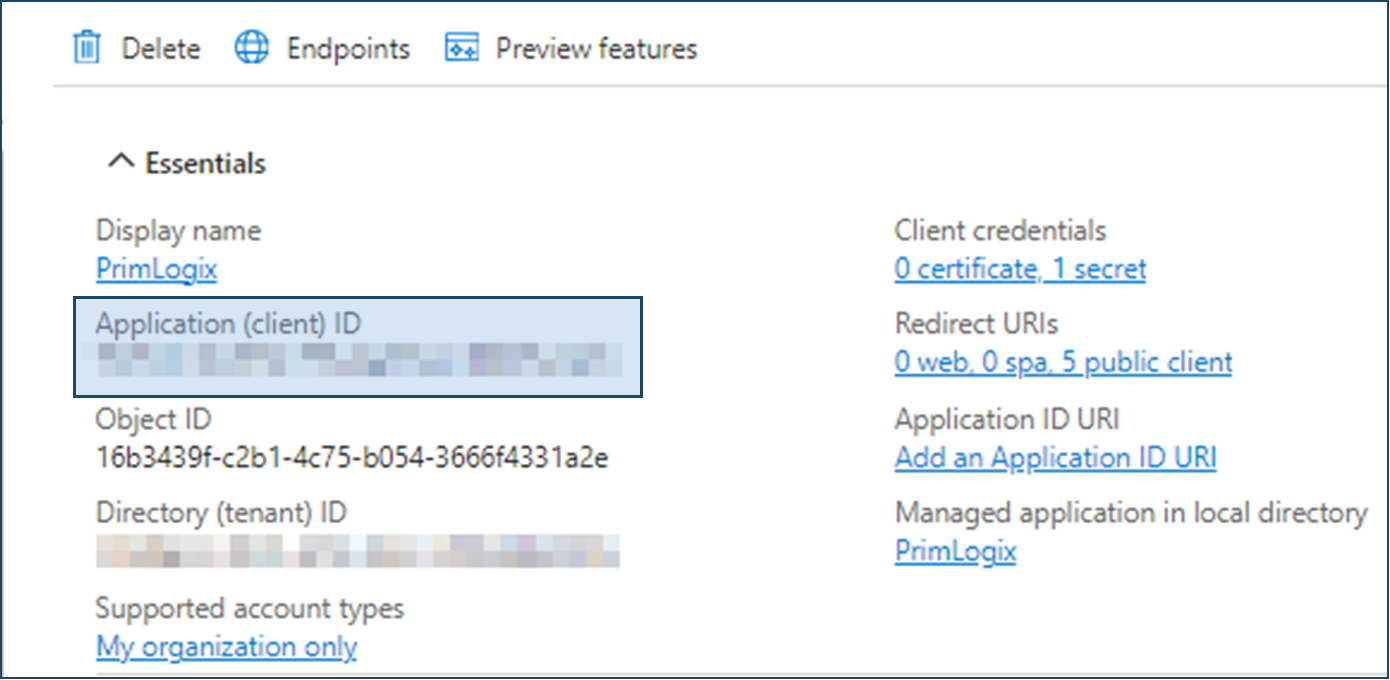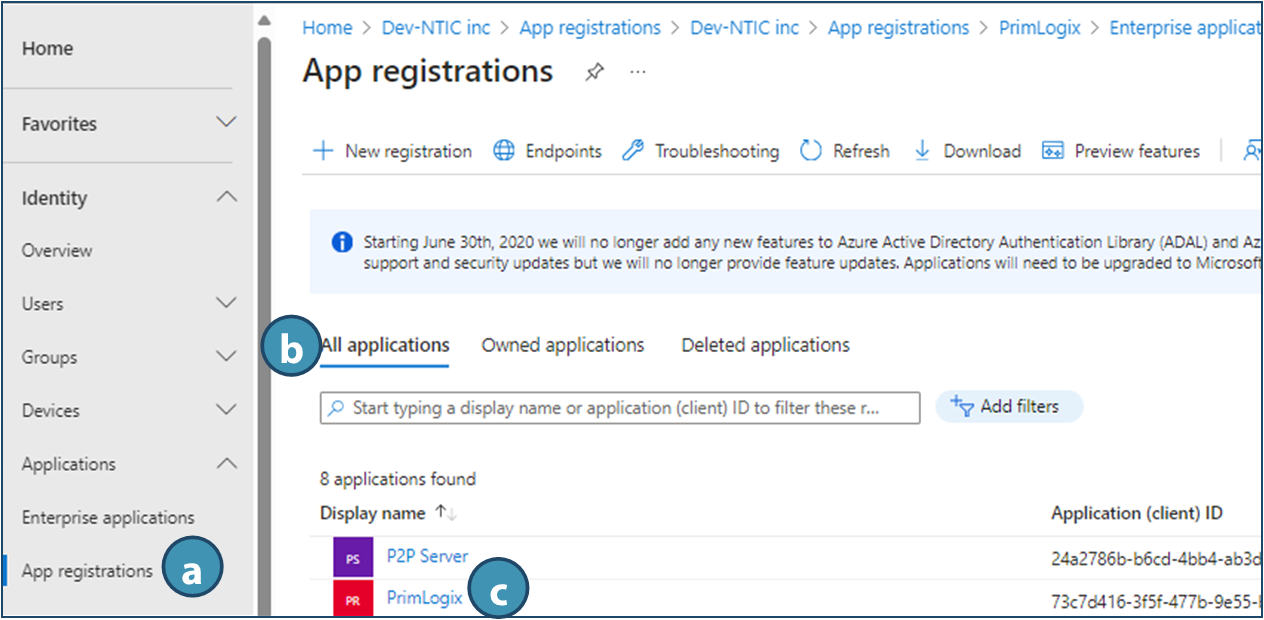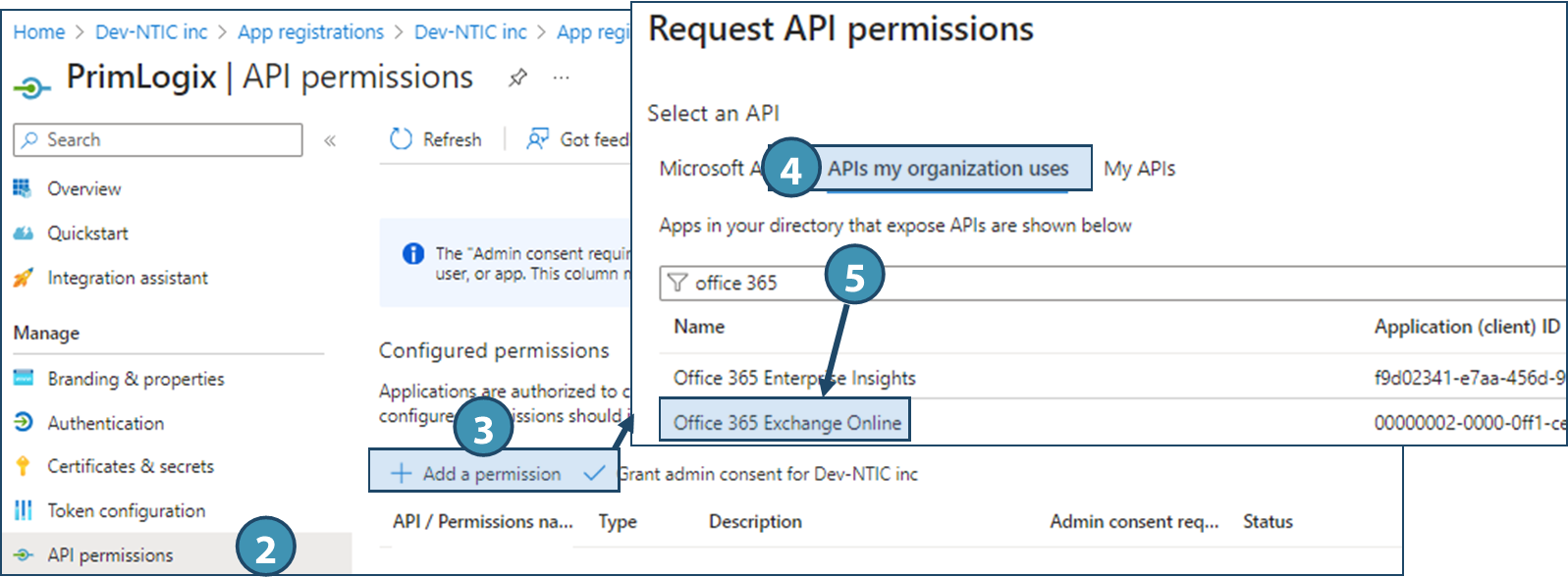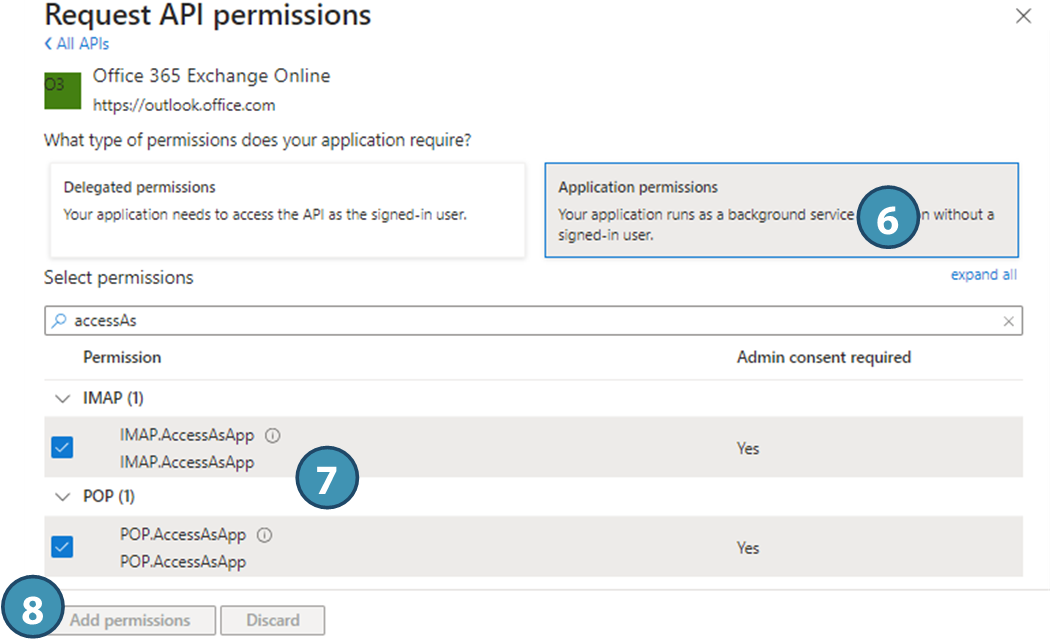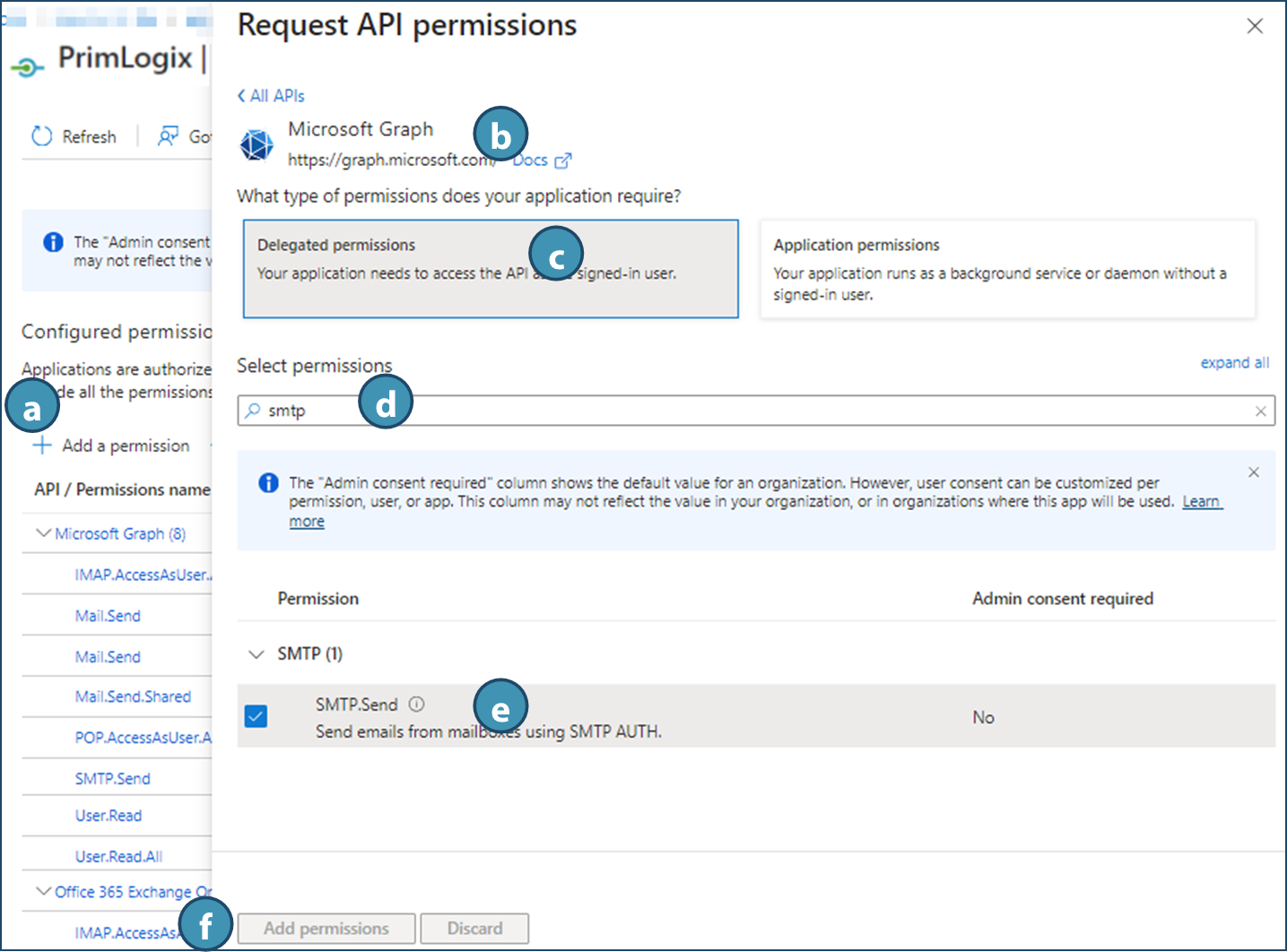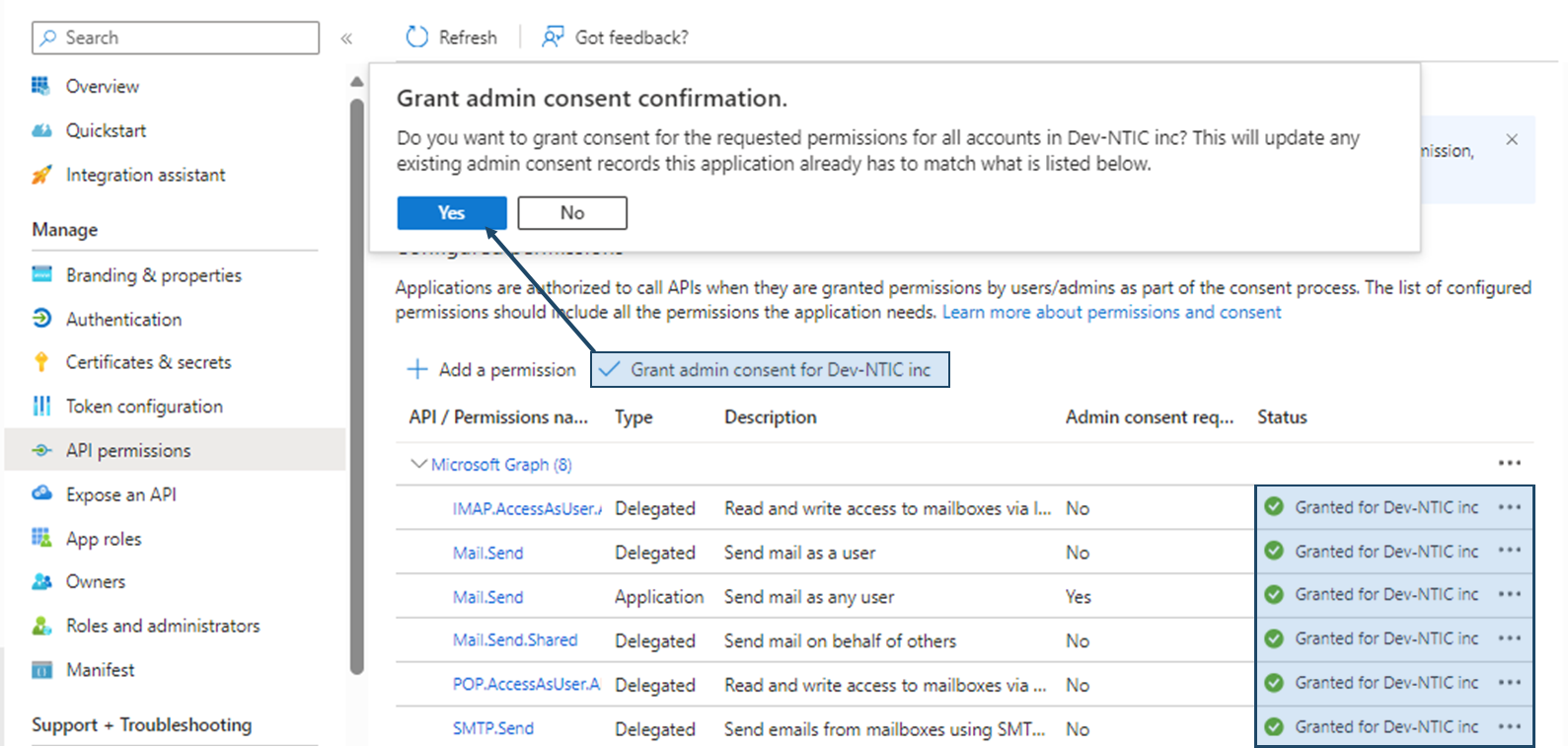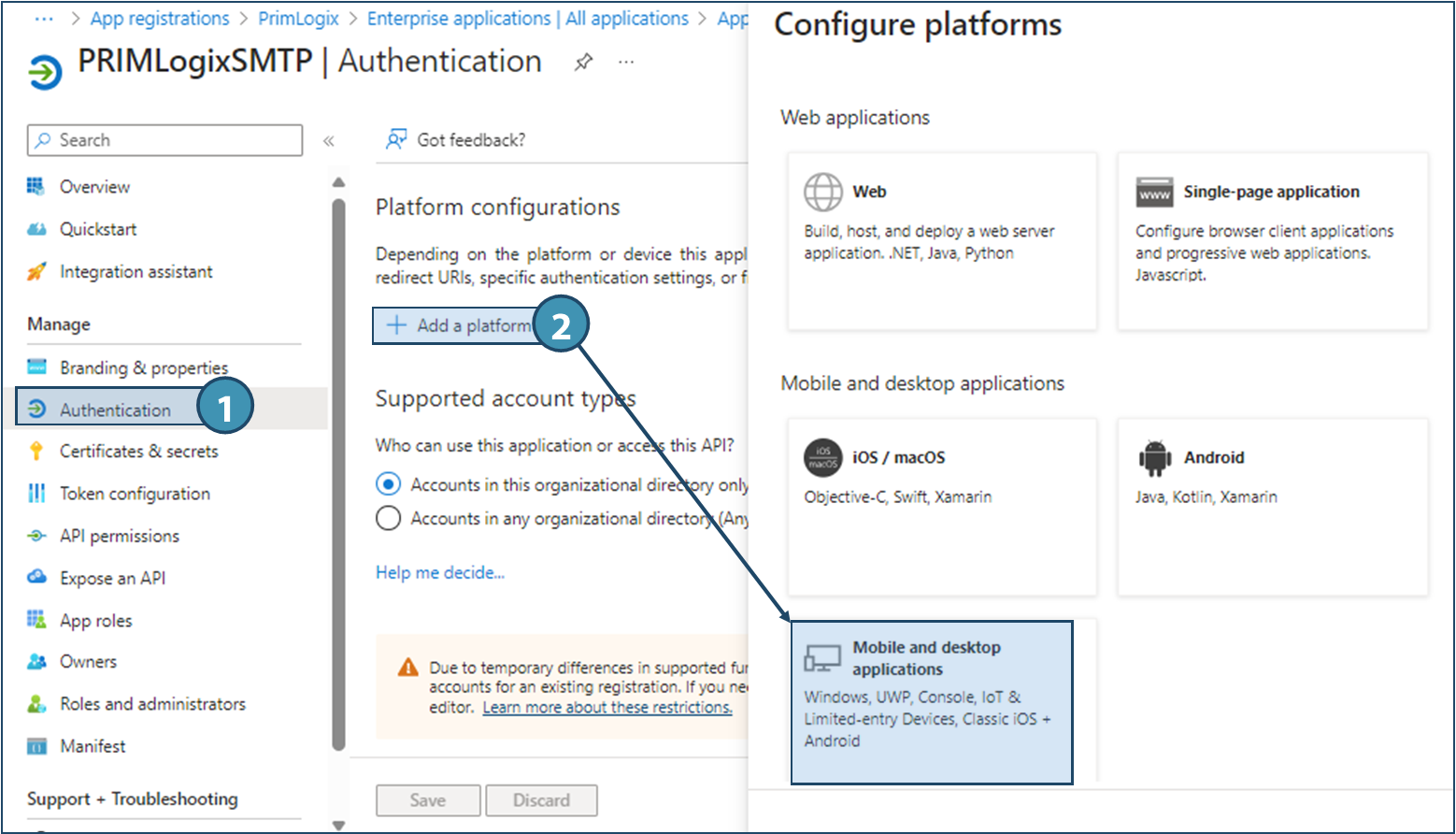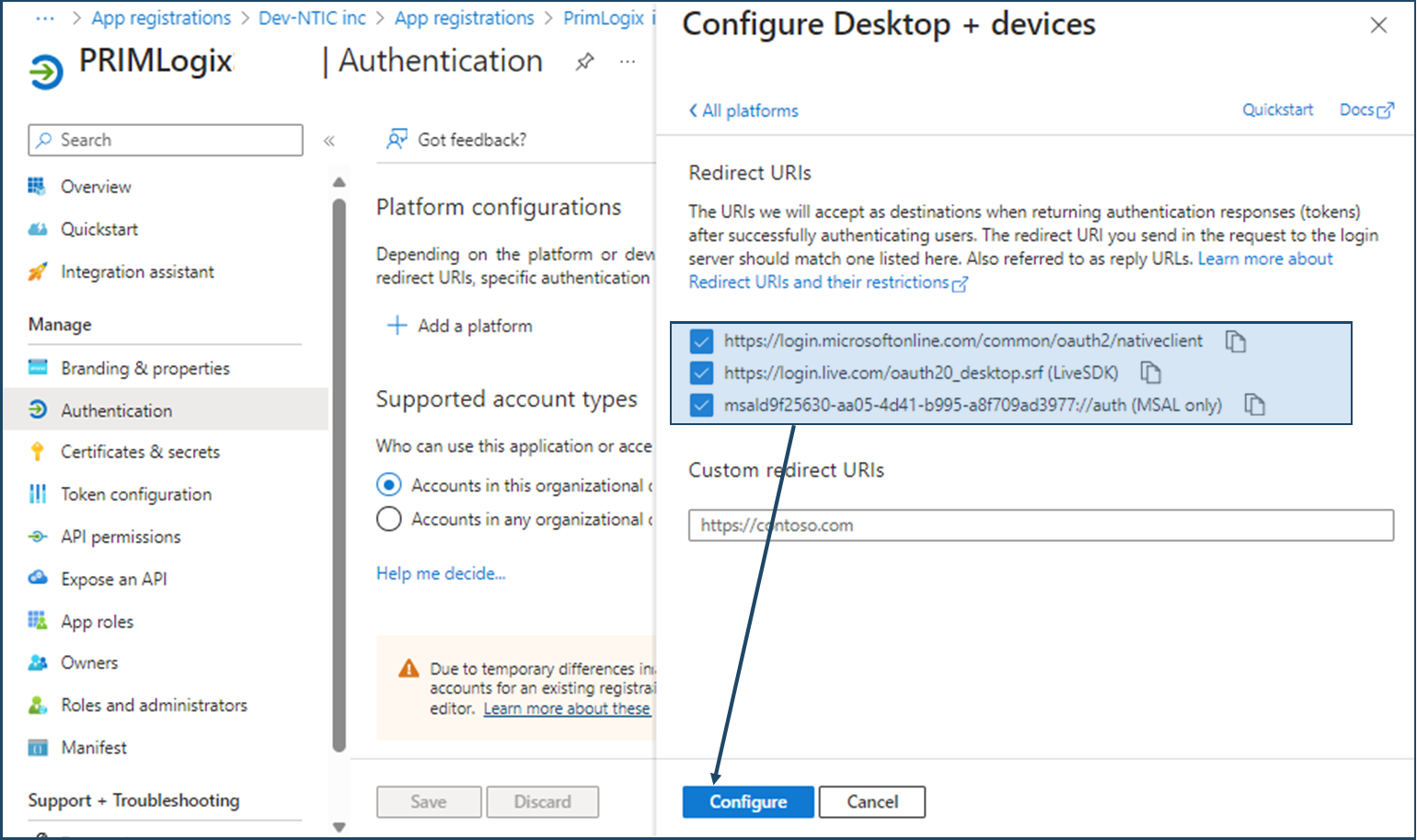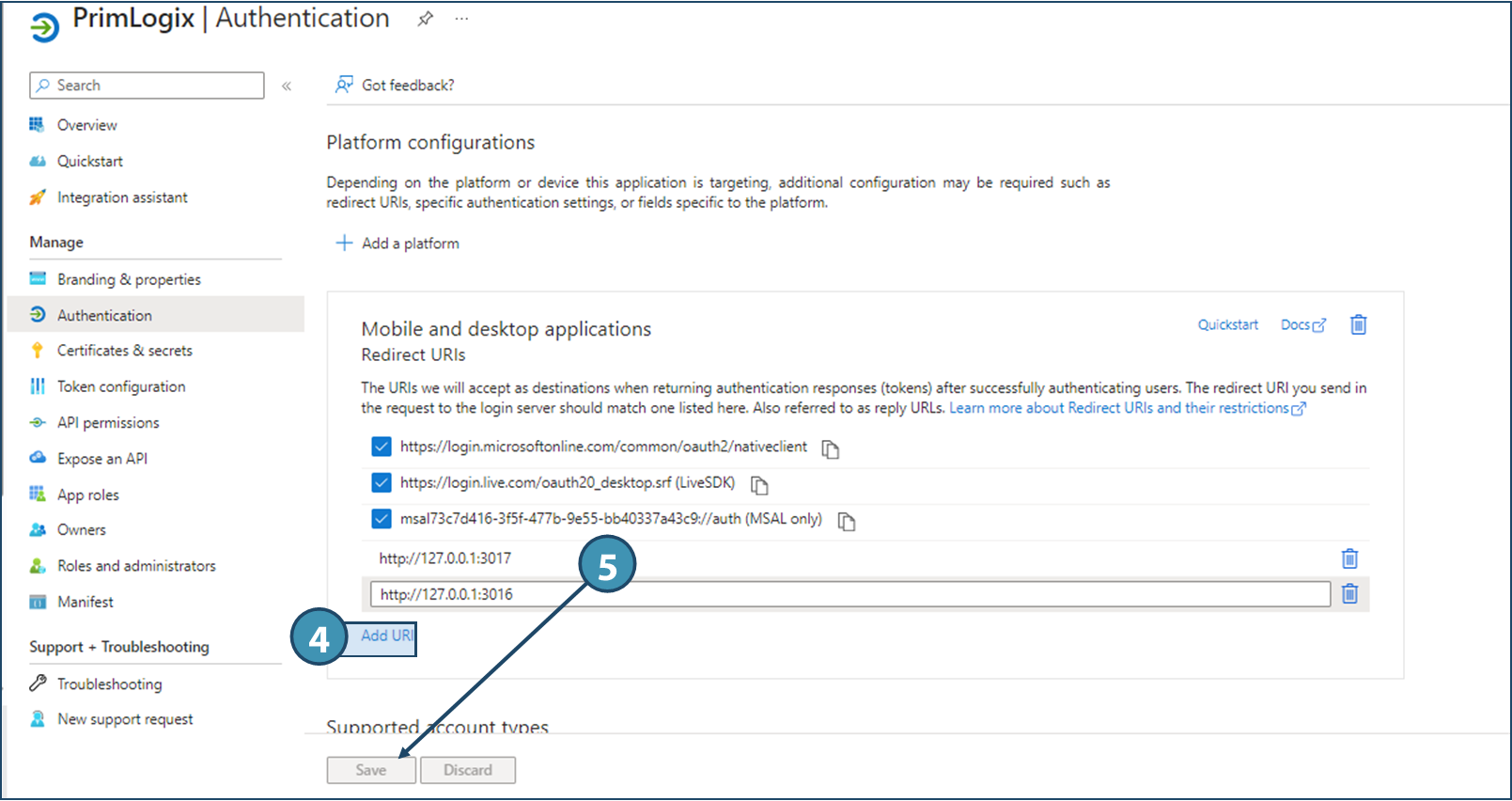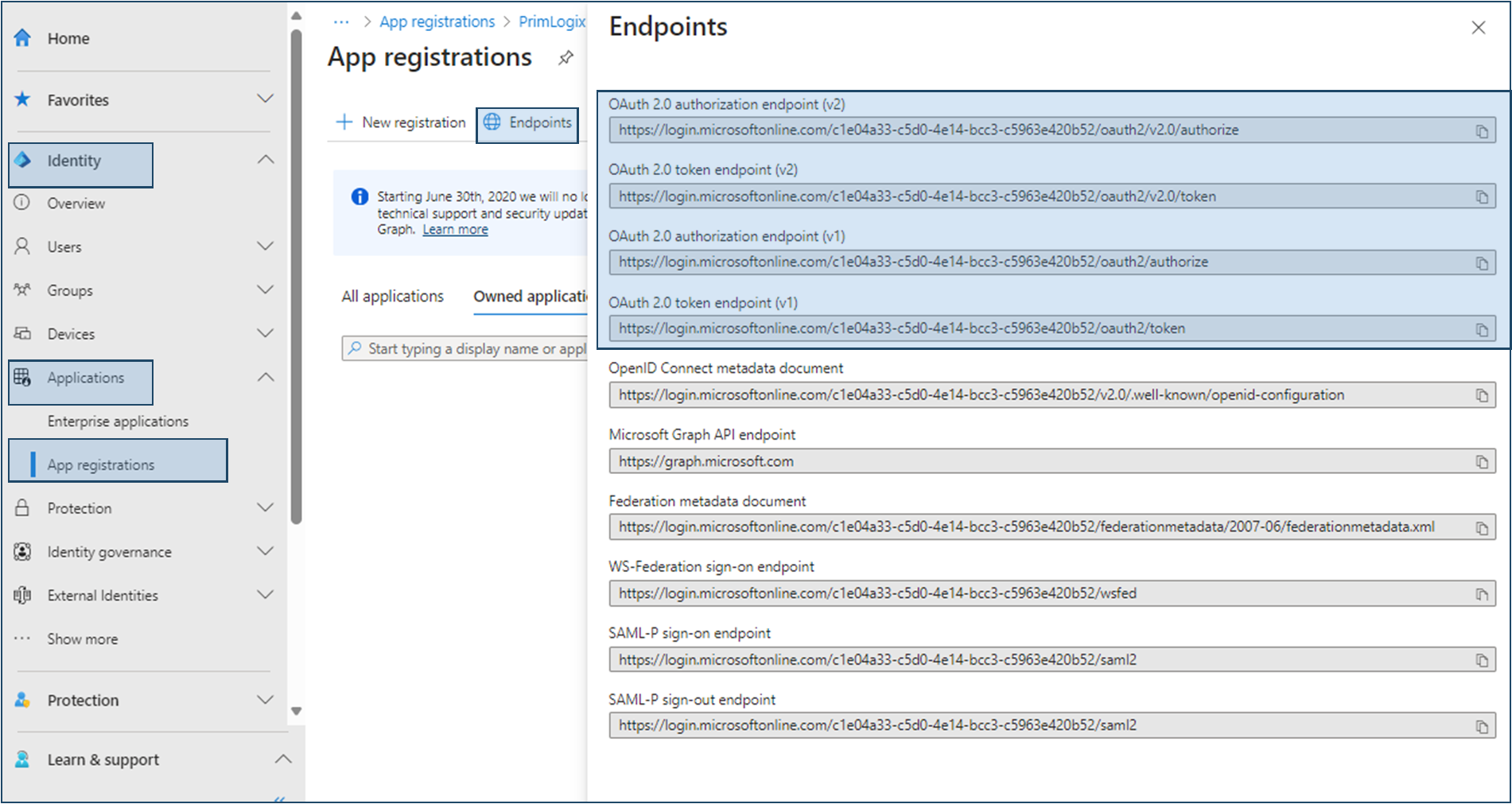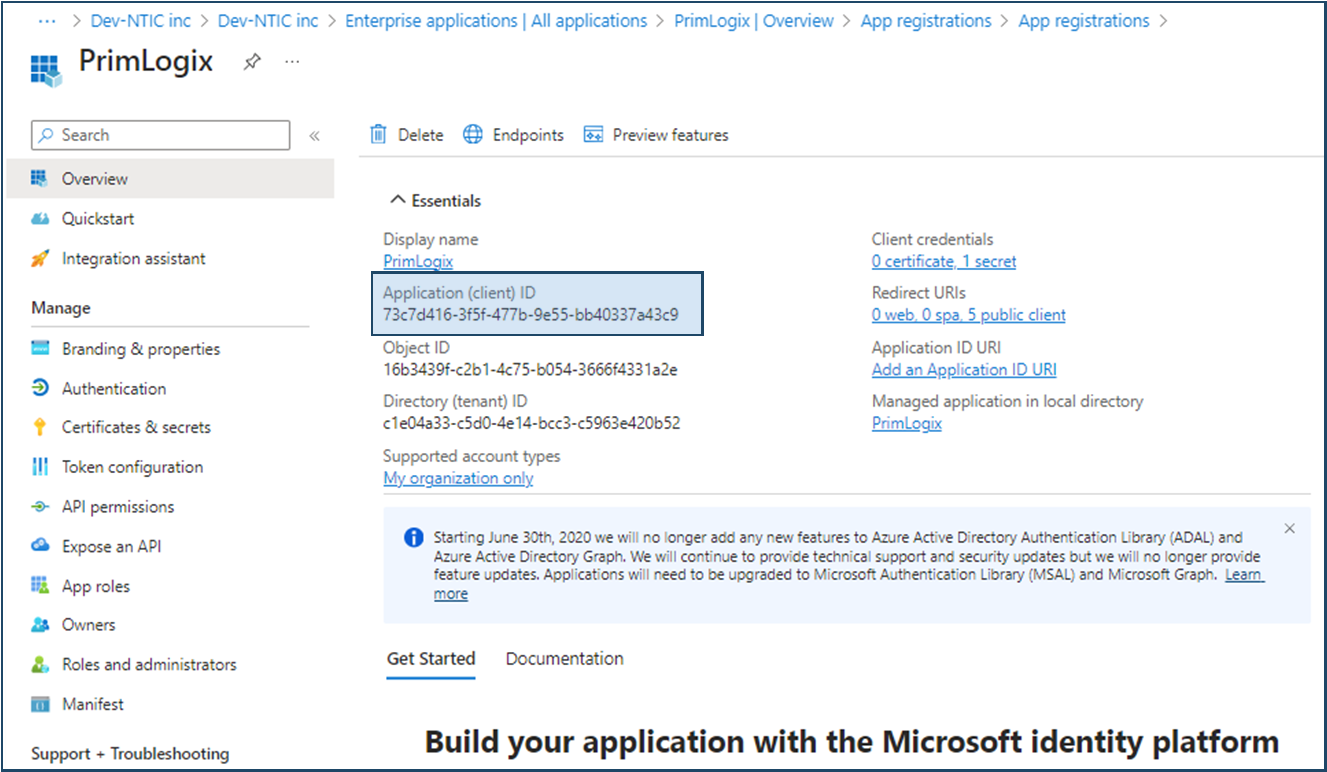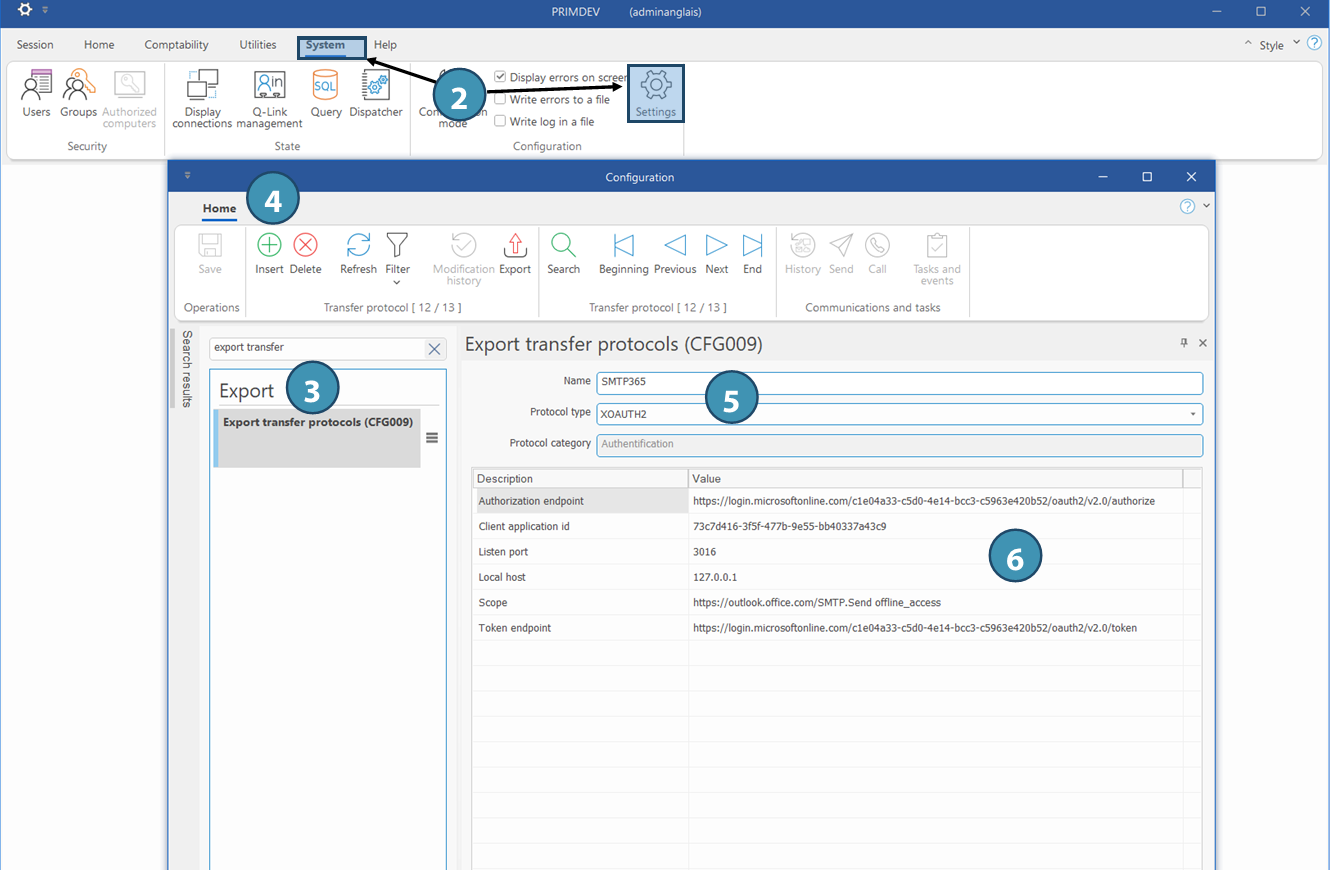The following procedure involves creating the appropriate protocols in PRIM. These protocols are to be applied to the relevant user profiles, including the "Dispatcher" system user, for sending and receiving e-mails in PRIM with SMTP, IMAP or POP.
1.Launch Prim with proper permissions.
2.Go to System > Settings in order to launch the configuration window.
3.Search and launch Export transfer protocols (CFG009).
4.In the configuration window, click on Insert.
5.Choose a short and meaningful name: we suggest the name of the protocol ending with 365 as shown in image below. Then, select the protocol type XOAUTH2.
6.Enter the values indicated below or retrieved from Azure Active Directory admin center and save.
a.Authorization endpoint and Token endpoint: AAD admin center > Identity > App registrations > Endpoints
 Please provide the endpoints that includes "v2". Please provide the endpoints that includes "v2".
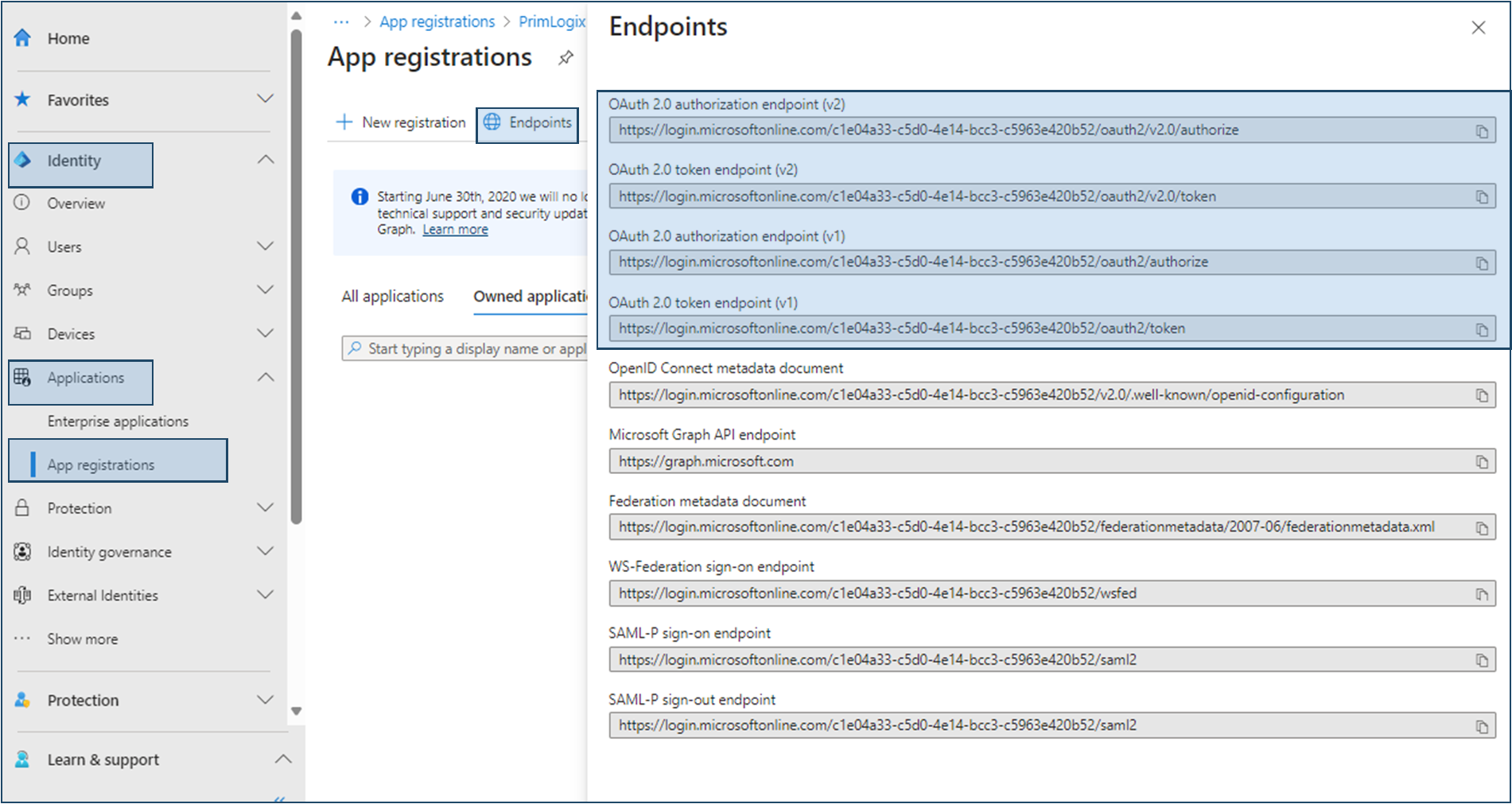
b.Client application ID: Microsoft 365 admin center > Identity > Applications > Enterprise applications > PrimLogix
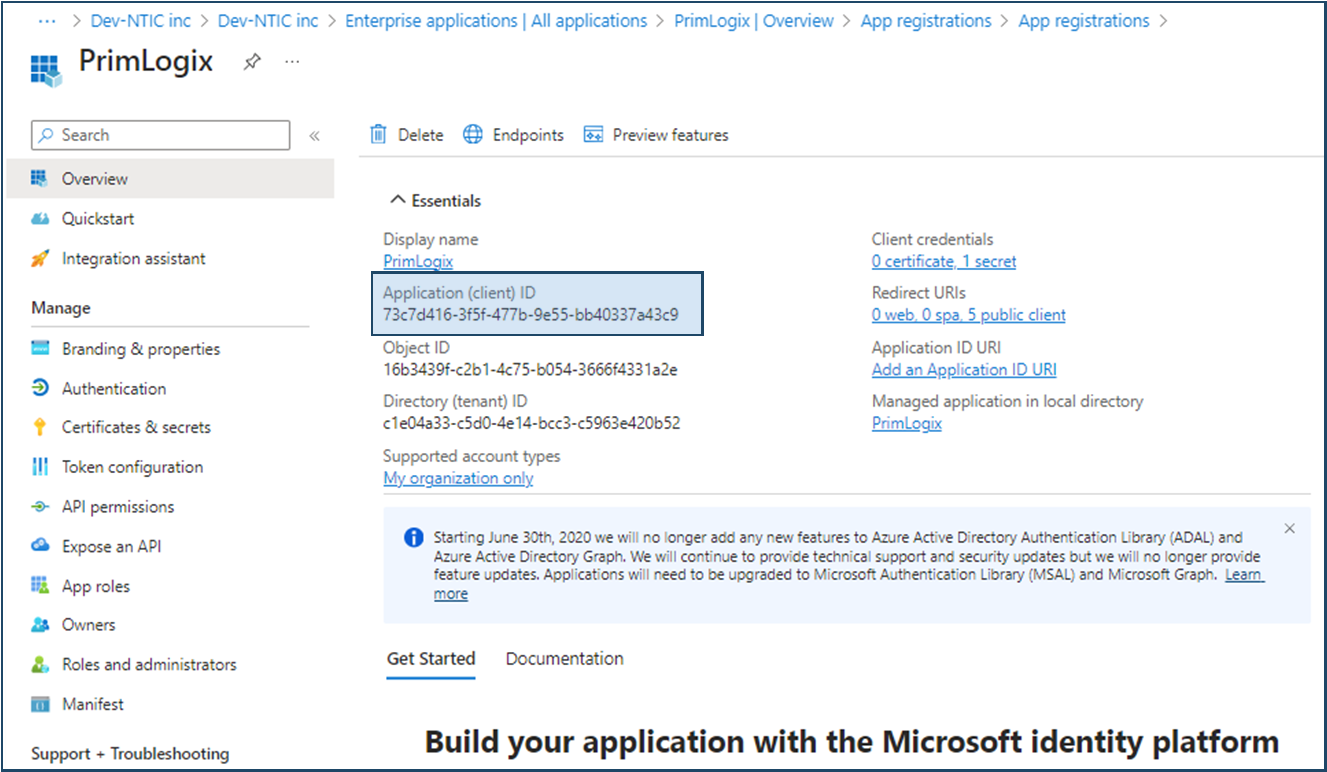
c.Listen port : 3016 ou 3017 – idéalement, choisir un port différent pour chacun des protocoles.
d.Local host: 127.0.0.1
e.Scope:
IMAP: openid profile offline_access https://outlook.office365.com/IMAP.AccessAsUser.All
SMTP: https://outlook.office.com/SMTP.Send offline_access
7.Repeat action 6 for each of the desired protocols.
The protocols are ready to use in user profiles for synchronization setup.
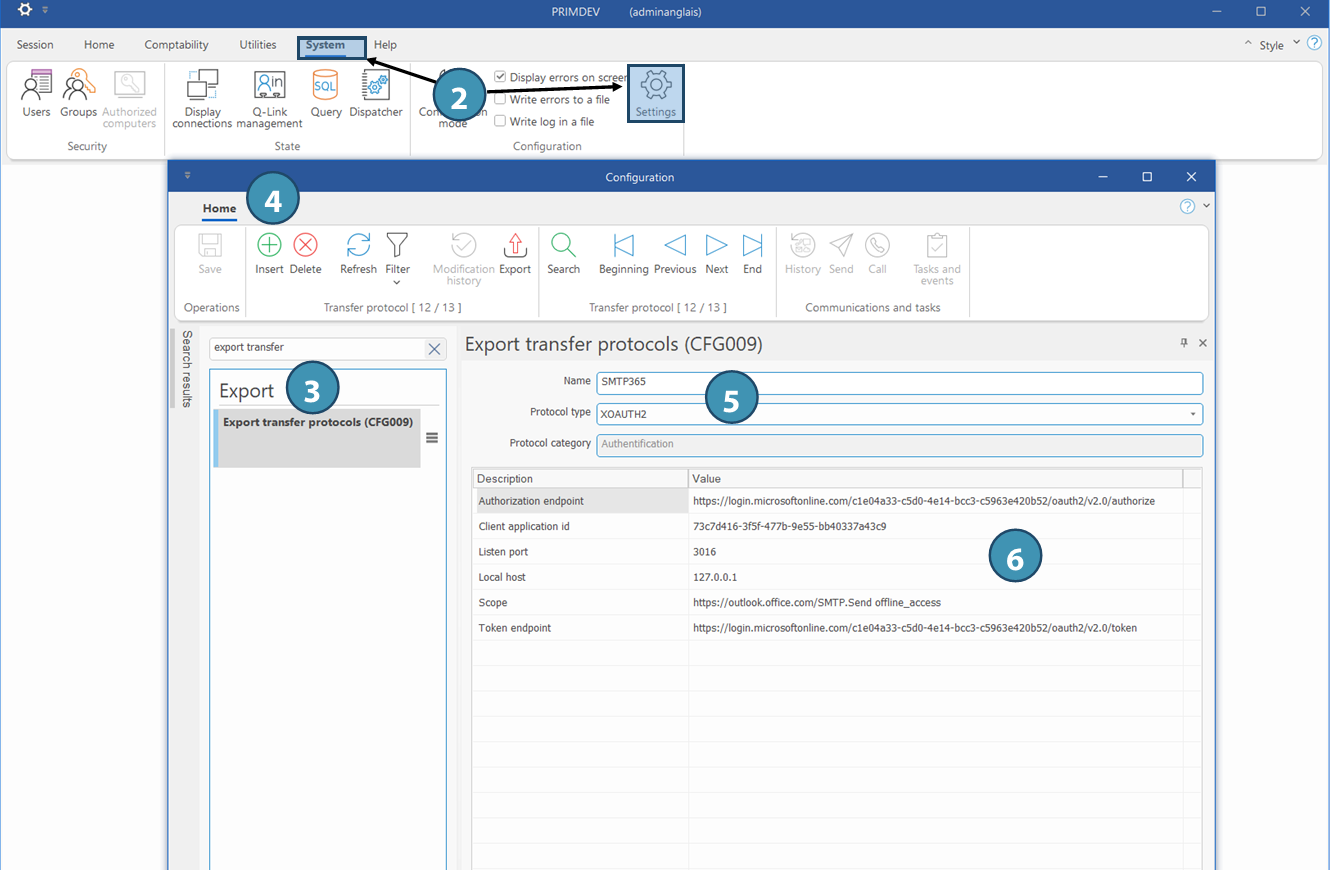
|