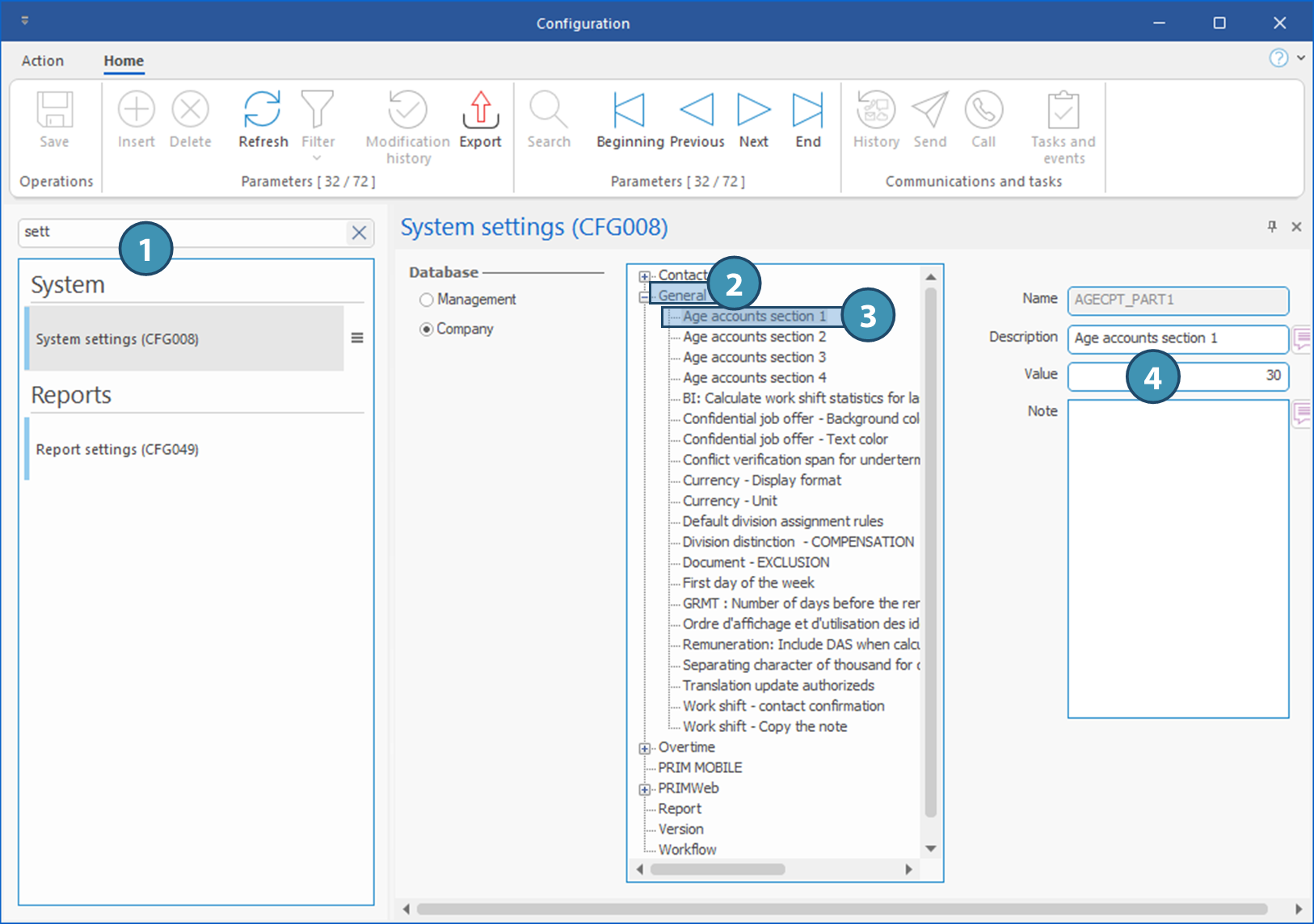|
WARNING: This section is intended for advanced users and "Super users" of PRIM Logix.
The configuration items presented in this section may indeed have an impact on your operations.
If in doubt, consult your system administrator.
Please note that only users in the appropriate security groups can access the software configuration windows. |
Customize account aging buckets
The display of the age of accounts is divided in 4 sections. You can define the numbers of days for each of the sections. For example, 30, 60, 90 or 120 days.
 Note that the registered values in this example are as an indication only.
Note that the registered values in this example are as an indication only.
From the System ribbon, click on 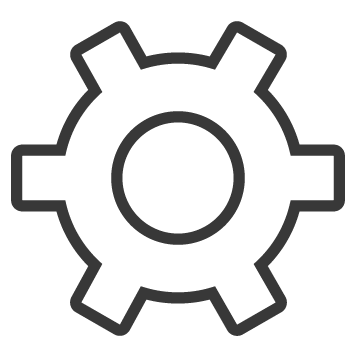 (Settings) in the Configuration section to launch the configuration window.
(Settings) in the Configuration section to launch the configuration window.
1.Search for System settings and launch the System settings (CFG008) pane/window.
2.Click on + to the left of General to expand the menu
3.In the list, select Age accounts section 1.
4.In the Value field of the settings section, enter 30.
5.Repeat the procedure for the sections 2, 3 and 4 by entering 60, 90 and 120 in the Value field.
6.Click on 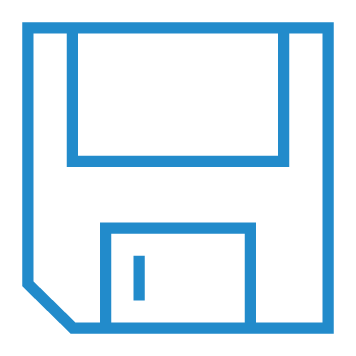 (Save).
(Save).
 Values used in this example are for guidance only and match the basic PRIM configuration. If the values entered are different, the column headers labels in Invoicing management > Incoming payments > Aging of accounts should be changed in order to match the values entered.
Values used in this example are for guidance only and match the basic PRIM configuration. If the values entered are different, the column headers labels in Invoicing management > Incoming payments > Aging of accounts should be changed in order to match the values entered.