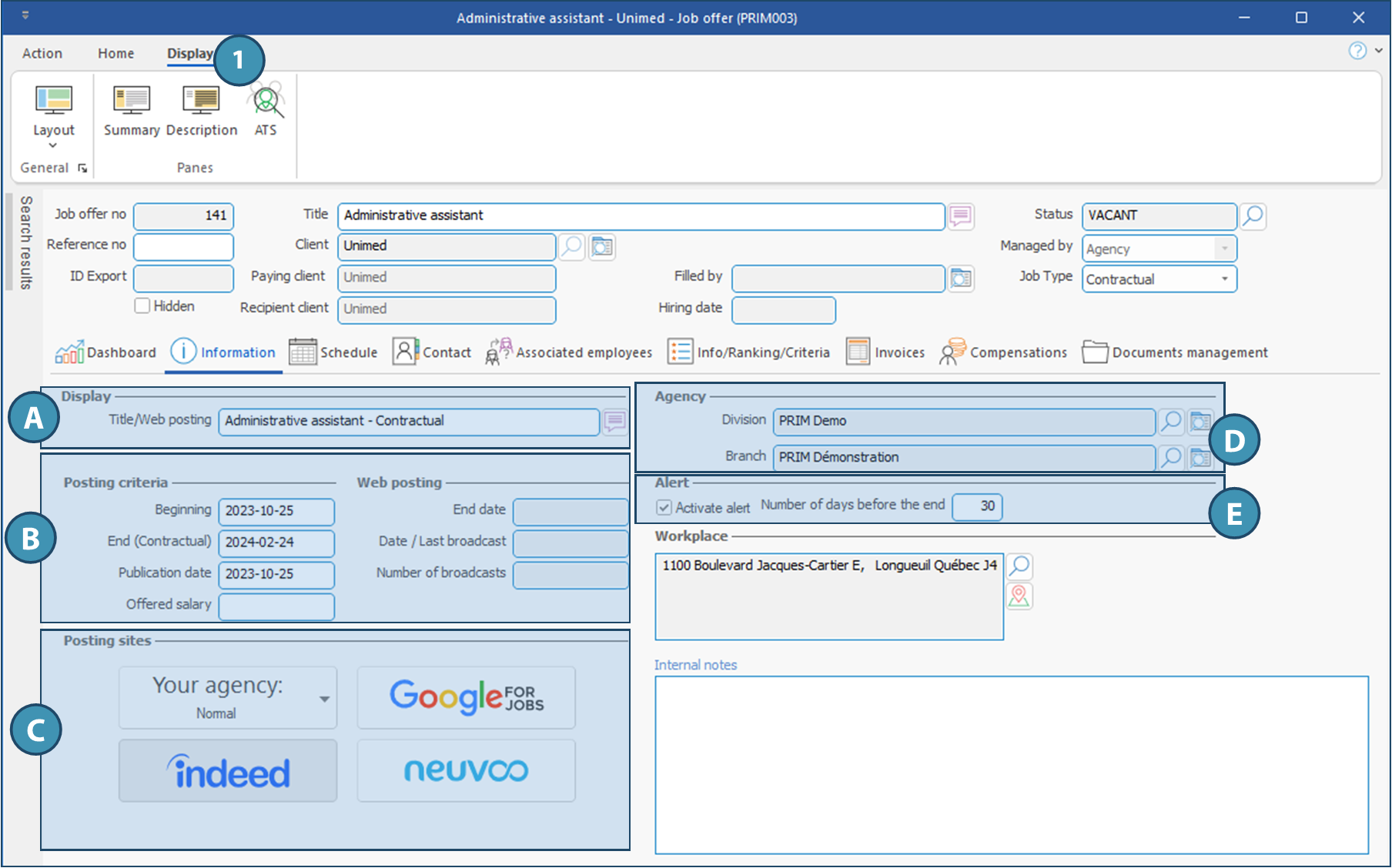Tab - Information
The Information tab « Informations » ontains the basic information related to the job offer, for example, the start date, the end date, the workplace, the division and the branch.
It also includes the information about job posting, and allows you to activate posting options on various job boards.
It is divided in various sections.
A.Display
Title / Web posting: Title that will be displayed ont the agency's job board.
 The summary and the complete description of the job offer as it will be displayed on various job boards will be in the "Summary" and "Description" floating panes, that can be opened from the "Display" ribbon of the window (1).
The summary and the complete description of the job offer as it will be displayed on various job boards will be in the "Summary" and "Description" floating panes, that can be opened from the "Display" ribbon of the window (1).
B.Posting criteria and Web posting
Beginning: Starting date of employment
End (contractual): Ending date to be indicated if the job offer is contractual.
Publication date: By default, PRIM enters the start date of the job offer. This date can be modified.
Offered salary: Displayed on the job offer sheet
Web posting: Information relating to the Web posting of the job offer
 The 3 fields on the right, under "Web posting", i.e. "End date", "Date / Last broadcast" and "Number of broadcasts", only applies to self-managed job offer (managed by client via Web), not to job offers managed by the agency.
The 3 fields on the right, under "Web posting", i.e. "End date", "Date / Last broadcast" and "Number of broadcasts", only applies to self-managed job offer (managed by client via Web), not to job offers managed by the agency.
C.Posting sites
Allows you to activate posting options on job sites.
To activate the option for one of the available sites, just click on it. The button will be in color if the posting option is active, but in grey if the option is not active. Your agency is activated by default.
Activation of these options is not the actual posting of the job offer: it just makes it available for posting.
The various posting options are as follow:
•Your agency : Controls the posting on your job board from the Web portal and offer options for posting priority: Featuring, High, Normal, Low, Do not post
•Google for jobs
•Indeed
•Neuvoo (now Talent.com)
 Additional configuration may be required for posting on third-party job sites. Please contact our team.
Additional configuration may be required for posting on third-party job sites. Please contact our team.
D.Agency
This section feature the Division and the Branch the job offer is associated to. .
E.Alert
Activate alert: You will not be able to tick this checkbox if there is no end date (contractual), since the end date is the metric that specify the moment when the alert is displayed.
Number of days before the end: A task will be created before the end date, calculated based on the number of days indicated in the text box.
Example: In the example below, a follow-up with the client should be done 30 days before the end of the contract. An alert has been activated for that purpose.
Finally, it is possible to select or modify the Workplace among all the workplaces set up in the client, and to add Internal notes, that will only be visible in PRIM.