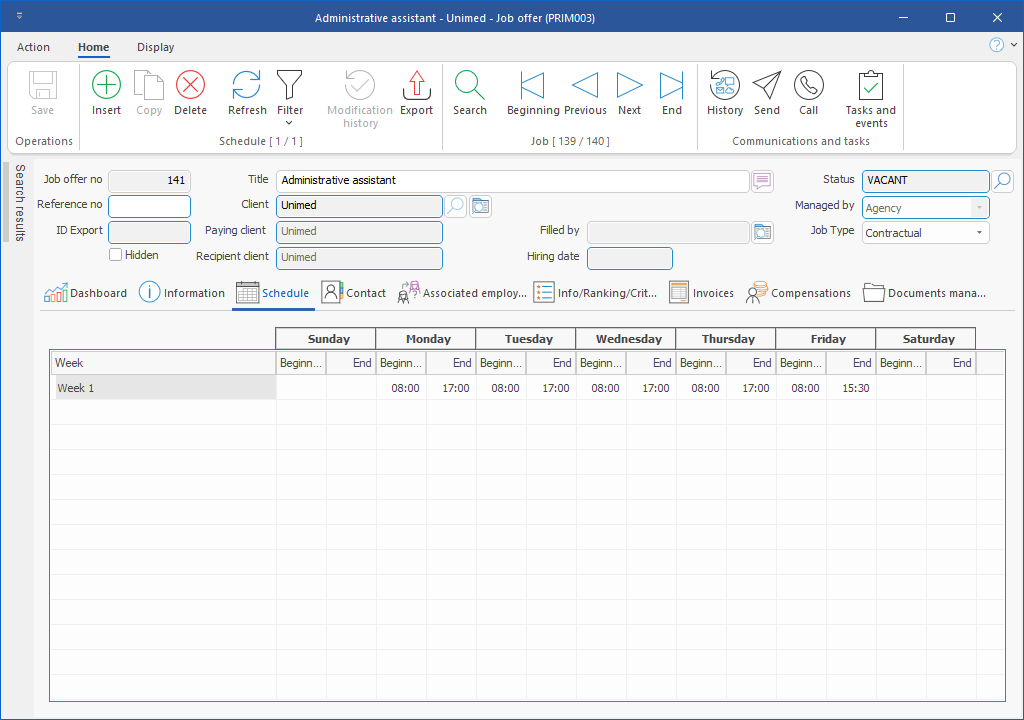Tab - Schedule
The schedule of the job offer is not required. However, it will be displayed for information purposes on the job offer description.
1.Enter the start and end hours for each day of the week.
2.Click on 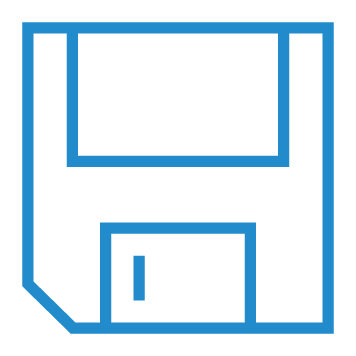 (Save).
(Save).
 In the case where a job offer includes a rotating schedule, it is possible to ad the schedule of the other week by inserting an additional line to the list.
In the case where a job offer includes a rotating schedule, it is possible to ad the schedule of the other week by inserting an additional line to the list.