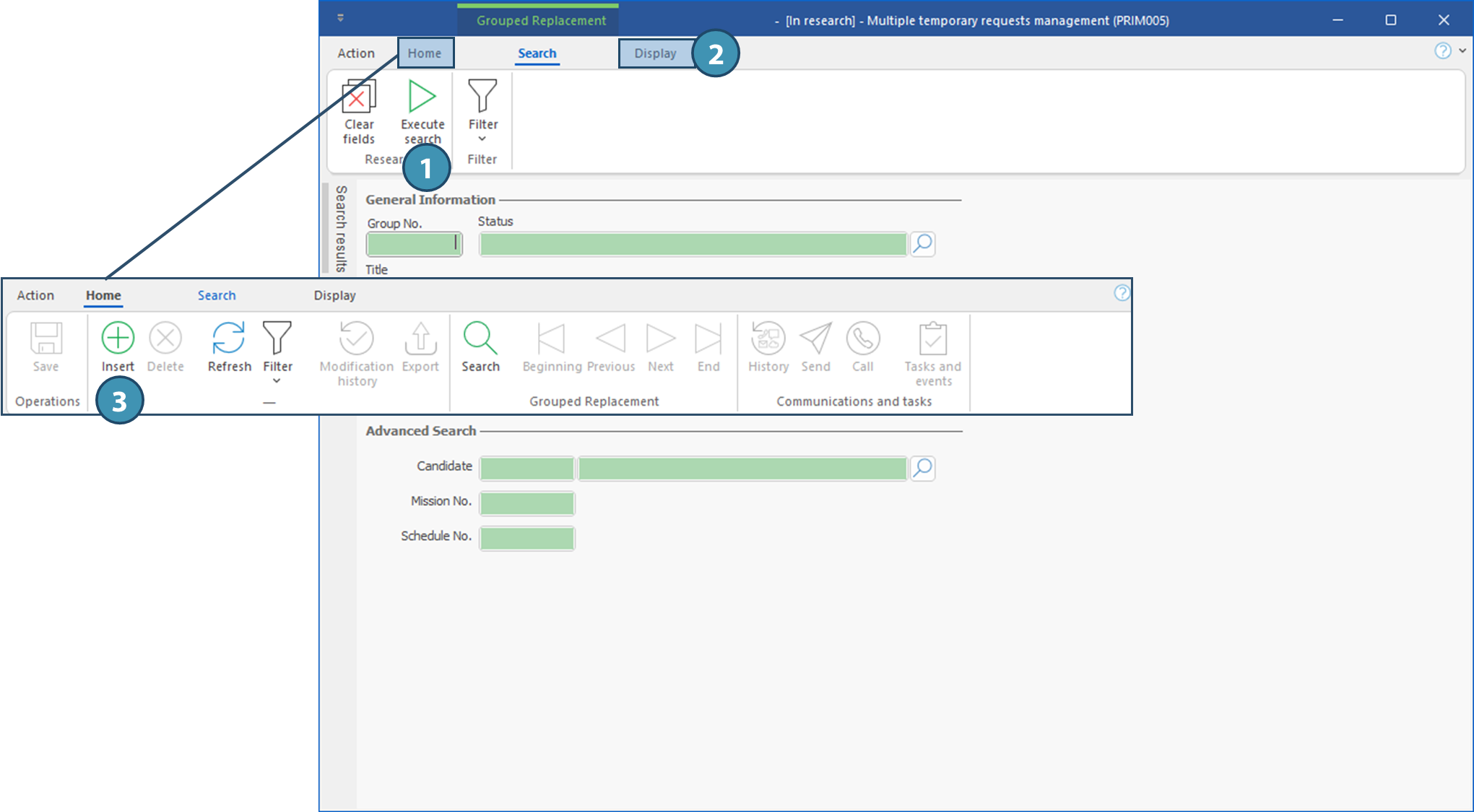Grouped Shifts (PRIM005)
The "Grouped shifts" window (or "Multiple temporary requests management" window) allows you to consult, modify and create grouped shifts.
What is a grouped shifts request?
A grouped shifts request is a set of shifts linked by a group number and intended for the same requesting client.
It is composed of one or more mission(s), themselves composed of one or more schedule(s). Each schedule is composed of one or more shifts, listed in the "Operations" tab of the grouped request. Generally speacking, the goal is to assign the same candidate to the whole set of shifts in the schedule.
A mission is defined by the type of job. A grouped shifts request can thus include several missions corresponding to as many types of jobs.
A schedule is defined by its period, whether it includes several punctual shifts or some recurrence - a schedule that is repeated from week to week. In that case, the schedule must have a start date, and weekly cycles can be defined (Week 1, week 2).
A schedule can be associated to one candidate, or require several candidates/operations. By several candidates, we do not mean that the schedule is shared between candidate, but rather a situation where a client require several candidates on the same schedule. If it is not possible to assign a candidate to the whole schedule, it will also be possible to exclude shifts from the schedule.
In short, a grouped shifts request can include one or more missions, and a single mission can contain one or more schedules. A schedule is a set of shifts for which one or more candidates (operations) are required.

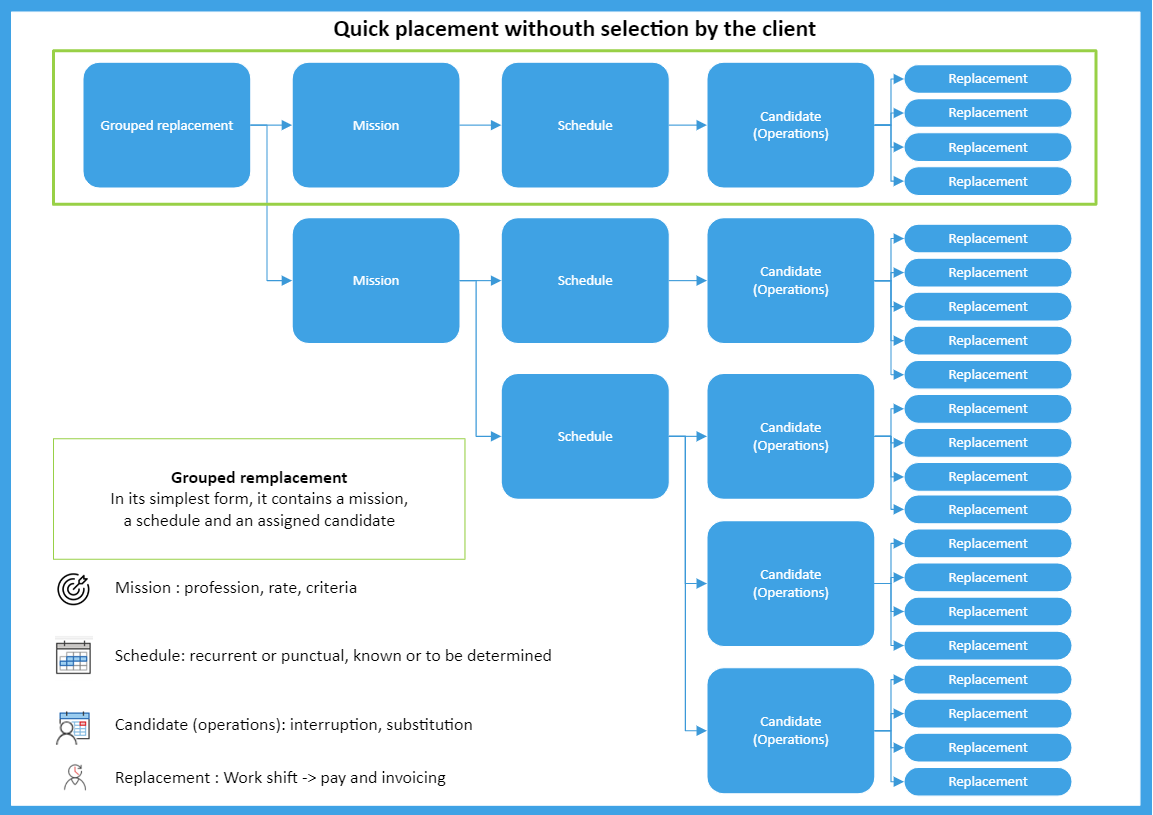
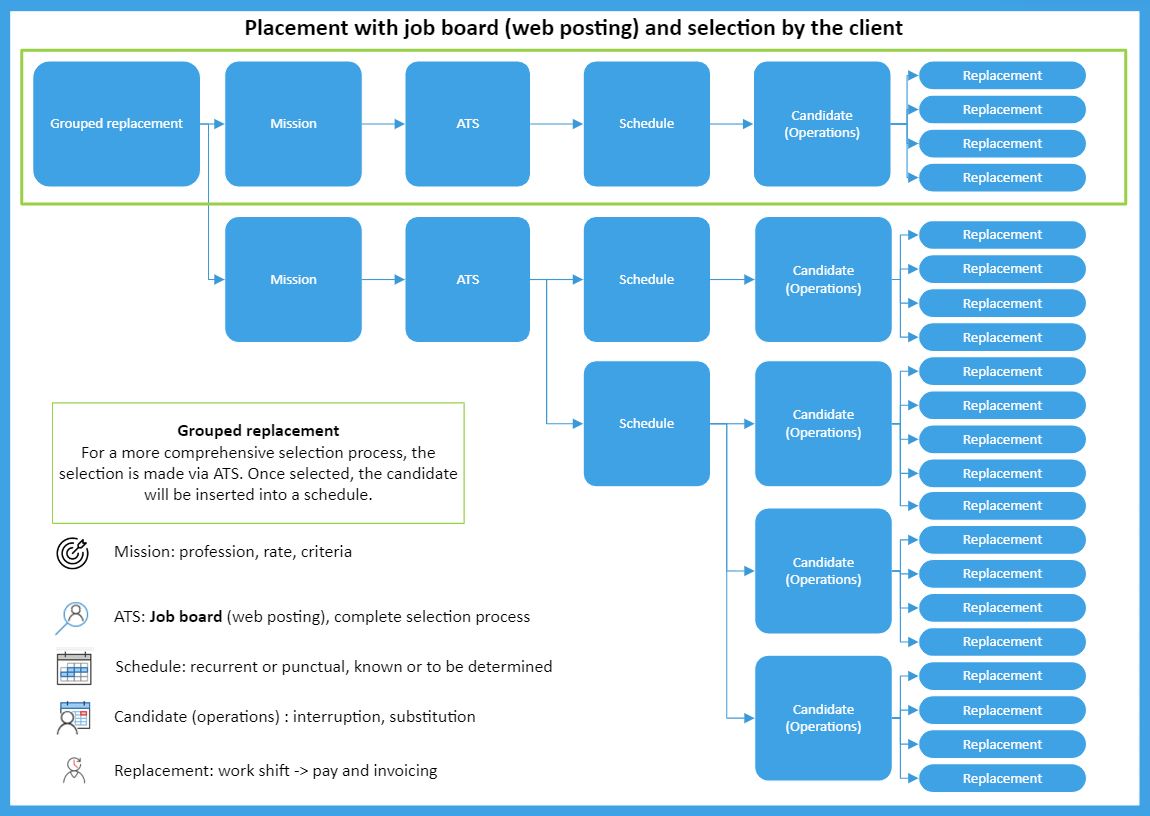
 (Grouped shifts) in the "
(Grouped shifts) in the "