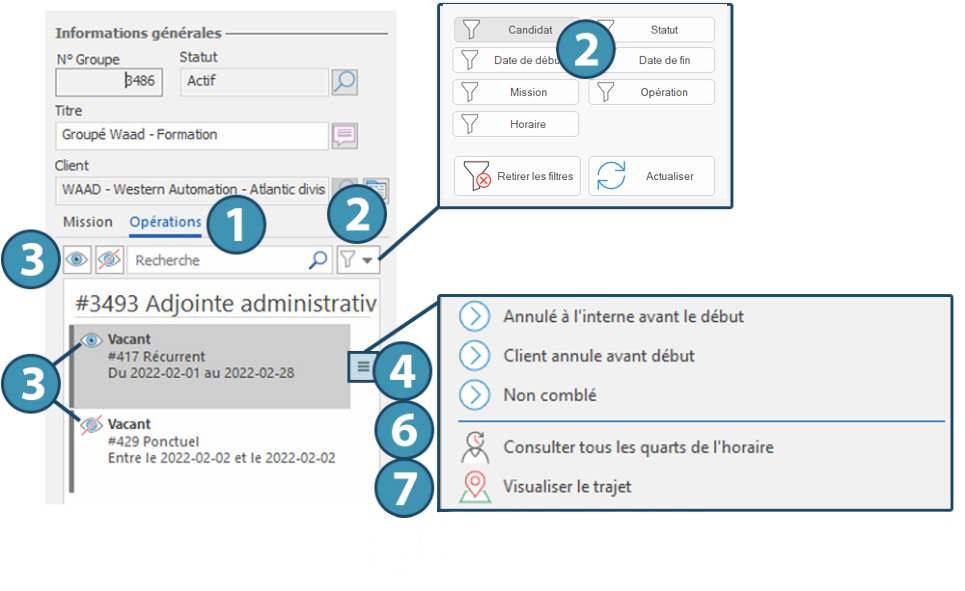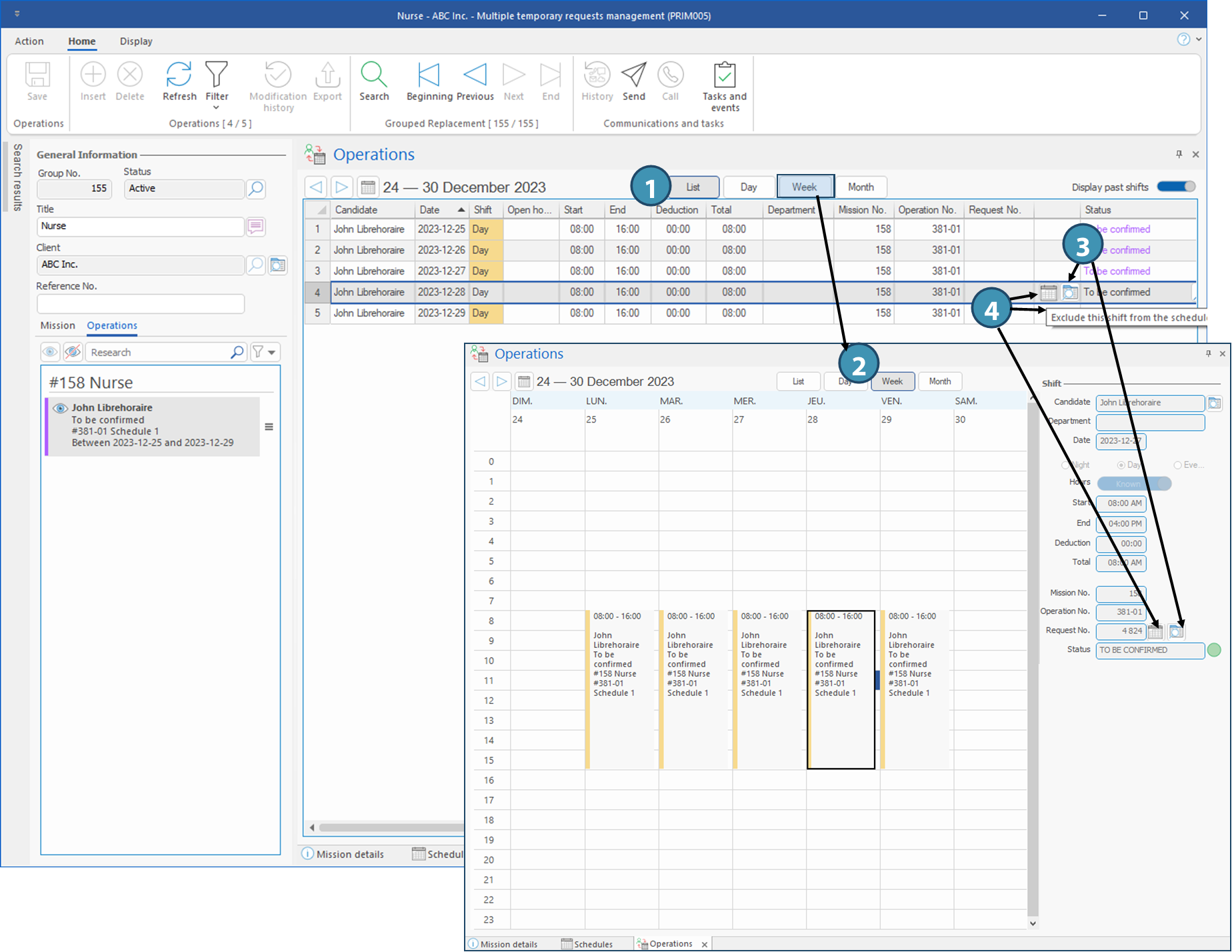Pane - Operations
This pane displays the operations related to the grouped shifts request. It does include all the shifts included in the grouped request.
The Operations pane (1) works in conjunction with the Operations tab (2), which is inherent to the grouped shifts window, in which each "schedule + candidate combination" is presented as a list and classified by mission (3)
In order to simplify the explanations to follow, we will use the term "operation" to refer to this schedule/candidate combination, which is represented by the schedule number + 2 digit corresponding to the candidate.
For example, if you seek 3 candidates for a same schedule, you will have the operations xxxx-01, xxxx-02 and xxxx-03.
In the example below, we have one mission for insurance representatives, including 2 schedules for 1 candidate each (358-01 and 359-01), as well as one mission for programmers, including 1 schedule for 1 candidate (360-01), and a second schedule for 2 candidates (361-01 and 361-02) (4).
The operations pane shows each shift included in the grouped shifts request, and offers 4 display modes: Day, Week, Month and List. (5)
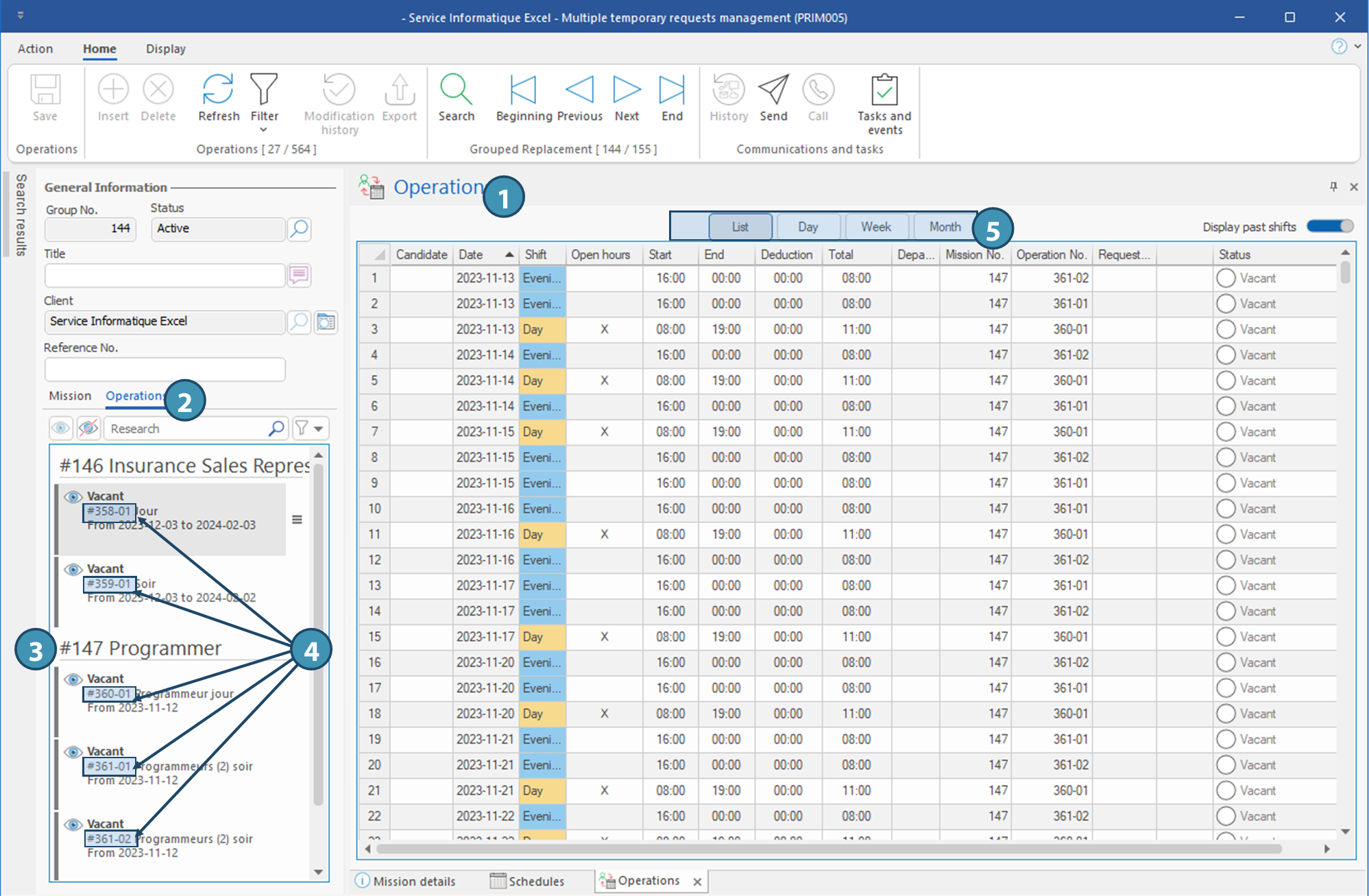
 "Operations" tab - possible actions
"Operations" tab - possible actions
 The Operations pane - List and calendar views - possible actions
The Operations pane - List and calendar views - possible actions