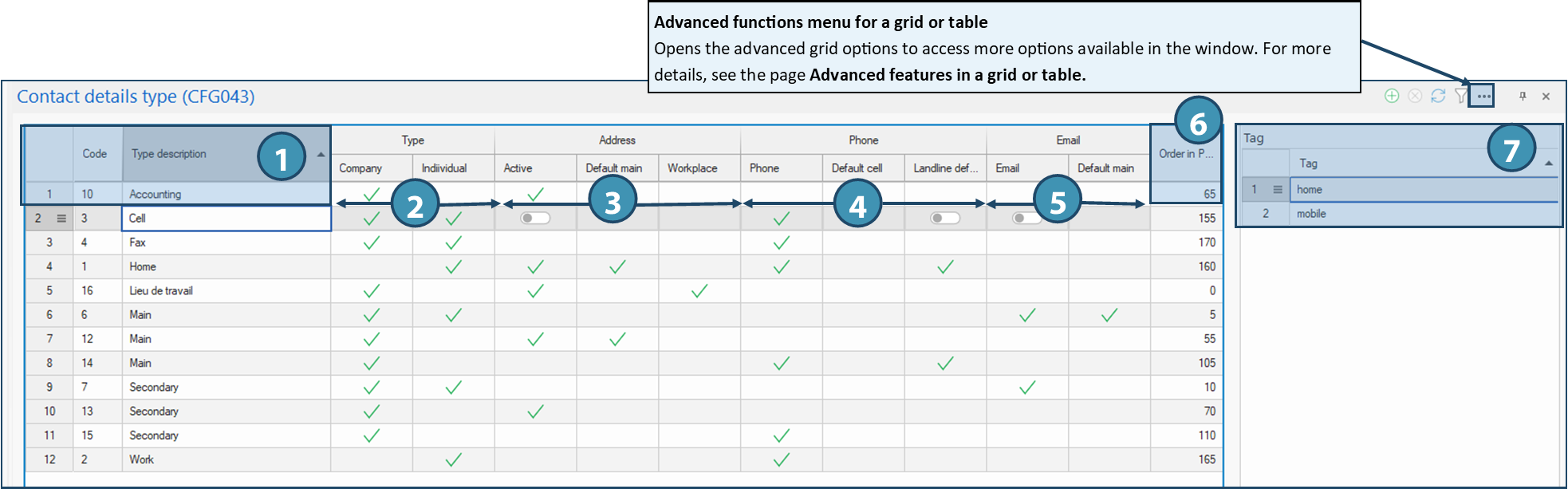|
WARNING: This section is intended for advanced users and "Super users" of PRIM Logix.
The configuration items presented in this section may indeed have an impact on your operations.
If in doubt, consult your system administrator.
Please note that only users in the appropriate security groups can access the software configuration windows. |
Contact details types (CFG043)
Contact details types are used to define the properties of the various addresses (street addresses, e-mail) and telephone numbers associated with the contacts present in the system: candidates, clients, internal employees, divisions and branches. The various types of contact information are presented in tabular form, with each column specifying its characteristics. The columns themselves are grouped logically into categories, with a main heading for each section.
Overview of the window
Section 1: General information
•Code: Numeric identifier of the contact details type (cannot be modified once created).
•Description: Name of the contact details type, multilingual. Corresponds to the properties that can be checked on the contact information.
Section 2 : Contact type
•Company: This type can be used for company contacts.
•Individual: This type can be used for individual contacts.
Section 3: Address
•Active: This type can be used for a physical address.
•Default main: Can be defined as the main address.
•Workplace: This type can be used in the Workplace tab of the client file.
Section 4: Phone
•Phone: This coordinate type is used for a telephone number.
•Default cell: Type assigned by default to the phone entered in the "cell" field on the Web portal. Indicates a cell phone.
•Landline default: Type assigned by default to the telephone entered in the "Phone" field when registering on the Web portal. Indicates that it is a landline, and generally corresponds to the number Residence for candidates, Principal for clients, Residence or Work for a contact./relation
Section 5: Email
•Email: Type is valid for an email address.
•Default main: Used as the primary email address in the Web portal.
Section 6: PRIM order
•Determines the order in which types are displayed when selected in PRIM.
Section 7: Tag (Resume Analysis)
•Allows you to automatically associate contact information types detected via Resume analysis (parsing). For example, if a phone number is identified as "mobile" or "home", type 3 (cellular) will be automatically assigned.
 The choices available in this section depend on the type of contact details selected.
The choices available in this section depend on the type of contact details selected.