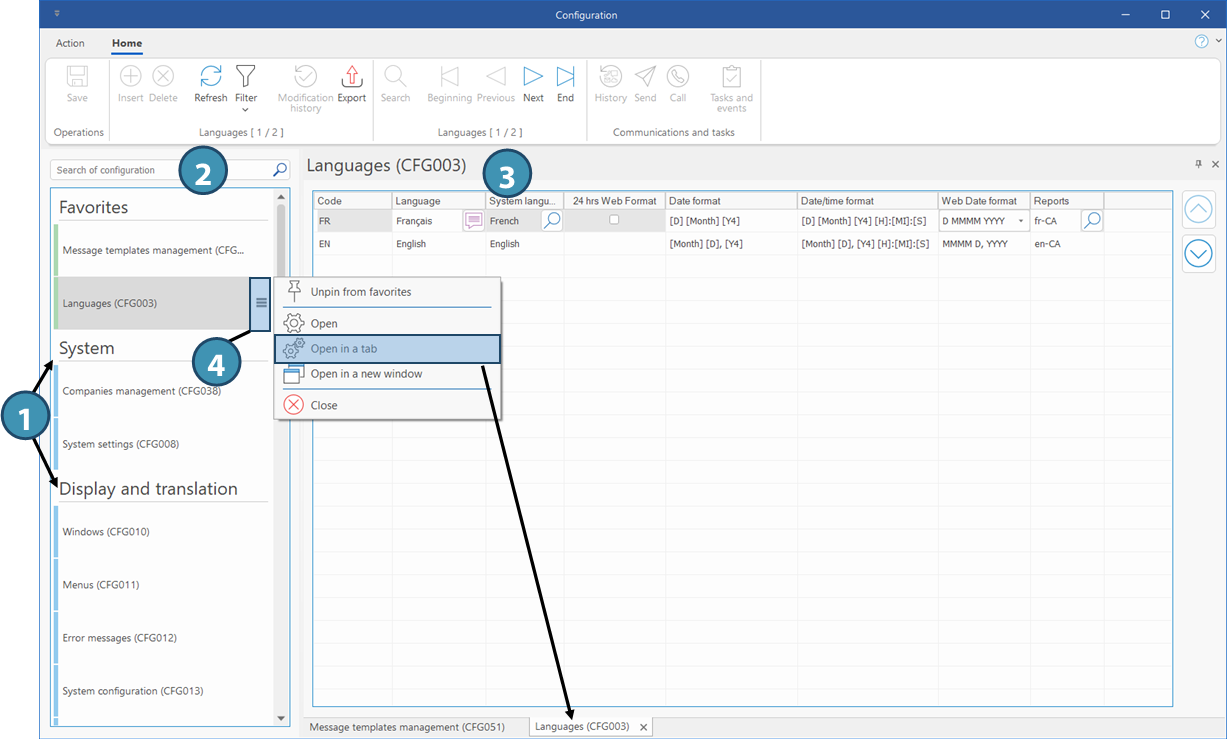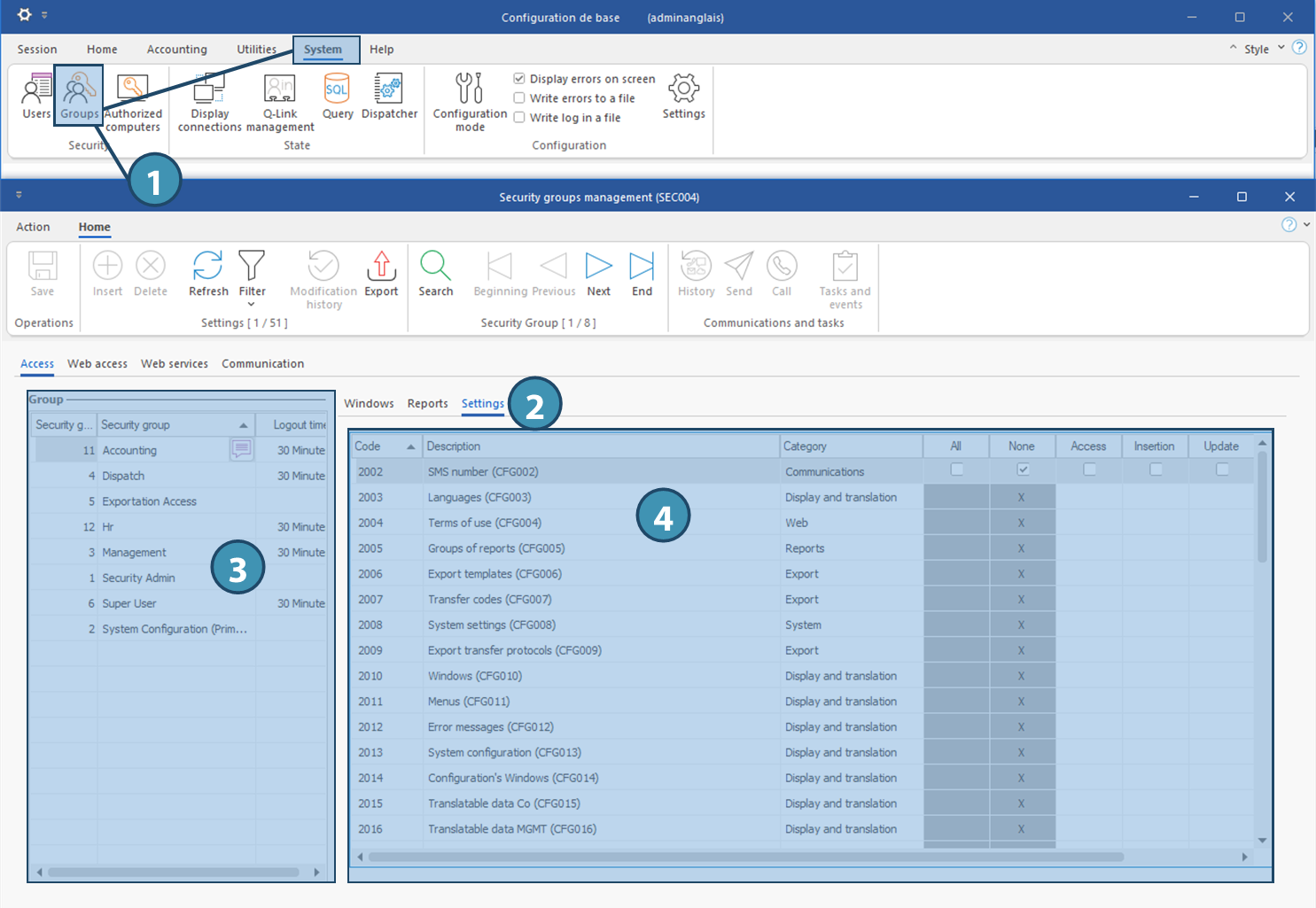|
WARNING: This section is intended for advanced users and "Super users" of PRIM Logix.
The configuration items presented in this section may indeed have an impact on your operations.
If in doubt, consult your system administrator.
Please note that only users in the appropriate security groups can access the software configuration windows. |
The Configuration window
The Configuration window in PRIM is accessible in the « System » ribbon, by clicking on the « Settings » button.

It contains all the software configuration settings, classified by theme and divided into mobile panes. Use of each of these panes is described in the following pages:
System
•Companies management (CFG038): This pane is used for configuration of production and test environments, as well as any separate environments required for your agency.
•System parameters (CFG008): Parameters for controlling some system behaviors, divided into 2 categories: Management DB and Company DB.
Display and translation
•Languages (CFG003): Languages used in PRIM, whether for the interface, message templates, or on the web portal. However, these are not the languages considered in the candidate skills, which are defined as criteria.
•Windows (CFG010): List of PRIM windows, excluding configuration panes. They can be renamed here, but it is advisable to retain their unique identifiers for reference purposes.
•Menu (CFG011): Translatable list of items present in the PRIM main window ribbons. Not only can you modify the labels, but you can also hide items that will not be used in your agency.
•Error messages (CFG012) : List of existing error messages that may occur in the system, and which can be translated. In particular, you can add translations into a language supported by your system, even if this is not part of PRIM's basic configuration.
•Translatable configuration items (CFG013): This window lets you translate system configuration items, including the properties of some elements.
•Countries and provinces (CFG052): Countries/provinces affect the management of addresses and telephone numbers. It is impossible to add or delete them via the interface, only to modify some information. For any additions, please contact customer service.
•Translatable data Co (CFG015): This pane groups together some translatable elements of the system that are not accessible elsewhere, such as report parameters or dynamic data. A search field allows you to quickly locate the item to be translated.
•Translatable data MGMT (CFG016): This section groups together other translatable elements of the system not accessible elsewhere, such as drop-down menus, controls, security elements or dynamic data. A search field allows you to quickly locate the element to be translated.
•Format types (CFG020): This pane lets you define text formats (lower case, upper case) that can be used in the "Workflow structure management (CFG017)" for some system elements. For example, the surnames of candidates can be forced to uppercase.
•Customization of controls (CFG053): This pane lets you customize the visual appearance of some interface elements, such as lines, texts and grouping boxes.
Candidates
•Parsing (CFG035): For automatic CV analysis, or parsing, some data must be matched to PRIM criteria. This section allows you to associate the types of diplomas and institutions identified in candidates resumes to PRIM criteria.
•Request templates (CFG028) : This section enables you to create schedule templates, whether for a shift or for an entire week of a recurring schedule. These templates can then be used to speed up request creation.
•Availability templates (CFG029): This section lets you create availability templates for candidates, whether for a day or a full week. These templates can be used to quickly modify the availability of a candidate.
•Keywords CV analysis (CFG023): This section lists all the words or expressions used in a keyword search, or which can be associated with a criterion for CV analysis/parsing.
•Reasons for absence (CFG036): This pane allows you to add a new reason for absence, which will be available when a candidate absence is declared.
Contacts
•Contact details types (CFG043): Contact details types are used to define the properties of the various contact informations (street addresses, e-mails, telephone numbers) associated with the contacts present in the system.
•Relation types (CFG045) : This section defines the types of relationships that can be defined between two contacts or entities, e.g. two partner companies (regroupment and affiliates), a customer's relationships (employee and employer), the spouse of a candidate, etc.
•Salutation types (CFG044): In this section, you can define salutations (Mr., Mrs.,Dr.,Me, etc.) that can be used before the name in contact records. These translatable salutations can be selected manually when creating a contact.
Communications
•SMS numbers (CFG002) : This pane allows you to configure the sending of SMS messages on PRIM Logix, adding the service provider and telephone number.
•Sending variables (CFG046): This pane lists, by entity, the sending variables configured in the system. Sending variables correspond to system data that can be used as replacement text when sending e-mails or SMS messages. For example, this could be a contact name, a request number or any other data taken from the system.
Accounting
•Holiday calendar (CFG024): In this section, you can define the company's public holidays, or any other day that has an impact on the flow of operations, such as time changes. Each year, the agency must generate the holiday calendar for the following year, so that the relevant payroll and billing codes are applied appropriately.
•Compensation codes (CFG030) : This section defines the types of commissions paid to internal employees, as well as the types of responsibilities they may have towards customers and candidates.
•Payroll and billing codes (CFG025) : This section lists all the payroll and billing codes that can be added to a shift, position, invoice or payroll: bonuses, per diems, expenses or other. Custom codes can be added as required.
•Incoming payment (CFG031 ): This section lets you add new types of incoming payments, if required.
•Sales tax maintenance (CFG048): Allows you to configure applicable taxes according to the regions in which your operations take place.
•Billing types (CFG026): Allows you to define the basic rates billed for each function, with the option of customizing according to client type. Other levels of rate customization may be applied in other windows, if required, for example for client-specific rates.
•Salary types (CFG027): This pane lets you define the basic rates paid to candidates according to function and client type. However, other levels of rate customization could be applied in other windows, if required, for example rate customization by candidate.
Export
•Transfer codes (CFG007): This is where you can establish the correspondence between the identifiers used in PRIM and those used in the external system to which you are pushing the accounting data.
•Export templates (CFG006): This pane lets you configure export templates to extract data from PRIM in text format, according to the technical requirements of an external system.
•Export transfer protocols (CFG009): In addition to transfer codes and export templates, the transfer of PRIM data to other systems requires specific protocols, which are defined in this pane.
Files attached
•Extensions (CFG054): This pane lists the different file extensions allowed in the various PRIM folders. Additional extensions can be added as required.
•File sending properties (CFG022): File sending properties, generally uniform across all our customers, are used to define the behavior to be adopted for certain files when sending e-mails.
•File types (CFG018): This section enables you to create folders for each entity (customers, candidates, division, etc.) to classify documents by category and assign specific rules (naming, security and access, permitted extensions, number of documents, properties, etc.), specific to each folder.
Operations
•List categories (CFG021): List categories determine which columns will be visible in programmed and saved lists.
•Countdown (CFG033): This tab allows you to configure the time allocated to fill your Clients' requests. The countdown timer is a tool which displays the total time allocated and the time remaining for the assignment of a candidate to a shift in the Shift and Shift Management windows.
•Self-managed job offers package (CFG032): This pane lets you configure job offer packages for the processing of self-managed job offers.
•Request type (CFG047): This pane lets you create or modify temporary request types. Each type specifies the function requested, the criteria required, the paid and billed rates, the assignment method and the authorized divisions.
Reports
•Groups of reports (CFG005): This pane lists the different report categories available in PRIM, which are used to group reports by theme in the report creation window.
•Report settings (CFG049): Each entry in this pane corresponds to a report that the user can generate in PRIM, from an operation window, report creation window or sometimes the web portal. A single report may comprise several templates, for example a landscape invoice and a portrait invoice, but the parameters and contexts of use remain the same.
Web
•Terms of use (CFG004) : Conditions of use are displayed on the web portal, the mobile application and on some reports. In this pane, you can compose terms of use and determine the contexts in which they will be displayed, for example when registering or logging on to the Web portal or mobile application for the first time, or when creating a request on the Web portal.
Operational flow
•Activators (CFG019): Activators are used to schedule the automated execution of actions in the database. Actions are defined in triggers, while the activator determines when they are to be executed. This section lists and configures the various activators in the system.
•Indexing criteria (CFG041): The criteria configuration pane enables "Info/Rating/Criteria" to be set for all PRIM entities (clients, candidates, requests, etc.). It is the heart of PRIM, enabling the identification of candidates corresponding to the requirements of requests or clients.
•Triggers (CFG040): A trigger corresponds to an action that the system must take automatically following activation. Triggers are activated under certain conditions, either by using an activator that schedules activation at specific times, or following an action performed by a user.
•Message template editing (CFG051): This pane lets you edit or add to the message templates (e-mail and SMS) used in PRIM.
•Events and tasks (CFG039): This pane lets you configure the events and tasks associated with the various PRMI entities, which can then be used and processed in the corresponding windows.
•Configuration feature management (CFG055): This pane centralizes all 4th generation SQL configurations, and allows you to monitor their status, add features that can be reused in various contexts, and view active configurations according to usage contexts.
•Task management parameters (CFG050): This window lets you configure the information displayed in the six customizable columns of the WKF004 window (Task management), located between the "Task" and "Due date" groups. These configurations are defined in the form of templates, each of which can be associated with several task or event types.
•Operational flow structure (CFG017): This window enables you to activate the change log, define the lists of icons to be used for statuses and criteria, and set the data display formats according to context.
•Status types (CFG042): Statuses are used in various PRIM entities. Our basic configuration contains a number of statuses, but each customer can have his or her own statuses, and use them in different ways. This pane lets you configure, add or remove statuses.