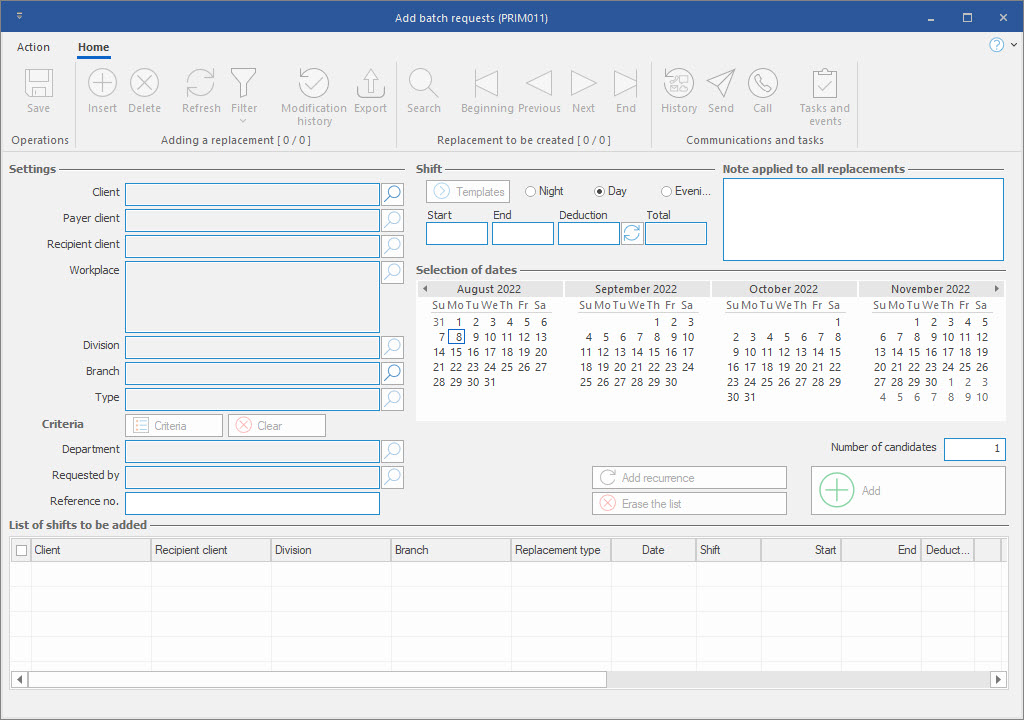Window - Add batch requests (PRIM011)
The batch replacement is used to quickly create multiple requests for one or multiple clients. The window to create batch requests is available from the main Home ribbon. The window is also accessible from the Action menu of the Replacement window.
For example, a client makes a request for a whole week:
•Day and evening shifts
•You will need to assign several candidates
You can add unique replacements for each day and shift, however it is much faster to create them in batches.
 If a client has a need for staff to fill three work shifts, PRIM will add three replacements and not a replacement requiring three people.
If a client has a need for staff to fill three work shifts, PRIM will add three replacements and not a replacement requiring three people.
 The window "Add batch requests" (PRIM011) only allows you to add requests, it is not to be used for searching or viewing existing requests.
The window "Add batch requests" (PRIM011) only allows you to add requests, it is not to be used for searching or viewing existing requests.