Assign a candidate to a replacement
It is possible to carry out the placement operations in the Replacements window (PRIM014).
To do so, in the Display ribbon, launch the Planner (1).
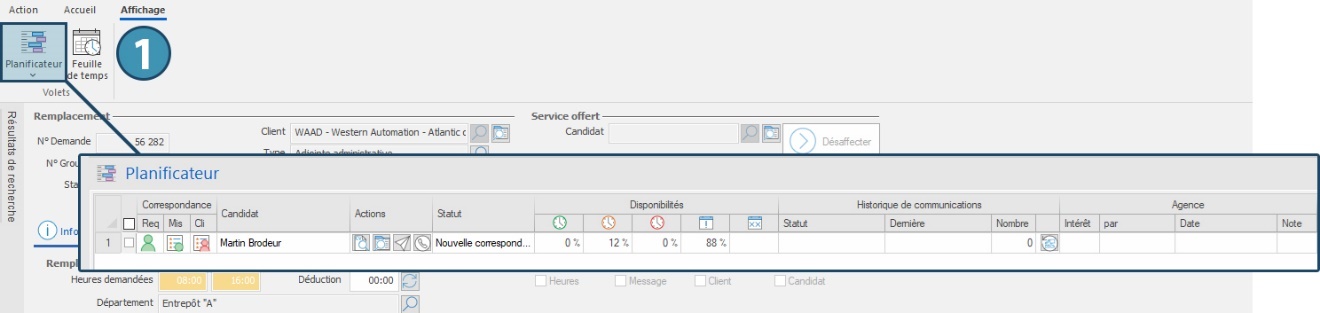
Refer to the section on assignment of temporary requests for information on how to use the planner.
Unassign a candidate
To unassign an assigned candidate:
1.First open the replacement file, either from a search in the Replacement window, or by clicking on  on the line of the replacement in the table of replacements of the Replacements management window.
on the line of the replacement in the table of replacements of the Replacements management window.
2.In the replacement file, click on the "Unassign" (Désaffecter) button on the top right corner, in the section "Service provided".