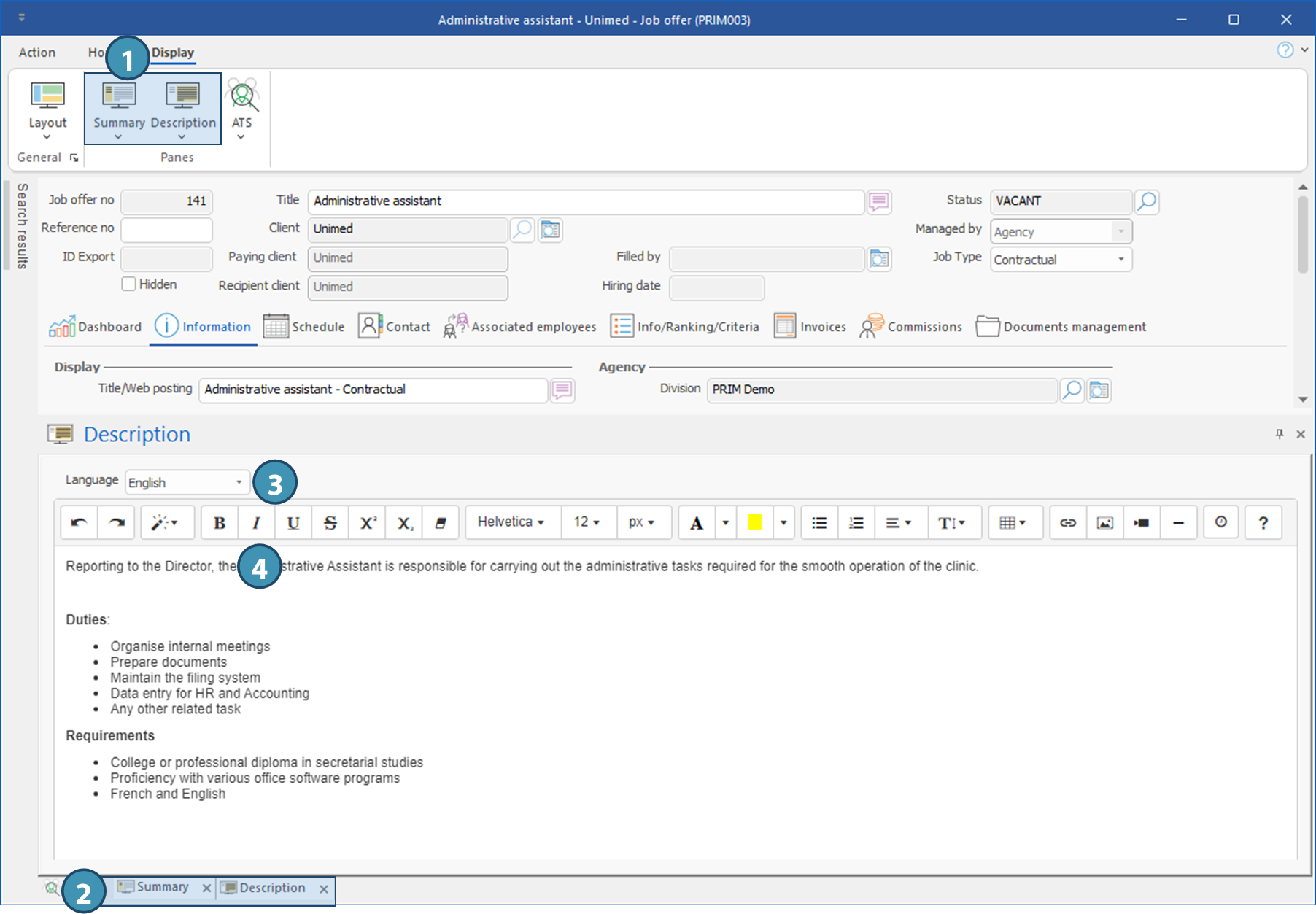Floating panes - Description / Summary
The Description and Summary docking panes allow you to create a description of the job offer that will be displayed on job boards.
The Description pane is for the description of the job offfer that will be de displayed on the job offer descriptive sheet for he job board and other job sites. It is the long description that you can see when you click to see details about the job offer.
The Summary pane is for a short description, that will be displayed on the results page of the job board, before you click to see the details of the job offer.
To access and use these panes:
1.Click on the corresponding buttons in the Display ribbon.
2.By default, when launched, if ATS is displayed, these panes will be opened as tabs in the ATS section. You must write both descriptions in the corresponding pane. Both pane have the same options.
3.Choose the language for the description.
4.Enter the description in the edition section, using the text formatting options.
5.Save. Repeat for another language if applicable.
 PRIM let you define a title for the job to be displayed on your agency's job board. It can either be the generic PRIM's job title as entered in the field "Title", or a different title, entered in the field "Title/Web posting" of the "Information" tab .
PRIM let you define a title for the job to be displayed on your agency's job board. It can either be the generic PRIM's job title as entered in the field "Title", or a different title, entered in the field "Title/Web posting" of the "Information" tab .