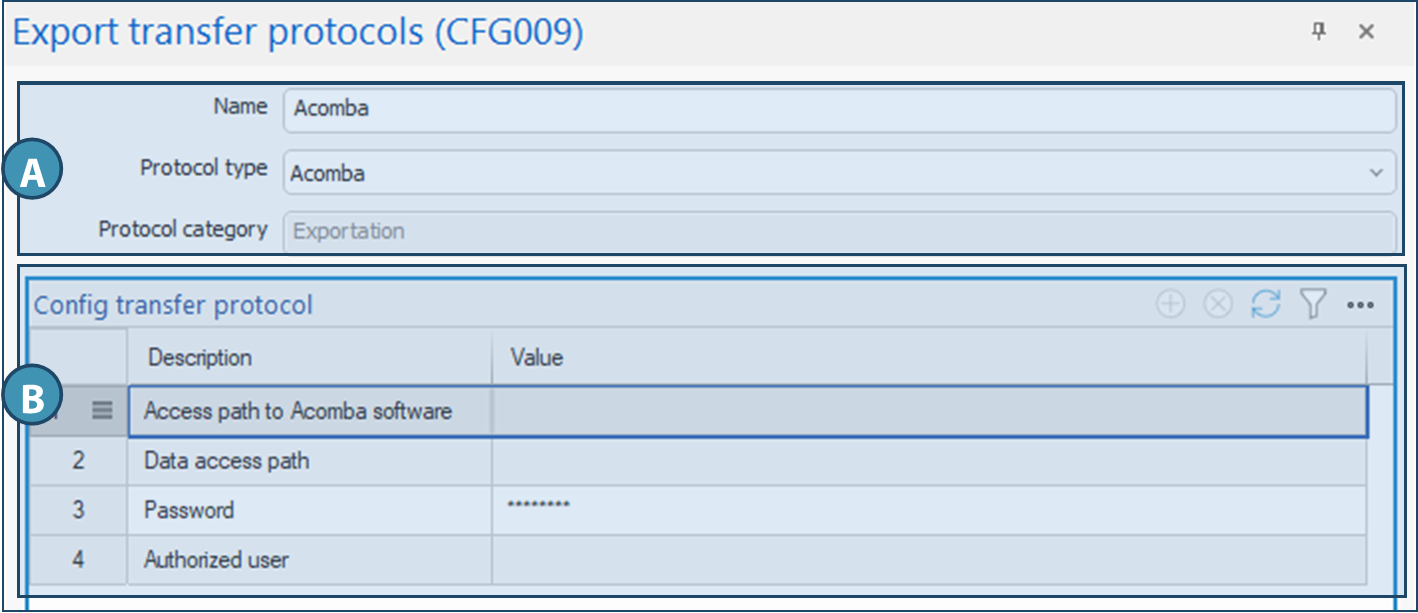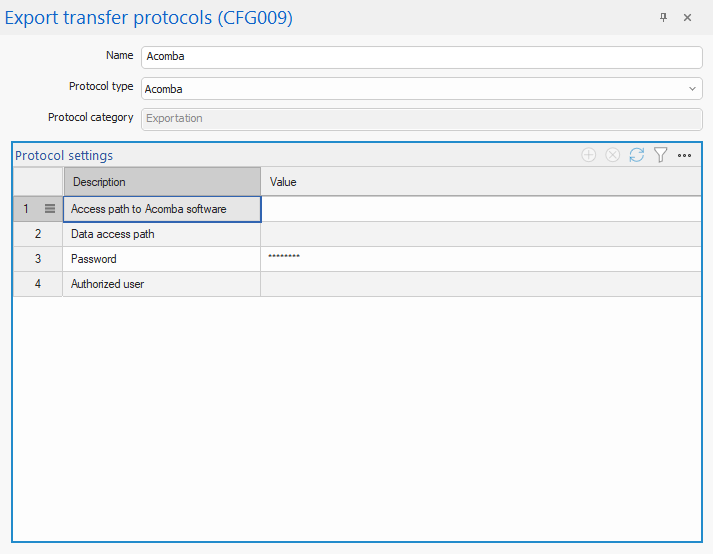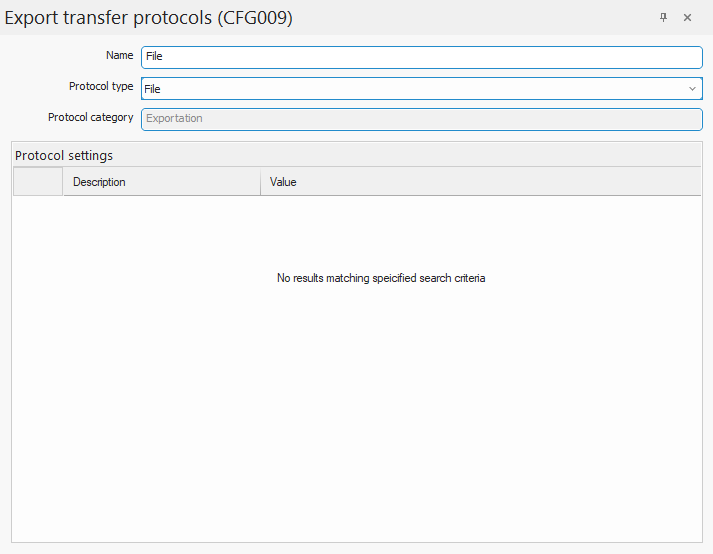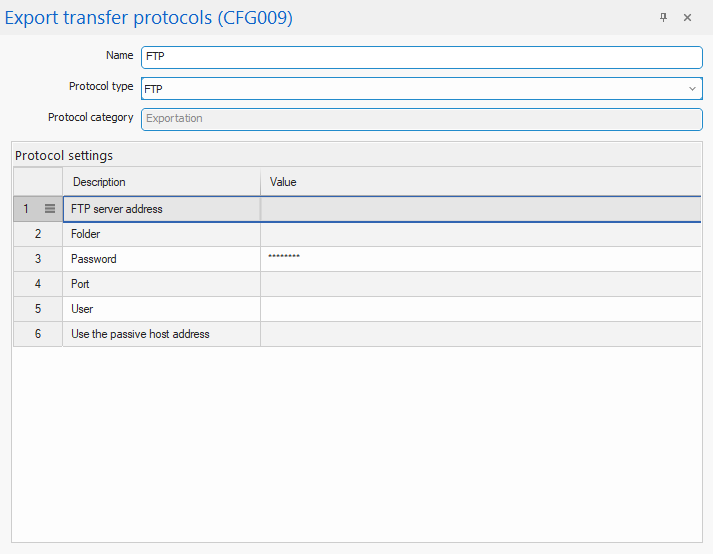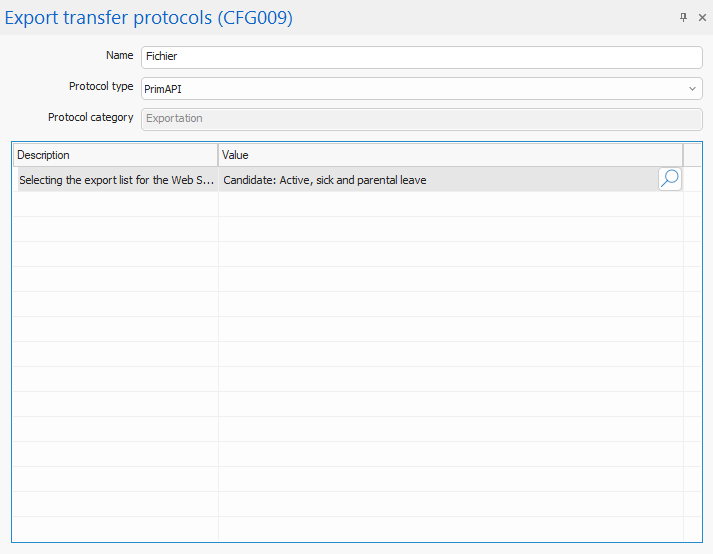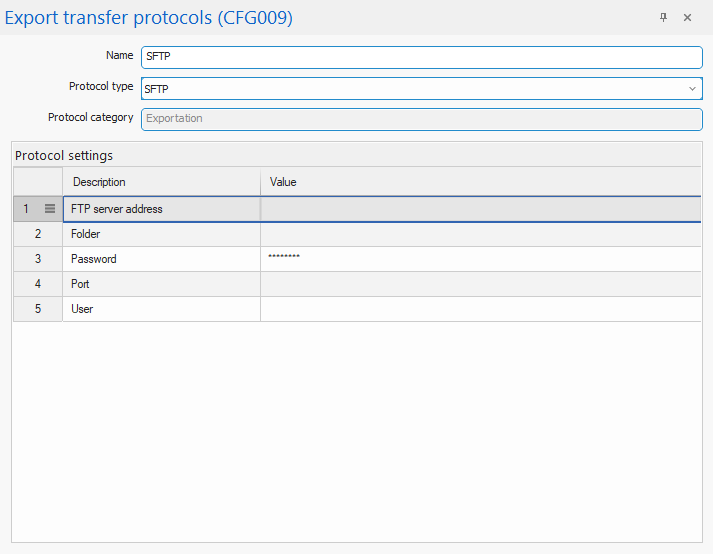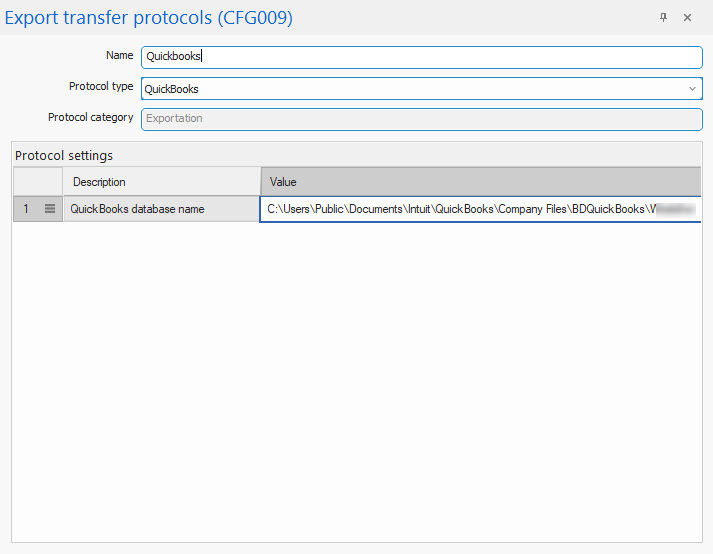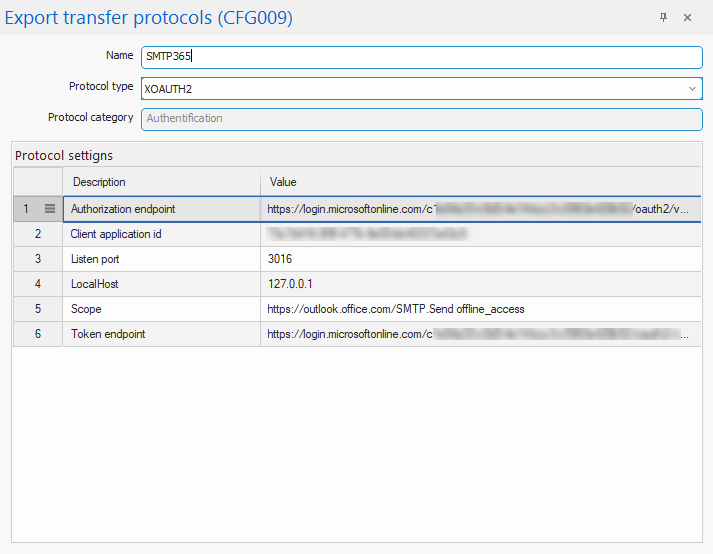|
WARNING: This section is intended for advanced users and "Super users" of PRIM Logix.
The configuration items presented in this section may indeed have an impact on your operations.
If in doubt, consult your system administrator.
Please note that only users in the appropriate security groups can access the software configuration windows. |
Export transfer protocols (CFG009)
This module defines the communication protocols used for interaction between the system and external platforms. It is divided into two sections: the top part allows you to define the type and category of the configured protocol, and to name it appropriately. In the bottom section, the technical details of the protocol are added. The values indicated here must correspond to the information supplied by the API service provider of the external application for which the protocol is configured. The fields shown here are therefore variable and depend on the type of protocol.
Overview of the window
A. Protocol header and definition
This section allows you to name the protocol and select the protocol type, which will determine the fields displayed in the bottom section.
Name: Text field to indicate the name of the configured protocol.
Protocol type: Drop-down menu to select the type of protocol used from the existing PRIM types. The type selected will automatically determine the category, as well as the fields displayed in the bottom section. Here's the list of protocol types currently available in PRIM:
•Acomba: Type of protocol used to link with Acomba accounting software
•File: Type of protocol used when data transfer is by file.
•FTP: Type of protocol defined when data is transferred to an FTP server.
•PrimAPI: Type of protocol defined when data is transferred from a list programmed in PRIM.
•Quickbooks: Protocol type used to link to Quickbooks accounting software.
•SFTP: Type of protocol defined when data is transferred to an SFTP server.
•XOAUTH2: Type of protocol used for authentication on Microsoft exchange/Office 365, to enable authentication when sending e-mail via SMTP and receiving via IMAP, in particular.
Protocol category: Field (cannot be modified) indicating the functional category of the protocol. The category is automatically selected according to the type of protocol selected. There are 2 protocol categories: Export and Authentication.
B. Protocol parameters table.
This table is used to configure the technical details required to establish a secure connection via the selected protocol. When creating the protocol, enter the information corresponding to the description as provided by the API service provider in the Value column . The fields displayed in this section vary according to the type of protocol selected. For details of the values to be entered, please refer to the documentation for your external software. However, below you'll find a screen capture of the fields available according to protocol type.