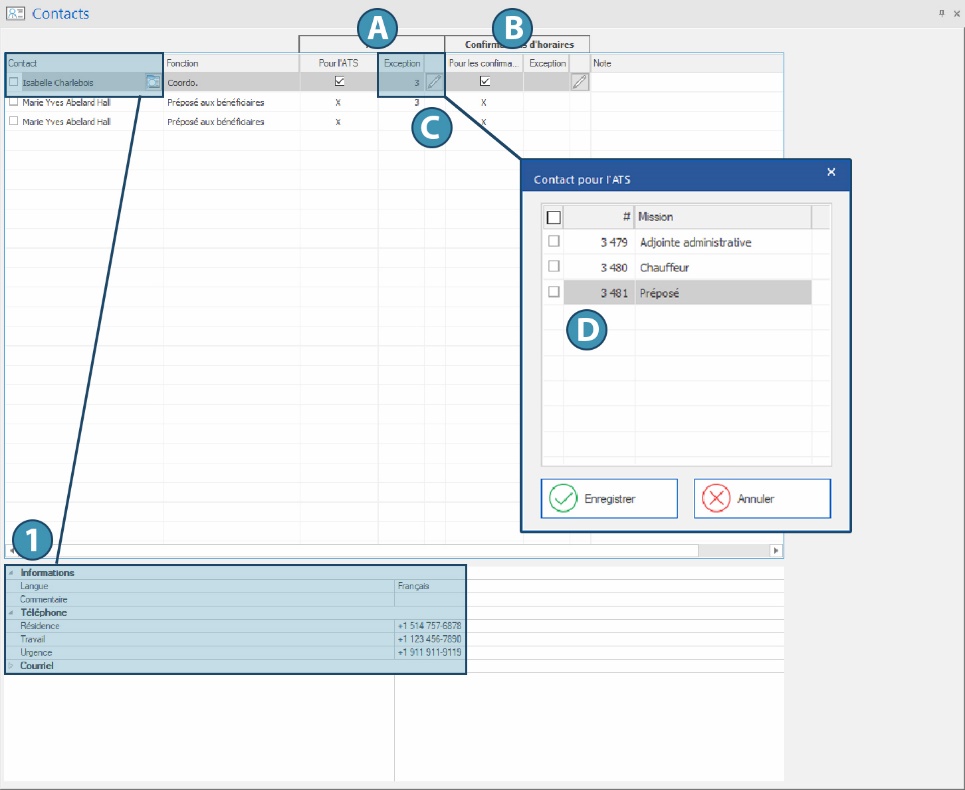Pane - Contacts
The "Contacts" pane allows you to quickly access the contact information of any people you would like to contact about the grouped replacement. It ils possible to view the information of any contact linked to the customer at the bottom of the pane (1).
 PRIM allows you to input several contacts for communications, but only one requesting contact for any grouped replacement.
PRIM allows you to input several contacts for communications, but only one requesting contact for any grouped replacement.
To add a contact, click on a blank line in the main zone, or on "Insert" from the main ribbon: The window for contact selection is displayed, allowing you to choose a contatc to add to the replacement file.
If the file is empty, that means no contact has been added to the client's file. To add a contact, see section Tab - Profile / Sub-tab - Contact from online help.
 The requester of the grouped replacement and communications contacts must be added in this tab in order to be automatically inserted by PRIM in communications with the client about the grouped replacement.
The requester of the grouped replacement and communications contacts must be added in this tab in order to be automatically inserted by PRIM in communications with the client about the grouped replacement.
It is possible to indicate if the contact is to be used in the application tracking tool ("For the ATS") (A) and/or for schedule confirmations (B).
Furthermore, when using the corresponding button, it is possible to configure some exceptions for some missions in the grouped replacement. When you click on the button to edit (C), a window is displayed allowing the user to tick the mission(s) for which the contact will NOT be added automatically to communications (D).