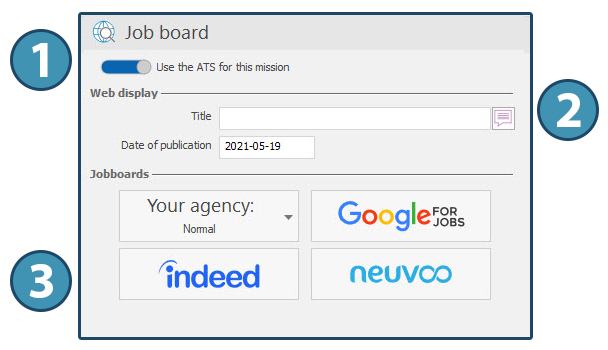Pane - Jobboard's details
This pane allows the management of mission's posting on the agency's job board and on listed job boards.
1.Activate the button to use the ATS (Applicant Tracking System).
 The activation of the ATS is required in order to allow posting on job boards and to use the ATS.
The activation of the ATS is required in order to allow posting on job boards and to use the ATS.
2.Enter the mission title as you would like it to be displayed on job boards as well as the date of publication.
3.Choose the job board(s) on which you want to publish the offer. To publish on your agency's website, also select the level of priority.